Your Cart is Empty
Customer Testimonials
-
"Great customer service. The folks at Novedge were super helpful in navigating a somewhat complicated order including software upgrades and serial numbers in various stages of inactivity. They were friendly and helpful throughout the process.."
Ruben Ruckmark
"Quick & very helpful. We have been using Novedge for years and are very happy with their quick service when we need to make a purchase and excellent support resolving any issues."
Will Woodson
"Scott is the best. He reminds me about subscriptions dates, guides me in the correct direction for updates. He always responds promptly to me. He is literally the reason I continue to work with Novedge and will do so in the future."
Edward Mchugh
"Calvin Lok is “the man”. After my purchase of Sketchup 2021, he called me and provided step-by-step instructions to ease me through difficulties I was having with the setup of my new software."
Mike Borzage
Revit Tip: Effective Use of Revit's Copy/Monitor Tool for Multi-Disciplinary Coordination
September 27, 2024 2 min read

In today's fast-paced AEC industry, maintaining coordination across various disciplines is paramount for project success. One of the most powerful tools at your disposal for this purpose in Revit is the Copy/Monitor tool. This feature helps ensure consistency and accuracy between linked models, especially in multi-disciplinary projects. Here’s a concise guide on how to effectively use the Copy/Monitor tool:
- Purpose of Copy/Monitor: The Copy/Monitor tool is designed to help you copy elements from a linked model into your own, while also monitoring them for any changes. This is particularly useful for elements such as grids, levels, columns, and walls that are shared across disciplines.
- Accessing the Tool: The Copy/Monitor tool can be accessed from the Collaborate tab on the ribbon. Select the Coordination panel, and you’ll find the Copy/Monitor tool. From here, you can choose to either copy or monitor elements from a linked model.
-
Setting Up:
- Copy: Use this option to copy elements from the linked model into your current project. This is useful for referencing architectural grids or structural columns.
- Monitor: Use this option to monitor changes to elements in the linked model. If an element changes, Revit will notify you, allowing you to decide how to address the change.
-
Choosing Elements to Copy/Monitor: You can specify which elements you want to copy or monitor. Typical elements include:
- Grids
- Levels
- Columns
- Walls
- Coordination Review: After setting up Copy/Monitor, use the Coordination Review tool (also found under the Collaborate tab) to evaluate any changes. This allows you to make informed decisions, ensuring all changes are coordinated across your project.
-
Best Practices:
- Regular Monitoring: Regularly use the Coordination Review tool to stay updated on any changes in the linked model. This will help you address issues promptly and keep your project on track. li>
- Clear Communication: Maintain clear communication with other disciplines to understand why changes were made and to ensure all parties are aligned.
- Documentation: Document any changes and decisions made during the coordination process. This will be invaluable for resolving disputes and for future reference.
Using the Copy/Monitor tool effectively can significantly improve your project’s coordination and reduce the risk of errors. By regularly monitoring changes and maintaining clear communication with your project team, you can ensure a smooth and efficient workflow.
For more tips and advanced uses of Revit tools, visit NOVEDGE and explore their extensive resources for AEC professionals.
You can find all the Revit products on the NOVEDGE web site at this page.
Also in Design News

Cinema 4D Tip: Cinema 4D Parametric Primitive Blockout Workflow
February 20, 2026 2 min read
Read More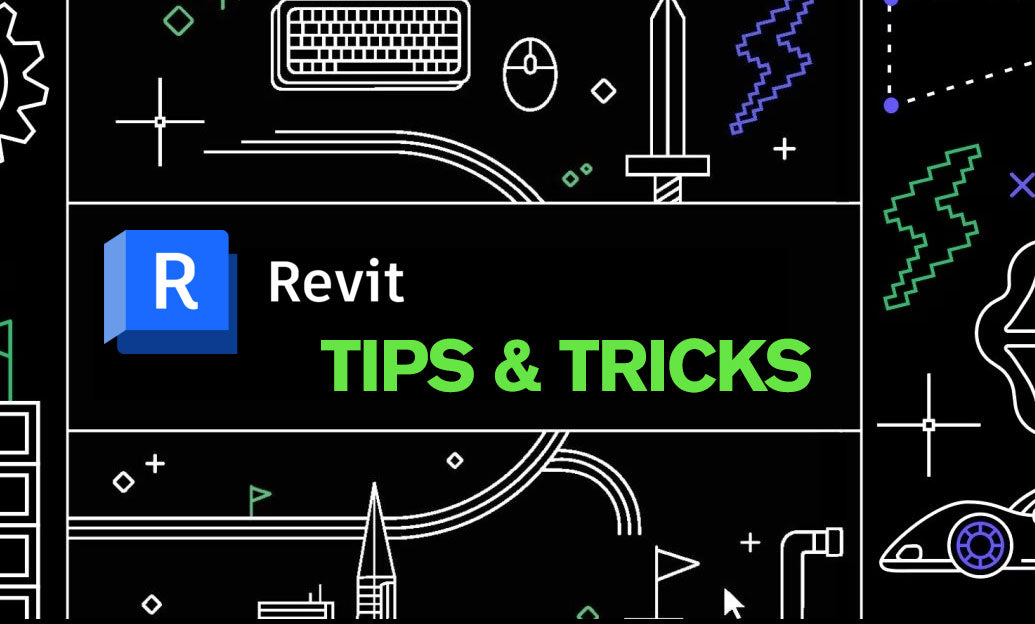
Revit Tip: Align linked Revit models using Shared Coordinates
February 20, 2026 2 min read
Read More
V-Ray Tip: V-Ray MultiMatte: Compact RGB ID Masks for Precise Compositing
February 20, 2026 2 min read
Read MoreSubscribe
Sign up to get the latest on sales, new releases and more …


