Your Cart is Empty
Customer Testimonials
-
"Great customer service. The folks at Novedge were super helpful in navigating a somewhat complicated order including software upgrades and serial numbers in various stages of inactivity. They were friendly and helpful throughout the process.."
Ruben Ruckmark
"Quick & very helpful. We have been using Novedge for years and are very happy with their quick service when we need to make a purchase and excellent support resolving any issues."
Will Woodson
"Scott is the best. He reminds me about subscriptions dates, guides me in the correct direction for updates. He always responds promptly to me. He is literally the reason I continue to work with Novedge and will do so in the future."
Edward Mchugh
"Calvin Lok is “the man”. After my purchase of Sketchup 2021, he called me and provided step-by-step instructions to ease me through difficulties I was having with the setup of my new software."
Mike Borzage
Revit Tip: Best Practices for Revit File Management: Enhancing Project Efficiency and Collaboration
May 08, 2024 2 min read
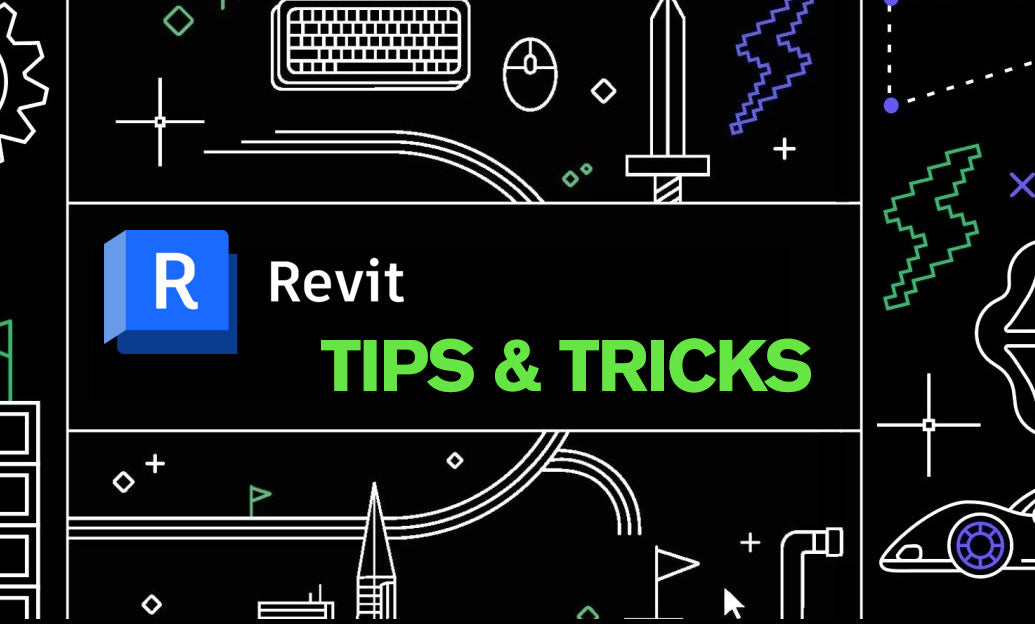
Effective file management in Revit is crucial for the smooth operation of your projects. Here are some best practices to ensure that your Revit files are well organized, accessible, and secure:
- Use a Consistent Naming Convention: Establish a logical and consistent naming system for all your project files. This should include clear identifiers for the project name, version, and type of view or information contained in the file.
- Central Location for Files: Store your project files in a central location that is accessible to all team members. This could be on a shared network drive or a cloud-based system like Autodesk BIM 360.
- Regular Backups: Implement a routine backup schedule to prevent data loss. Ensure that backups are stored in a separate location and are easily retrievable in case of data corruption or loss.
- Version Control: Maintain version control to manage revisions and track the history of changes. Use software or manual systems to log revisions and ensure that the latest versions are readily available.
- File Access Management: Control who has access to different files to maintain security and prevent unauthorized changes. Use permissions settings to define who can view, edit, or delete files.
- Avoid Large Files: Keep your Revit files manageable by avoiding unnecessary complexity. Use linked files for large or complex elements like furniture or detailed equipment, and purge unused elements regularly.
- Standardize Folders Structure: Create a standardized folder structure for your projects, making it easier for team members to find and store files. This should include designated folders for different types of content, such as drawings, models, and specifications.
- Document Management: Beyond Revit files, use a document management system to handle non-model files such as contracts, correspondence, and meeting minutes.
- Clean and Audit Regularly: Periodically clean and audit your files to remove any unused links, views, or groups. This can help improve performance and reduce file size.
- Update Linked Files: When using linked files, ensure that they are regularly updated to reflect the latest changes and coordinate with external team members to synchronize updates.
Implementing these file management strategies can save time, reduce errors, and improve collaboration among project stakeholders. If you're looking for software solutions that can enhance your Revit workflow, explore the options at NOVEDGE, a leading online store for design professionals.
You can find all the Revit products on the NOVEDGE web site at this page.
Also in Design News

Cinema 4D Tip: Optimizing Collision Deformer for Realistic Surface Interactions in Cinema 4D
October 18, 2025 3 min read
Read More
Bluebeam Tip: Optimizing Field Data Collection with Bluebeam Field Tools
October 18, 2025 2 min read
Read More
V-Ray Tip: Optimizing Realistic Glass Material Rendering in V-Ray
October 18, 2025 2 min read
Read MoreSubscribe
Sign up to get the latest on sales, new releases and more …


