Your Cart is Empty
Customer Testimonials
-
"Great customer service. The folks at Novedge were super helpful in navigating a somewhat complicated order including software upgrades and serial numbers in various stages of inactivity. They were friendly and helpful throughout the process.."
Ruben Ruckmark
"Quick & very helpful. We have been using Novedge for years and are very happy with their quick service when we need to make a purchase and excellent support resolving any issues."
Will Woodson
"Scott is the best. He reminds me about subscriptions dates, guides me in the correct direction for updates. He always responds promptly to me. He is literally the reason I continue to work with Novedge and will do so in the future."
Edward Mchugh
"Calvin Lok is “the man”. After my purchase of Sketchup 2021, he called me and provided step-by-step instructions to ease me through difficulties I was having with the setup of my new software."
Mike Borzage
AutoCAD Tip: Best Practices for Layer Management in AutoCAD
May 08, 2024 2 min read
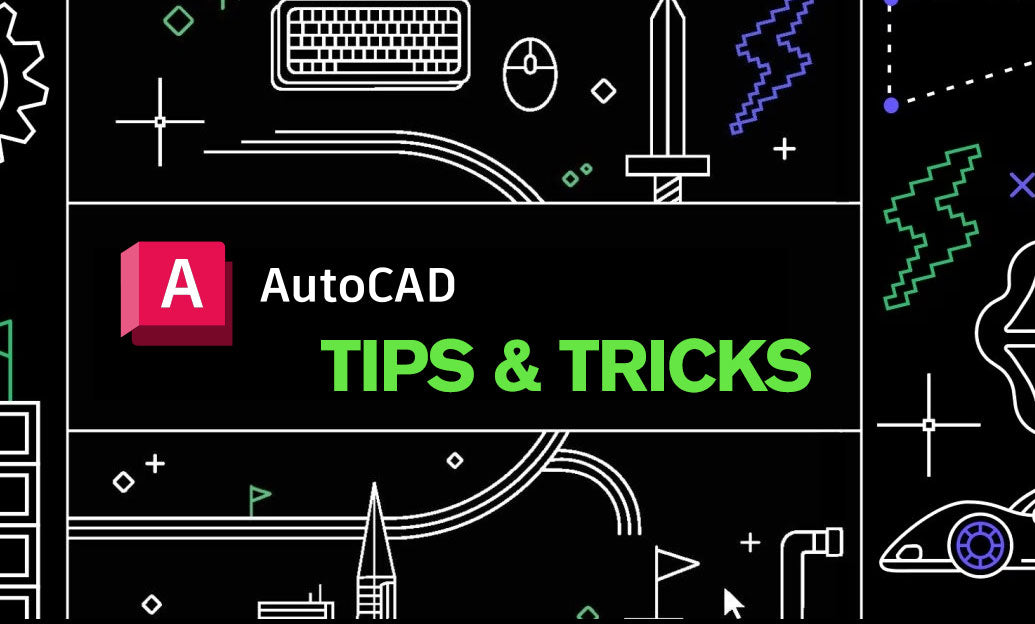
Understanding how to effectively manage layers in AutoCAD is crucial for maintaining organized and efficient drawings. Here are some best practices for layer management:
- Use Descriptive Layer Names: Always name your layers with clear, descriptive names that convey their content. This practice helps you and others to quickly identify the layer's purpose.
- Standardize Layer Naming: Develop a layer naming convention that can be used consistently across all your projects. This might include prefixes or suffixes that indicate the type of objects on the layer.
- Organize with Layer Filters: Layer filters allow you to group layers in a way that makes sense for your workflow, reducing the clutter in the layer dropdown list and easing the search for specific layers.
- Assign Colors, Linetypes, and Lineweights: Assigning properties to layers, such as color, linetype, and lineweight, ensures that each object on the layer will have the same properties, promoting consistency.
- Use Layer States: Layer states let you save the visibility, color, and lock status of layers in your drawing. This is particularly useful for switching between different views or phases of a project without altering the drawing.
- Lock Unused Layers: Locking layers that you are not currently editing can prevent accidental changes. This is especially useful in complex drawings with many overlapping elements.
- Isolate Layers When Necessary: Use the LAYISO command to isolate selected layers temporarily. This can help focus on particular aspects of your drawing without distractions from other layers.
- Purge Unused Layers: Regularly use the PURGE command to remove unused layers from your drawing. This helps to reduce file size and clutter, making your drawing more manageable.
- Merge Similar Layers: If you find layers that serve similar purposes, consider using the LAYMRG command to merge them into a single layer to simplify your layer structure.
- Layer Management Tools: Take advantage of third-party tools and AutoCAD's built-in Layer Properties Manager to manage layers more effectively.
For more advanced layer management techniques and a wide selection of AutoCAD products and services, visit NOVEDGE. NOVEDGE is a trusted resource for software solutions, and their experts can provide additional support for optimizing your use of AutoCAD.
By following these tips, you can ensure that your layers in AutoCAD are well-organized, making your drawings easier to navigate and edit. Remember that good layer management is a cornerstone of effective CAD practices.
```You can find all the AutoCAD products on the NOVEDGE web site at this page.
Also in Design News

Cinema 4D Tip: Look At (Aim) Constraint — Orient Objects Toward Targets Without Keyframes
November 04, 2025 2 min read
Read More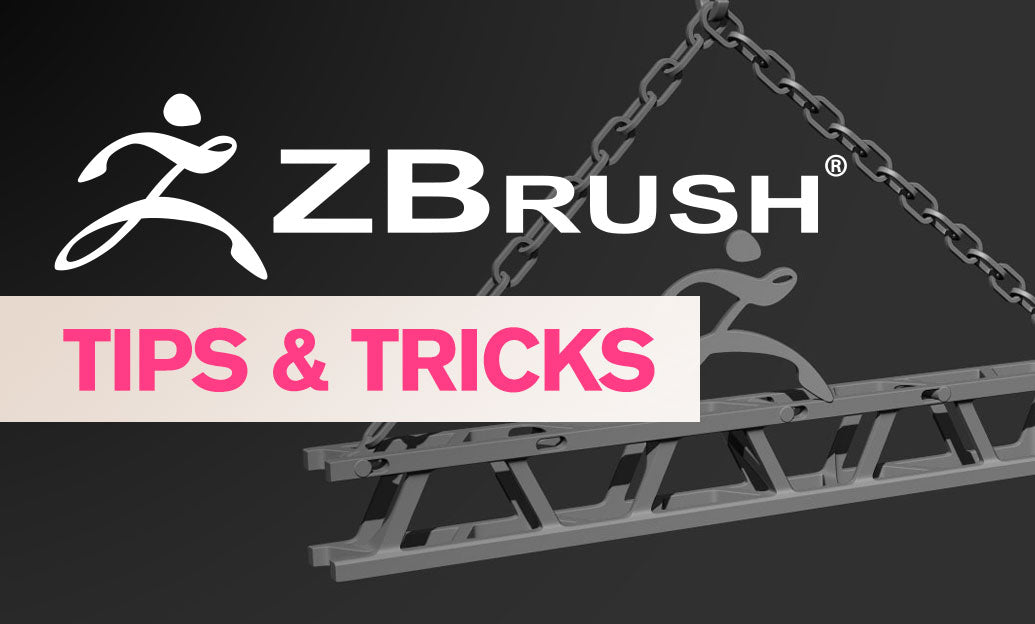
ZBrush Tip: FiberMesh to Export-Ready Geometry: Optimized Low-Poly Workflow
November 04, 2025 2 min read
Read More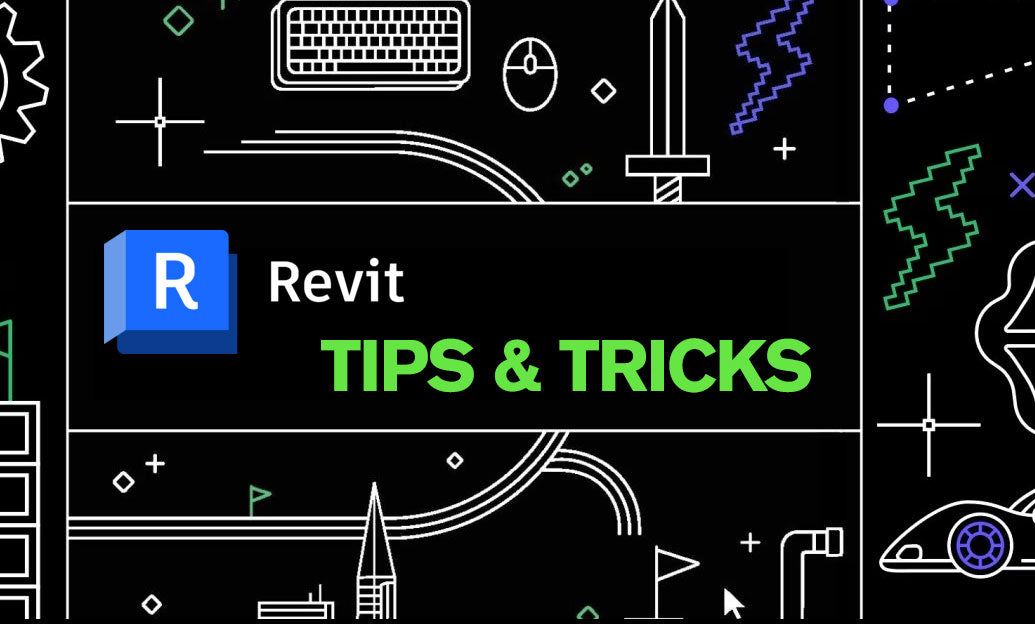
Revit Tip: Control View-Specific Annotations with Visibility/Graphics (VV/VG)
November 04, 2025 2 min read
Read MoreSubscribe
Sign up to get the latest on sales, new releases and more …


