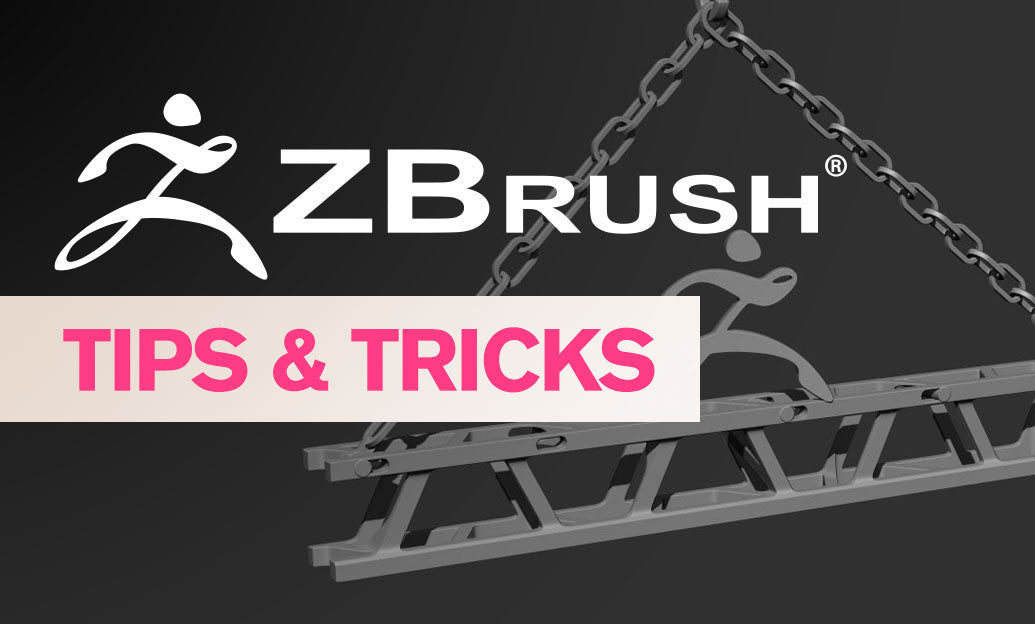Your Cart is Empty
Customer Testimonials
-
"Great customer service. The folks at Novedge were super helpful in navigating a somewhat complicated order including software upgrades and serial numbers in various stages of inactivity. They were friendly and helpful throughout the process.."
Ruben Ruckmark
"Quick & very helpful. We have been using Novedge for years and are very happy with their quick service when we need to make a purchase and excellent support resolving any issues."
Will Woodson
"Scott is the best. He reminds me about subscriptions dates, guides me in the correct direction for updates. He always responds promptly to me. He is literally the reason I continue to work with Novedge and will do so in the future."
Edward Mchugh
"Calvin Lok is “the man”. After my purchase of Sketchup 2021, he called me and provided step-by-step instructions to ease me through difficulties I was having with the setup of my new software."
Mike Borzage
Revit Tip: Best Practices for Enhanced Clarity and Precision in Revit Documentation
May 05, 2024 2 min read
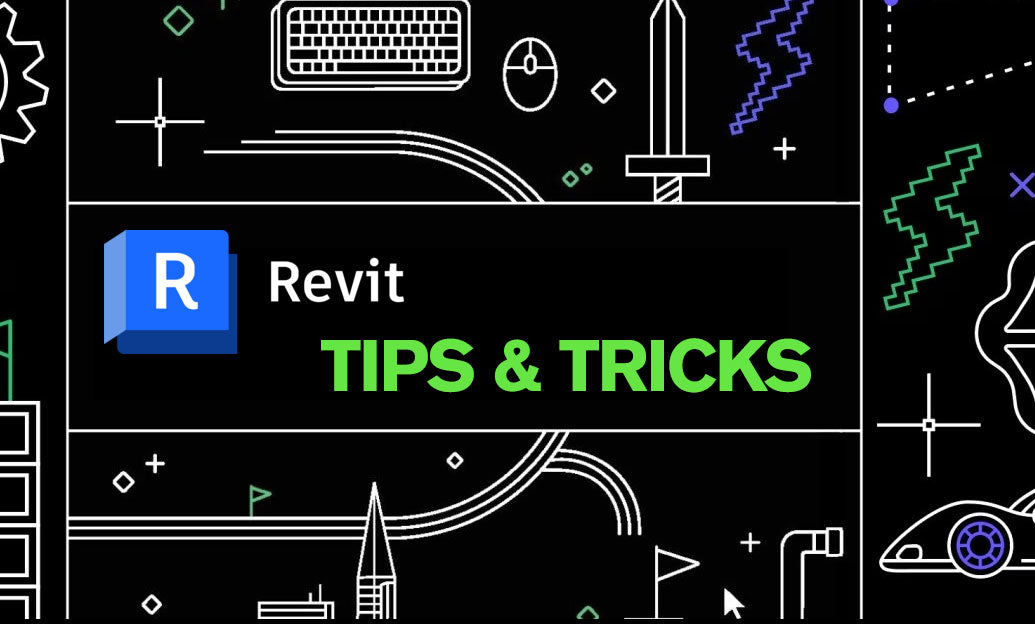
Effective documentation in Revit can greatly enhance the clarity and precision of your construction drawings. Here are some best practices for Revit documentation to ensure your deliverables are as informative and professional as possible:
- Use Consistent Graphic Standards: Standardize your text styles, dimensions, and line weights. Consistency in these elements makes your documents easier to read and more professional.
- Efficient View Management: Organize your project browser by renaming views descriptively, using view templates, and grouping similar views under the appropriate sub-disciplines.
- Leverage View Templates: View templates save time and ensure consistency by applying predefined settings to views. Use them for systematic control over visibility, graphics, and other view properties.
- Detailing: Integrate detail components and use repeating details for efficiency. Revit’s detail library can be customized and saved for future use.
- Sheet Organization: Just like views, organize your sheets properly. Align and organize views on sheets with guide grids to maintain uniformity across your drawing sets.
- Annotations: Use Revit’s annotation tools to add notes, tags, and dimensions. Smart annotations that are associated with model elements reduce errors and save time.
- Use Schedules for Data: Schedules are powerful tools for representing data in a table format. They can be used for quantification, coordination, and verification of model information.
- Phasing and Filters: Clearly indicate different phases of construction by using phasing properties. Apply filters to control the graphic display of elements based on their properties.
- Revisions and Clouding: Manage your revisions within Revit by using the revision feature to track changes and automatically clouding new or modified elements.
- Exporting Options: Know when to export to CAD formats or use DWF/DWFx for digital markups. These exports should adhere to your office standards for layer naming and line weights.
Remember that documentation in Revit is an ongoing process throughout your project. It's essential to maintain a disciplined approach to modeling and view setup for a smooth documentation phase. For more in-depth techniques and professional guidance, consider visiting NOVEDGE, which offers a wide array of resources and tools for enhancing your Revit projects.
You can find all the Revit products on the NOVEDGE web site at this page.
Also in Design News

Cinema 4D Tip: Speed Up UV Prep with Fill Selection and Grow/Shrink
December 13, 2025 2 min read
Read More
Bluebeam Tip: Adopt 64‑bit Revu for Improved Memory, Stability, and Large‑PDF Performance
December 13, 2025 2 min read
Read MoreSubscribe
Sign up to get the latest on sales, new releases and more …