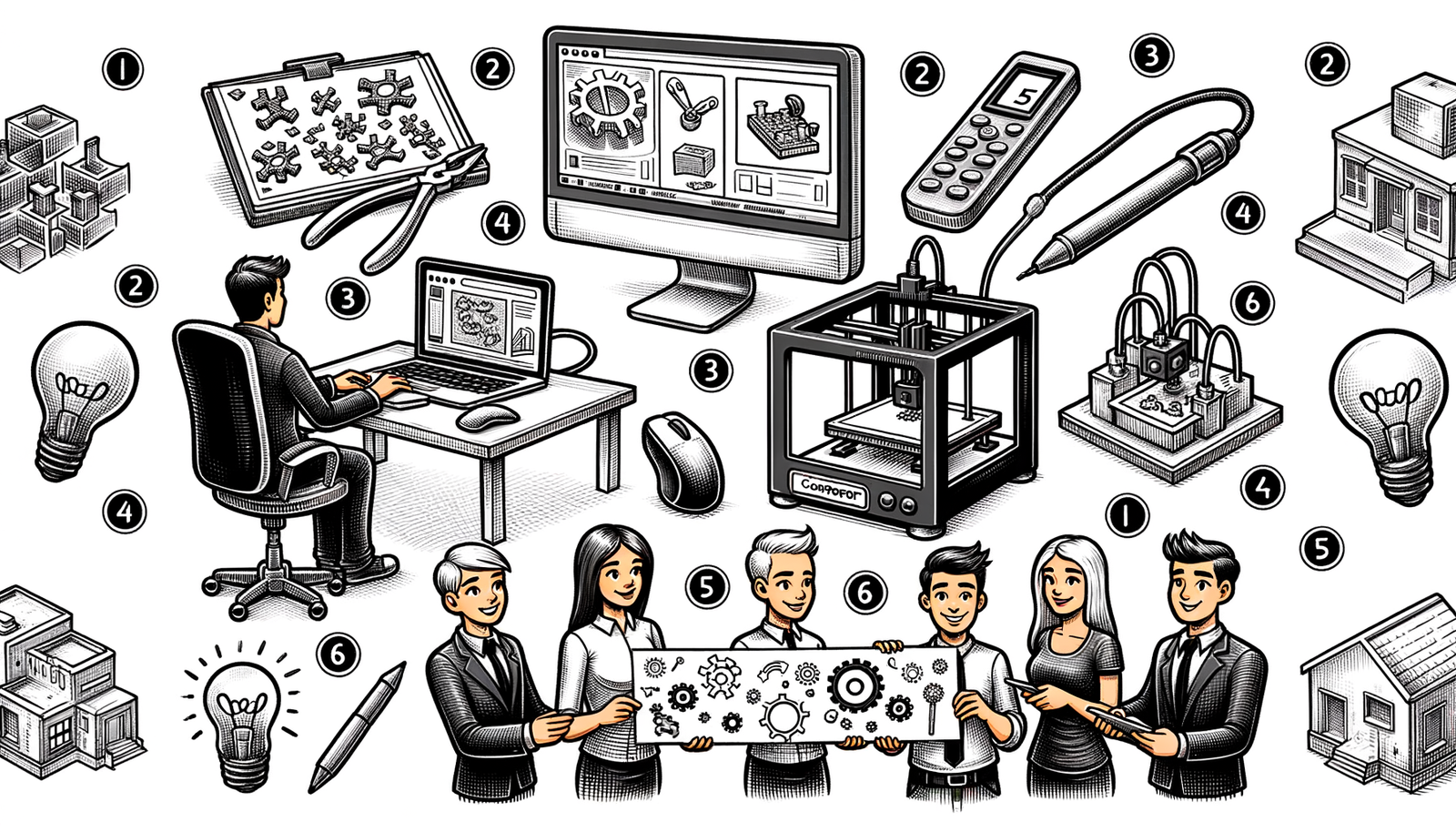Your Cart is Empty
Customer Testimonials
-
"Great customer service. The folks at Novedge were super helpful in navigating a somewhat complicated order including software upgrades and serial numbers in various stages of inactivity. They were friendly and helpful throughout the process.."
Ruben Ruckmark
"Quick & very helpful. We have been using Novedge for years and are very happy with their quick service when we need to make a purchase and excellent support resolving any issues."
Will Woodson
"Scott is the best. He reminds me about subscriptions dates, guides me in the correct direction for updates. He always responds promptly to me. He is literally the reason I continue to work with Novedge and will do so in the future."
Edward Mchugh
"Calvin Lok is “the man”. After my purchase of Sketchup 2021, he called me and provided step-by-step instructions to ease me through difficulties I was having with the setup of my new software."
Mike Borzage
AutoCAD Tip: Enhancing Plot Style Management in AutoCAD for Effective Print Output
May 05, 2024 2 min read

Managing plot styles in AutoCAD is essential for ensuring that your printed drawings convey the right information in a clear and visually pleasing manner. Here are several tips to streamline your plot style management:
- Understand the Types: AutoCAD offers two types of plot styles - Color-Dependent Plot Styles (CTB) and Named Plot Styles (STB). CTB maps colors in your drawing to specific plot settings, such as lineweight. STB allows for more versatility by using names instead of colors to define plot styles, which can be applied directly to layers or objects.
- Standardize Your Plot Styles: Standardizing plot styles across your organization can save time and prevent errors. Create a set of standard plot style files and ensure they are accessible to all team members. You can do this by storing them on a shared network or by integrating them into your AutoCAD template files.
- Edit Plot Styles: To modify plot styles, use the Plot Style Manager found under the Application menu. Here, you can change settings such as lineweight, linetype, and color. Always remember to save your changes and communicate them with your team.
- Associate Plot Styles with Layouts: When setting up a layout, you can associate a plot style table with it. This ensures that any time you plot the layout, AutoCAD will use the correct plot style settings.
- Batch Plot with Confidence: When using the Batch Plot feature, verify that all layouts are using the correct plot style table to maintain consistency across multiple printed drawings.
- Practice Layer Discipline: If you're using STB files, applying plot styles to layers rather than individual objects can greatly simplify your plotting process. This approach enables you to change the appearance of all objects on a layer by merely adjusting the plot style associated with that layer.
- Convert Between CTB and STB: If necessary, AutoCAD allows you to convert between CTB and STB files using the CONVERTPSTYLES command. This can be useful when collaborating with other firms or individuals who use a different plot style method.
- Consistency in Collaboration: When collaborating with external parties, ensure that you share your plot style files along with the AutoCAD drawings, to maintain visual consistency in printouts.
- Backup Your Plot Styles: Back up your plot style files regularly, especially after making changes. This can prevent loss of work in case of system failures or accidental deletions.
For more in-depth advice and to explore an extensive range of CAD tools and resources, consider visiting NOVEDGE, a leading online store for design professionals. Their expert team can offer personalized guidance tailored to your project's needs.
Remember, mastering plot styles will not only save you time but also ensure that your final prints reflect the quality and precision of your design work. Embrace these tips to enhance your plotting proficiency in AutoCAD.
You can find all the AutoCAD products on the NOVEDGE web site at this page.
Also in Design News
Subscribe
Sign up to get the latest on sales, new releases and more …