Your Cart is Empty
Customer Testimonials
-
"Great customer service. The folks at Novedge were super helpful in navigating a somewhat complicated order including software upgrades and serial numbers in various stages of inactivity. They were friendly and helpful throughout the process.."
Ruben Ruckmark
"Quick & very helpful. We have been using Novedge for years and are very happy with their quick service when we need to make a purchase and excellent support resolving any issues."
Will Woodson
"Scott is the best. He reminds me about subscriptions dates, guides me in the correct direction for updates. He always responds promptly to me. He is literally the reason I continue to work with Novedge and will do so in the future."
Edward Mchugh
"Calvin Lok is “the man”. After my purchase of Sketchup 2021, he called me and provided step-by-step instructions to ease me through difficulties I was having with the setup of my new software."
Mike Borzage
Maximizing Design Efficiency with SolidWorks' Advanced Simulation and UI Enhancements
September 30, 2024 7 min read


Introduction
In the ever-evolving landscape of product development, staying ahead requires leveraging cutting-edge tools that streamline design processes and enhance product quality. SolidWorks has long been recognized as a leading design software, empowering engineers and designers with robust capabilities to bring innovative products to life. With its intuitive interface and comprehensive suite of tools, SolidWorks enables users to efficiently create, simulate, and validate complex designs in a virtual environment.
A critical component of modern product development is the use of simulation to predict how designs will perform under real-world conditions. Simulation allows for the early detection of potential issues, reducing the need for costly physical prototypes and time-consuming testing cycles. By integrating simulation into the design process, engineers can make informed decisions that optimize performance, enhance safety, and improve overall product reliability.
Recognizing the growing importance of simulation in product design, SolidWorks has introduced a range of new features that significantly enhance its simulation capabilities. These latest features provide users with more advanced tools for structural analysis, fluid dynamics, and thermal studies, among others. The integration of these simulation tools within the SolidWorks environment means that designers can now conduct more comprehensive analyses without leaving the familiar interface of their primary design software.
Enhanced Simulation Tools
The latest iteration of SolidWorks introduces enhanced simulation tools that expand the scope and depth of analysis available to designers and engineers. One of the most significant advancements is the improved structural analysis module. This module now supports more complex material models and allows for more accurate representation of material behavior under various loads and conditions. Users can conduct finite element analysis (FEA) with greater precision, assessing stress, strain, and deformation in intricate components and assemblies.
In addition to structural analysis, SolidWorks has bolstered its capabilities in computational fluid dynamics (CFD). The new fluid dynamics simulation features enable users to model fluid flow and thermal interactions with higher fidelity. This is particularly beneficial for designs involving aerodynamics, cooling systems, or fluid transport. Designers can simulate airflow around objects, examine pressure differentials, and analyze heat transfer to optimize their designs for performance and efficiency.
A key aspect of these enhancements is the integration of real-world testing environments within the simulation tools. SolidWorks now allows for more comprehensive environmental condition inputs, such as variable temperatures, humidity levels, and external forces. This means simulations can better mimic the actual conditions the product will face, leading to more reliable and actionable results. Moreover, the software supports multi-physics simulations, enabling users to study the interplay between different physical phenomena within a single analysis.
These advanced simulation modules are seamlessly integrated into the SolidWorks platform, ensuring that users can perform complex analyses without the need for external software. This integration not only streamlines the workflow but also reduces the learning curve associated with using separate simulation tools. By providing enhanced simulation capabilities within a unified environment, SolidWorks empowers designers to iterate quickly and make data-driven decisions throughout the product development process.
User Interface Improvements
Alongside the enhancements to simulation functionalities, SolidWorks has made significant user interface improvements to facilitate a more intuitive and efficient design experience. Understanding that accessibility and ease of use are critical for productivity, the developers have revamped the interface to streamline simulation workflows and make advanced features more readily accessible to users at all skill levels.
One notable change is the introduction of a more organized and customizable simulation toolbar. Key simulation tools are now grouped logically, and users have the flexibility to tailor the interface according to their specific needs. This reduces the time spent navigating menus and allows designers to focus on critical tasks. Additionally, context-sensitive menus provide quick access to relevant commands and options based on the user's current activity, further enhancing efficiency.
The visualization of simulation results has also been improved. Enhanced graphics and visualization tools enable users to interpret data more effectively. Heat maps, vector plots, and animations are rendered with greater clarity, providing deeper insights into the performance of designs under various conditions. The ability to interact with simulation results in a dynamic and visual manner aids in identifying areas of concern and opportunities for optimization.
Moreover, the interface now includes guided simulation setup wizards that assist users in defining simulation parameters accurately. These wizards help ensure that all necessary inputs are correctly specified, reducing the likelihood of errors and the need for rework. By simplifying complex processes and making advanced simulation tools more approachable, the interface improvements in SolidWorks contribute to a smoother workflow for designers and engineers, ultimately accelerating the product development cycle.
Increased Accuracy and Reliability
One of the primary benefits of SolidWorks' advanced simulation capabilities is the increased accuracy and reliability in product design. By utilizing high-fidelity simulations early in the design process, engineers can predict how their products will behave under various conditions without the need for multiple physical prototypes. This predictive power significantly reduces the potential for errors that might only become apparent during physical testing stages.
Advanced simulations enable designers to identify and address potential issues such as structural weaknesses, thermal inefficiencies, or fluid flow problems before they manifest in the real world. For instance, simulating the stress distribution in a mechanical component under load can reveal areas prone to failure. Designers can then reinforce these areas or adjust the geometry to enhance strength, thereby improving the product's durability and safety. Similarly, fluid dynamics simulations can help optimize designs for better airflow or fluid movement, leading to improved performance and energy efficiency.
The granularity and precision of the new simulation tools mean that even subtle effects can be modeled and analyzed. This leads to more robust designs that account for a wider range of real-world variables. By catching potential issues early, companies can avoid costly redesigns and delays, ensuring that products meet performance targets and regulatory requirements from the outset.
Furthermore, the ability to simulate multiple scenarios allows designers to explore alternative design options quickly. This iterative process fosters innovation, as engineers can test unconventional ideas without the risk and expense associated with building physical prototypes for each variation. Ultimately, the enhanced accuracy and reliability provided by SolidWorks' advanced simulation capabilities contribute to higher-quality products, increased customer satisfaction, and a stronger competitive edge in the marketplace.
Cost and Time Efficiency
The integration of advanced simulation tools within SolidWorks not only enhances design accuracy but also significantly improves cost and time efficiency in the product development process. By enabling engineers to conduct comprehensive analyses within the design environment, simulations help eliminate the need for multiple physical prototypes, which are costly and time-consuming to produce.
Simulations allow for rapid iteration, as design modifications can be tested virtually in a matter of minutes or hours, compared to the days or weeks required to manufacture and test a physical prototype. This accelerates the decision-making process, allowing teams to converge on optimal design solutions more quickly. As a result, the overall product development cycle is shortened, enabling companies to bring products to market faster and capitalize on new opportunities ahead of competitors.
From a cost perspective, advanced simulations contribute to better design choices that can lead to reduced material usage and manufacturing costs. By understanding how a product will perform under various conditions, designers can optimize material selection and geometry to achieve the desired performance with minimal excess. For example, identifying areas where material can be reduced without compromising structural integrity can lead to lighter, more efficient products that are cheaper to produce and operate.
- Minimizing overengineering by precisely tailoring designs to meet performance requirements.
- Identifying potential manufacturing challenges early, allowing for design adjustments that simplify production processes.
- Reducing warranty claims and post-sale support costs by enhancing product reliability through thorough testing.
These cost savings extend beyond the immediate product development phase. By producing more efficient and reliable products, companies can reduce operational expenses, improve their environmental footprint through material efficiency, and enhance their brand reputation in the eyes of consumers and industry partners. The time and cost efficiencies gained through advanced simulations in SolidWorks, therefore, have a substantial impact on the profitability and sustainability of product development efforts.
Real-World Applications of Advanced Simulations
The enhanced simulation capabilities in SolidWorks have broad applications across various industries, enabling companies to tackle complex engineering challenges with greater confidence. In sectors such as automotive, aerospace, consumer electronics, and industrial machinery, simulations play a critical role in ensuring that products meet stringent performance and safety standards.
In the automotive industry, for instance, engineers can use advanced simulations to optimize vehicle components for weight reduction while maintaining structural integrity, contributing to improved fuel efficiency and reduced emissions. Aerodynamic simulations help in refining vehicle shapes to minimize drag, enhancing performance and handling. Similarly, in aerospace, simulations are essential for analyzing the stresses and strains on aircraft components under extreme conditions, ensuring safety and reliability.
Consumer electronics benefit from thermal simulations to manage heat dissipation in increasingly compact devices. By simulating thermal behavior, designers can prevent overheating issues that could lead to product failure or reduced lifespan. In industrial machinery, simulations assist in designing equipment that can withstand heavy loads and harsh operating environments, minimizing downtime and maintenance costs.
The ability to simulate real-world conditions allows companies to innovate more freely, exploring new materials and design concepts with reduced risk. This leads to the development of products that are not only more efficient and reliable but also more sustainable. By leveraging SolidWorks' advanced simulations, industries can meet the growing demand for high-performance, eco-friendly products while keeping costs under control.
Future Trends in Product Design and Simulation
As technology continues to advance, the field of product design and simulation is poised for significant transformations. Within SolidWorks, simulation technology is expected to evolve to become even more integrated and intelligent, leveraging emerging technologies such as artificial intelligence (AI) and the Internet of Things (IoT) to further enhance design processes.
The integration of AI into simulation tools holds the potential to revolutionize how designers interact with their models. AI algorithms can assist in optimizing designs by analyzing vast amounts of data and proposing solutions that might not be immediately apparent to human engineers. This could include automated optimization of shapes for weight reduction, material selection based on performance criteria, or suggesting design alterations to improve manufacturability.
Moreover, AI can enhance
Also in Design News
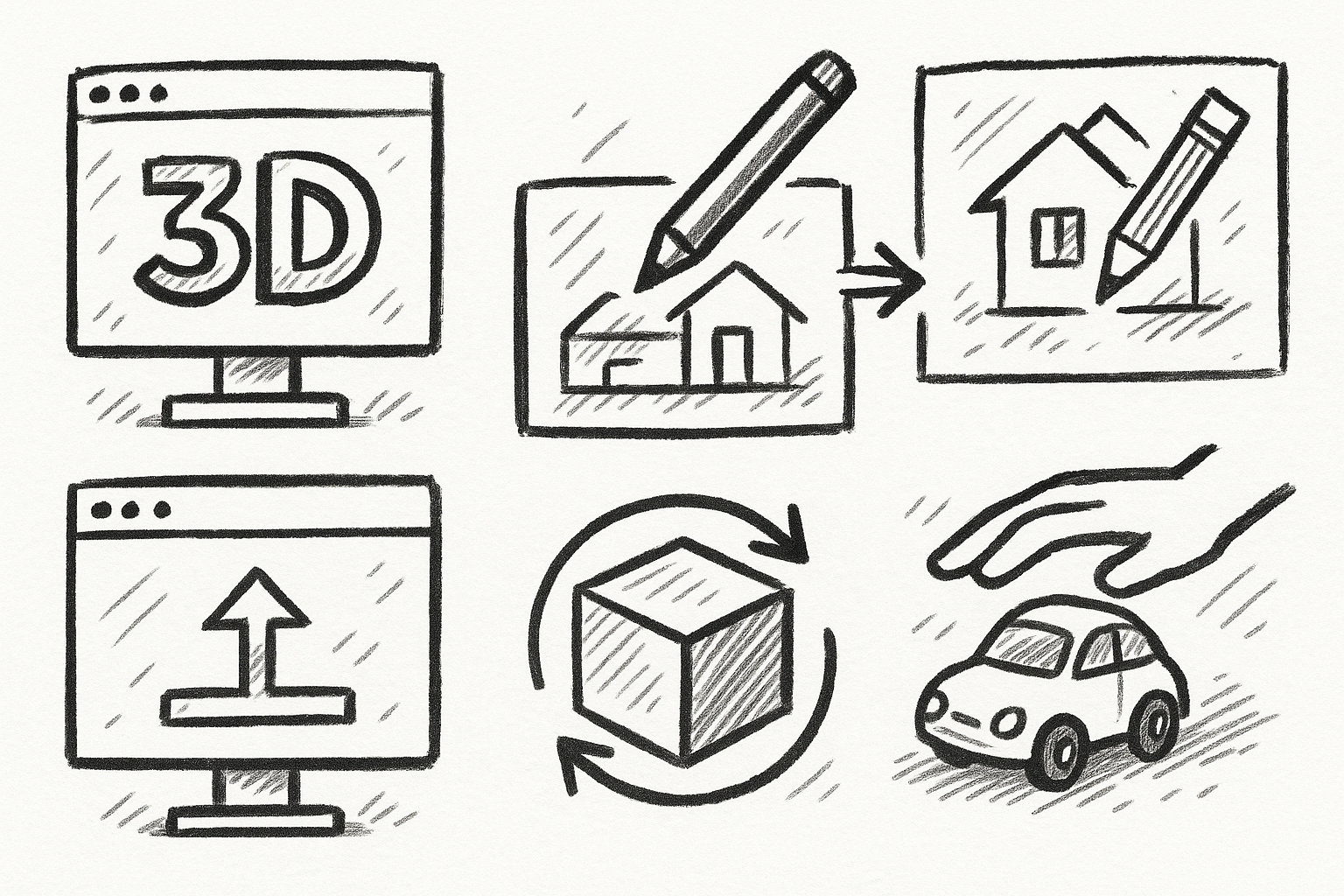
5 FormZ Tools Revolutionizing Your Workflow: From Sketch to Prototype with Ease
August 23, 2025 5 min read
Read More
Revolutionizing Design Software: Machine Learning in Material Property Prediction
August 23, 2025 7 min read
Read More
Cinema 4D Tip: Enhancing Workflow with Procedural Textures in Cinema 4D
August 23, 2025 2 min read
Read MoreSubscribe
Sign up to get the latest on sales, new releases and more …


