Your Cart is Empty
Customer Testimonials
-
"Great customer service. The folks at Novedge were super helpful in navigating a somewhat complicated order including software upgrades and serial numbers in various stages of inactivity. They were friendly and helpful throughout the process.."
Ruben Ruckmark
"Quick & very helpful. We have been using Novedge for years and are very happy with their quick service when we need to make a purchase and excellent support resolving any issues."
Will Woodson
"Scott is the best. He reminds me about subscriptions dates, guides me in the correct direction for updates. He always responds promptly to me. He is literally the reason I continue to work with Novedge and will do so in the future."
Edward Mchugh
"Calvin Lok is “the man”. After my purchase of Sketchup 2021, he called me and provided step-by-step instructions to ease me through difficulties I was having with the setup of my new software."
Mike Borzage
Maximize Collaboration: 5 Powerful Bluebeam Integrations Transforming AEC Workflows
June 14, 2025 5 min read


For thousands of architecture, engineering, and construction professionals, Bluebeam is the connective tissue that holds otherwise fragmented deliverables together. Its PDF-centric toolset speaks a common language across disciplines, making submittals, markups, and handovers universally accessible. This article zeroes in on five modern integrations that push Bluebeam far beyond the realm of redlined drawings, illustrating how each pairing amplifies collaboration, accuracy, and speed from design kickoff to close-out.
Bluebeam + Autodesk Revit / BIM 360: Closing the 2D–3D Loop
Model accuracy lives and dies by the responsiveness of feedback. When Bluebeam is woven directly into Autodesk Revit and BIM 360, the barrier between sheet-based details and spatial data dissolves. Designers export drawings through a Bluebeam plug-in that recognizes Revit sheet sets, pulls view names into bookmark trees, and generates **hyperlinked PDFs that preserve bidirectional references**. The output is not a static artifact; it remains context-aware when it re-enters the authoring environment.
While clash detection traditionally triggers a swarm of RFIs, the integration converts BIM 360 issue data into native markups that already contain responsible party, due date, and severity metadata. Field engineers armed with tablets can redline anchor bolt misalignments on a 2D foundation plan while simultaneously tagging the corresponding 3D grid location. Back at headquarters, those markups import through the “Markup → Sync to Revit” command and appear as view-specific annotations. The activity log records who responded, when, and how long the resolution took, creating a forensic history that compliance auditors appreciate.
- One-click PDF creation retains section callouts, elevation markers, and sheet references.
- Round-trip workflow eliminates duplicate data entry, letting drafters accept or reject each comment from a docked palette.
- Smart tags align with Revit worksets, enabling filtered reviews (e.g., structure vs. MEP).
Teams that implement the integration commonly cite a 30–40 % drop in RFI turnaround because questions are asked in near real time and answered inside the very model that will drive fabrication. Fewer coordination errors reach the field, and those that do can be traced back to an accountable step in the chain of custody.
Bluebeam + Procore: Seamless Field-to-Office Feedback
Where Revit focuses on design quality, Procore dominates the job site. Connecting the two through Bluebeam Studio Projects offers a **unified source of truth** that merges drawings, RFIs, and submittals with field observations. The handshake is bi-directional: as soon as a superintendent uploads an updated architectural sheet to Procore, Bluebeam synchronizes the PDF into the corresponding Studio folder, honoring version sets and drawing areas.
A critical advantage emerges in punch walks. Inspectors snap photos, anchor them to callouts, and classify deficiencies with Bluebeam tool chests. Clicking “Send to Procore” pushes every punch item—complete with attachments and location metadata—into the Procore Punch List tool. Because security inheritance travels along the same route, only subcontractors assigned to a division can modify their own punch responsibilities, keeping trade accountability intact.
- Automatic sync means drawing updates appear on mobile devices before crews break ground each morning.
- Real-time push of punch data avoids double documentation in separate logs.
- Role-based permissions mirror corporate policy to satisfy internal audits.
The payoff is a shorter feedback loop. Document revisions no longer vanish in inboxes, and the system of record remains transparent—from field markup to office approval. Closeout packages compile themselves, leveraging linked PDFs, punch statuses, and sign-offs that already live in the cloud.
Bluebeam + Microsoft SharePoint & Teams: Enterprise-Grade Document Control
Large enterprises often lean on Microsoft 365 for governance, retention, and federated search. Integrating Bluebeam with SharePoint libraries taps into those compliance measures without abandoning the drafting ergonomics that reviewers prefer. Users can check out a PDF, add dynamic measurements or RFIs, and check the file back in—all while **retaining Bluebeam’s revision history** inside the SharePoint metadata.
Teams elevates collaboration by embedding live markup sessions in a chat tab. During a weekly design coordination call, participants co-author notes, and as soon as the meeting ends, every markup remains attached to the same Teams thread. Automated Power Automate flows trigger alerts anytime a drawing is modified, preventing version drift and ensuring each stakeholder reacts to the latest iteration.
- Check-in/out obeys ISO 19650 file naming conventions for global contractors.
- Teams provides real-time cursors, giving remote reviewers the equivalent of an in-person charrette.
- Automated alerts reduce email clutter by surfacing only relevant document changes.
The integration establishes 24/7 visibility. A project manager on the other side of the globe can open a drawing at 2 A.M. local time, see exactly what changed, and leave remarks before the design team starts its morning stand-up. Email threads shrink, decision lag evaporates, and the audit trail sits comfortably inside Microsoft’s compliance center.
Bluebeam + Power BI: Data-Driven Project Intelligence
PDFs are often viewed as dead-end containers, but the markup layer is a goldmine of structured data. Custom connectors siphon author, layer, status, and hyperlink attributes into Power BI, where they blossom into interactive dashboards. Executives no longer rely on anecdotal updates; instead, they can inspect **drawing health metrics** such as average review duration, outstanding RFIs per discipline, and response time distributions.
A superintendent might notice lagging approvals on fire protection drawings. Drilling into the visual reveals that 75 % of unresolved comments are awaiting a single subcontractor’s action. Notification rules inside Bluebeam can then escalate overdue items automatically, and follow-up phone calls become targeted rather than blanket reminders.
Beyond descriptive analytics, predictive models ingest historical markup volumes, correlating them with eventual schedule delays. If a spike in structural steel markups traditionally precedes fabrication change orders by two weeks, Power BI flags the risk before it materializes, letting teams reprioritize shop drawing reviews.
- Interactive visuals allow filter-by-discipline, date range, or responsible party.
- Predictive alerts surface potential slips, moving teams from reactive to proactive.
- KPIs display on executive portals, aligning field reality with boardroom expectations.
The end result is a continuous improvement loop. Lessons learned feed the next project’s benchmarks, and cultural buy-in grows as staff witness data turning into tangible schedule buffers and reduced change orders.
Bluebeam + Drone Photogrammetry Platforms (Pix4D / DroneDeploy): Site Reality Inside Your PDF
Drone mapping delivers imagery measured in gigapixels, but pure resolution is useless without context. Exporting orthomosaics as georeferenced PDFs lets stakeholders inspect the job site from the familiar Bluebeam interface. Superimposing a foundations sheet over a current aerial, reviewers use the **delta comparison tools** to highlight grading deviations that could threaten slab tolerances.
Safety managers can tag open trenches or unprotected edges directly on the aerial, then synchronise those observations back to the cloud flight log. Field crews receive the markup the next time they sync, closing the feedback loop between inspection and mitigation. Progress verification gains a quantitative backbone: by measuring the pixel-to-scale ratio, estimators can calculate cubic yards of stockpile removal without waiting for survey reports.
- High-resolution overlays align to local coordinate systems for centimetre accuracy.
- Delta comparison isolates earthwork changes between weekly flights.
- Closed feedback ensures safety issues are corrected before the next flight captures repeat violations.
Integrating drones into Bluebeam demystifies reality capture. Instead of specialised GIS viewers, every stakeholder—from owners to subcontractors—can interrogate the site, mark concerns, and verify progress, all within a single PDF ecosystem.
Conclusion
Each integration outlined above transforms Bluebeam from a robust PDF editor into the **collaborative heartbeat** of a connected AEC technology stack. By bridging the gap between authoring tools, field management suites, enterprise document control, analytics platforms, and reality capture, Bluebeam becomes the conduit through which data travels without friction or loss of fidelity.
For organisations considering the leap, adopt a measured approach: pilot one integration, document baseline metrics such as RFI turnaround or punch closure rates, and quantify the delta after implementation. Success breeds confidence, paving the way for wider roll-outs that suit project scale and complexity.
The trajectory of AEC efficiency points toward **connected, data-rich workflows** that eliminate silos and surface insights in real time. Bluebeam sits at the center of that future, translating complex information into universally actionable markups and accelerating delivery timelines for teams willing to embrace its ecosystem.
```Also in Design News
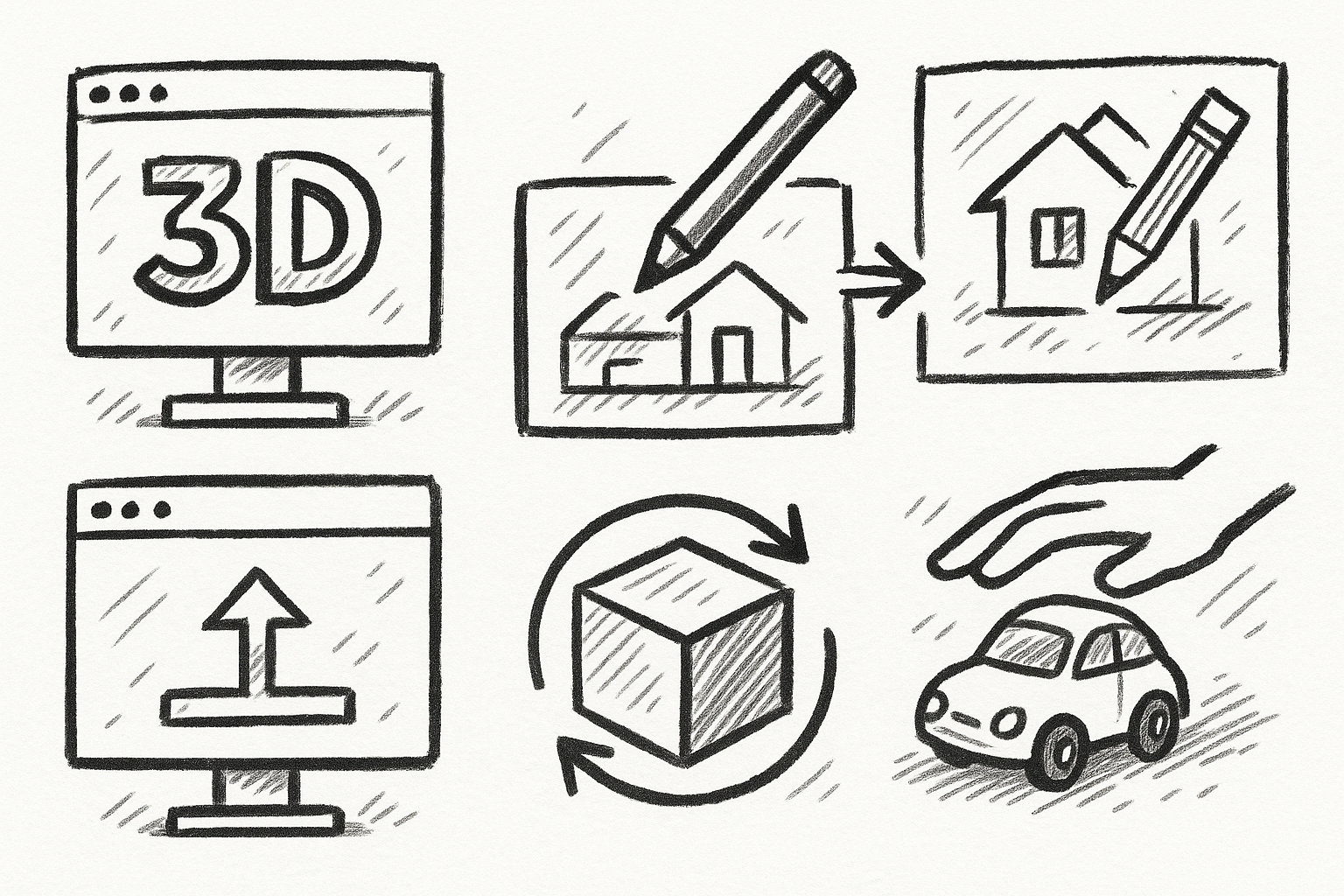
5 FormZ Tools Revolutionizing Your Workflow: From Sketch to Prototype with Ease
August 23, 2025 5 min read
Read More
Revolutionizing Design Software: Machine Learning in Material Property Prediction
August 23, 2025 7 min read
Read More
Cinema 4D Tip: Enhancing Workflow with Procedural Textures in Cinema 4D
August 23, 2025 2 min read
Read MoreSubscribe
Sign up to get the latest on sales, new releases and more …


