Your Cart is Empty
Customer Testimonials
-
"Great customer service. The folks at Novedge were super helpful in navigating a somewhat complicated order including software upgrades and serial numbers in various stages of inactivity. They were friendly and helpful throughout the process.."
Ruben Ruckmark
"Quick & very helpful. We have been using Novedge for years and are very happy with their quick service when we need to make a purchase and excellent support resolving any issues."
Will Woodson
"Scott is the best. He reminds me about subscriptions dates, guides me in the correct direction for updates. He always responds promptly to me. He is literally the reason I continue to work with Novedge and will do so in the future."
Edward Mchugh
"Calvin Lok is “the man”. After my purchase of Sketchup 2021, he called me and provided step-by-step instructions to ease me through difficulties I was having with the setup of my new software."
Mike Borzage
How to Create Dynamic Value Updates with Radio Buttons | Mathcad Prime Advanced Controls Series
January 09, 2025 1 min read
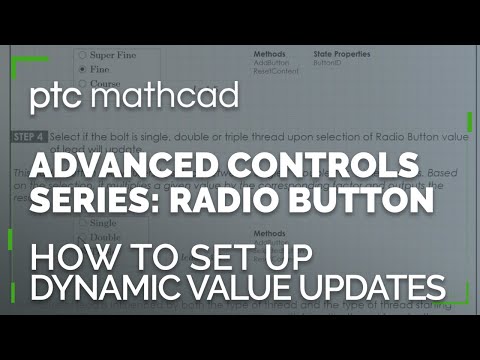
Video From YouTube: Mathcad, a PTC Technology
This informative video from PTC demonstrates the creation of Radio Buttons in PTC Mathcad Prime 10, focusing on their ability to enhance user interaction by allowing selections from a set of choices. Viewers will learn how to utilize JScript to link inputs and outputs, ensuring that values update dynamically based on user selections. The tutorial includes practical examples, showcasing how Radio Buttons work alongside other Advanced Controls and constructs within Mathcad Prime. Additionally, an example worksheet is available for download, featuring a conditional formatting script that can be customized for individual projects, expanding the viewer's toolkit for advanced data handling.
If you like this content please subscribe to the Mathcad YouTube Channel

Browse PTC Products
Driving Innovation Excellence
Also in Design News
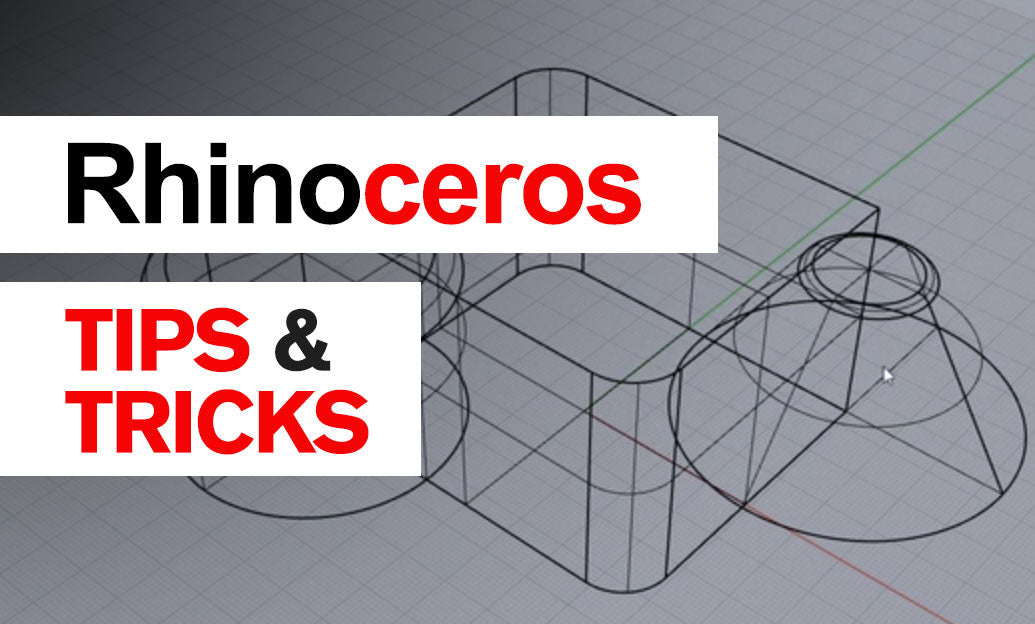
Rhino 3D Tip: Rhino Material Optimization: Nesting, Lightweighting, and Cut-Length Reduction
December 31, 2025 2 min read
Read More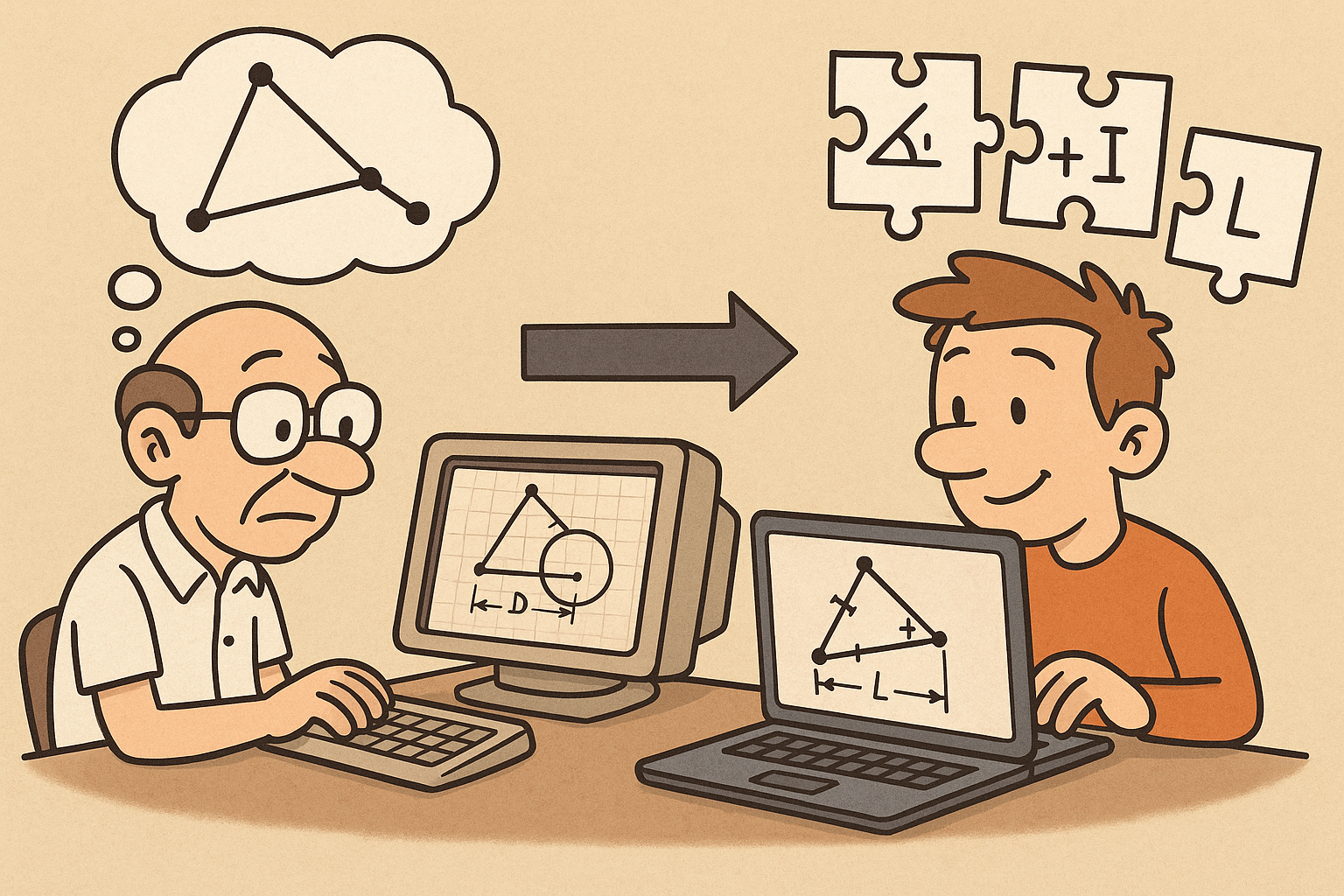
Design Software History: Constraint Solving in CAD: From Sketchpad to Modern Parametric Engines
December 31, 2025 12 min read
Read More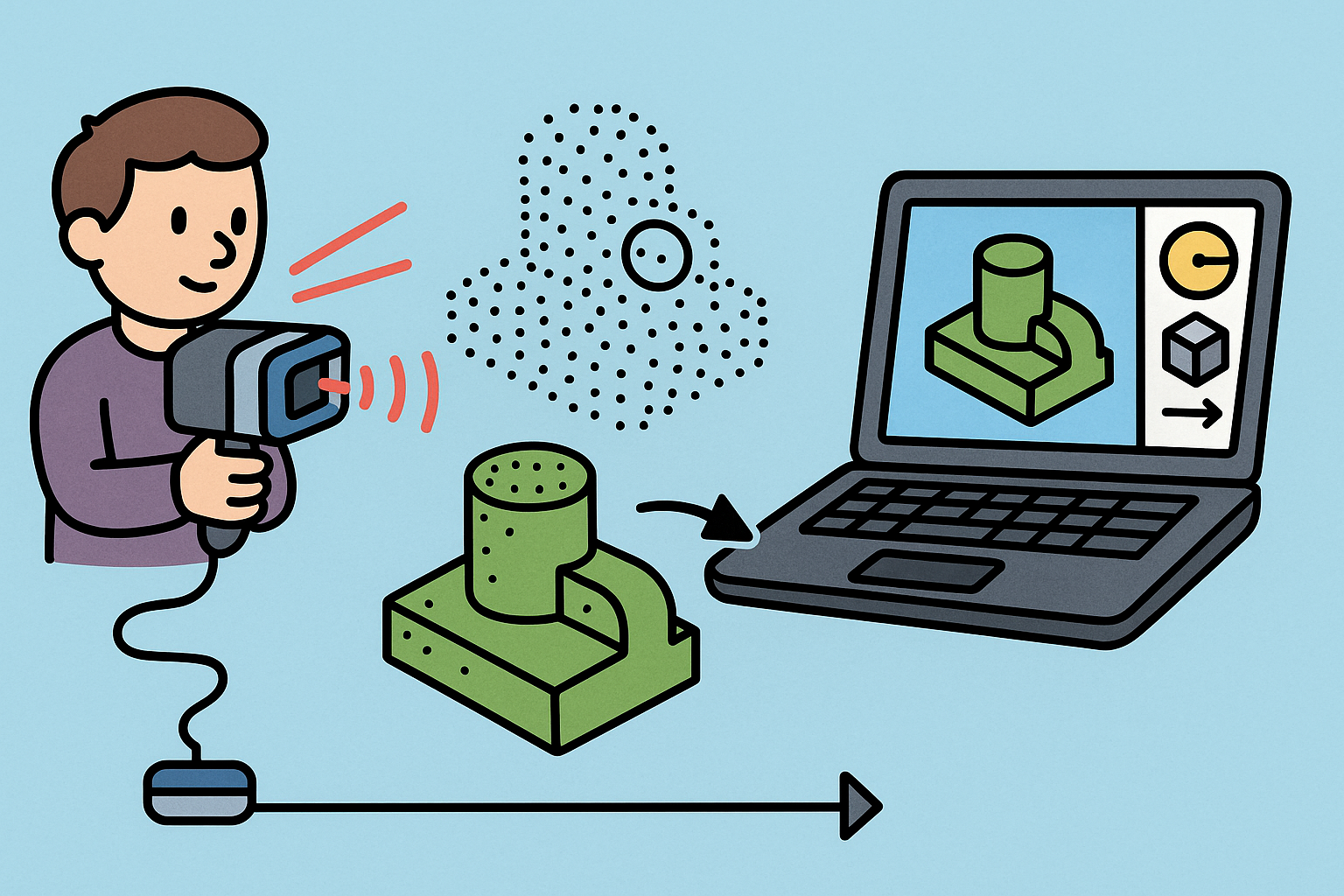
Intent-Aware Scan-to-BRep: Integrating LiDAR Point Clouds into Solid Modeling Pipelines
December 31, 2025 12 min read
Read MoreSubscribe
Sign up to get the latest on sales, new releases and more …


