Your Cart is Empty
Customer Testimonials
-
"Great customer service. The folks at Novedge were super helpful in navigating a somewhat complicated order including software upgrades and serial numbers in various stages of inactivity. They were friendly and helpful throughout the process.."
Ruben Ruckmark
"Quick & very helpful. We have been using Novedge for years and are very happy with their quick service when we need to make a purchase and excellent support resolving any issues."
Will Woodson
"Scott is the best. He reminds me about subscriptions dates, guides me in the correct direction for updates. He always responds promptly to me. He is literally the reason I continue to work with Novedge and will do so in the future."
Edward Mchugh
"Calvin Lok is “the man”. After my purchase of Sketchup 2021, he called me and provided step-by-step instructions to ease me through difficulties I was having with the setup of my new software."
Mike Borzage
Enhancing CAD Efficiency and Innovation through Python-Driven Workflow Automation
October 12, 2024 7 min read


Definition of Workflow Automation
In the realm of Computer-Aided Design (CAD), workflow automation refers to the use of technology to streamline and execute repetitive tasks without the need for manual intervention. This process leverages software tools and scripts to carry out routine operations, enabling designers and engineers to focus on more complex aspects of their projects. The significance of workflow automation in CAD cannot be overstated, as it directly impacts the efficiency and accuracy of the design process. Traditional CAD workflows often involve a series of manual steps that are time-consuming and prone to human error. These challenges include repetitive data entry, manual adjustments to complex models, and the need to consistently update and manage design parameters.
By automating these processes, organizations can significantly reduce the time and effort required to complete design tasks. Workflow automation ensures consistency across different stages of the design process, leading to improved quality and reliability of the final product. Furthermore, it minimizes the likelihood of errors that can occur due to manual input, such as miscalculations or oversight of critical design changes. This not only enhances the overall productivity of the design team but also contributes to cost savings by reducing the need for extensive revisions and rework. In essence, workflow automation transforms the CAD environment into a more efficient and error-resistant space, allowing for faster project completion and higher-quality outputs.
Role of Python Scripting in Automation
Python has become a cornerstone in the field of workflow automation within CAD environments due to its versatility and ease of use. As a powerful and accessible programming language, Python allows designers and engineers to create scripts that can interact directly with CAD software, automating tasks that would otherwise require significant manual effort. Python's simple syntax and extensive libraries make it an ideal choice for both beginners and experienced programmers looking to enhance their CAD workflows. It enables users to develop custom solutions tailored to their specific needs, whether it's manipulating design parameters, generating complex geometries, or integrating with other software systems.
Within CAD software environments, Python scripting unlocks a range of capabilities that enhance automation. Many modern CAD applications provide APIs (Application Programming Interfaces) that allow Python scripts to control various aspects of the software. This integration facilitates tasks such as automating model generation, performing bulk modifications, and extracting detailed data from designs. The use of Python in CAD also promotes flexibility, as scripts can be modified and extended over time to adapt to evolving project requirements. Overall, the role of Python scripting is instrumental in advancing workflow automation, empowering professionals to achieve greater efficiency and innovation in their design processes.
Increased Efficiency
Automating CAD workflows through Python scripting leads to a significant increase in efficiency, fundamentally transforming the way designers and engineers approach their tasks. One of the most notable benefits is the substantial time savings achieved by automating repetitive and time-consuming activities. Tasks that previously required hours of manual effort, such as updating design parameters across multiple models or generating standard components, can now be executed in a matter of minutes or even seconds. This acceleration of routine processes frees up valuable time for professionals to focus on more critical and creative aspects of their projects, such as conceptual design and problem-solving.
Another critical aspect of increased efficiency is the reduction of manual errors. When repetitive tasks are performed manually, there is a higher risk of mistakes due to oversight, fatigue, or miscommunication. Automation ensures that these tasks are carried out consistently and accurately every time, minimizing the likelihood of errors that can lead to costly rework or project delays. This consistency is especially important in complex designs where small errors can have significant downstream effects. Additionally, automated workflows enhance the scalability of operations, enabling teams to handle larger and more complex projects without a proportional increase in resources. By leveraging automation, organizations can optimize their performance, deliver higher-quality results, and gain a competitive edge in the market.
Enhanced Customization and Control
One of the standout advantages of using Python scripting in CAD workflows is the ability to achieve enhanced customization and control over the design process. Unlike traditional CAD tools that offer a fixed set of functionalities, Python scripting enables users to tailor their workflows to meet specific project requirements and preferences. This level of customization allows designers to create specialized tools and automate unique processes that are not available out of the box. For instance, a designer can script the automatic generation of complex geometries that adhere to particular design rules or standards, thereby streamlining the model creation process.
With Python scripting, it's possible to automate common tasks such as batch processing and model parameter adjustments. Batch processing empowers users to apply changes or execute operations across multiple files or models simultaneously, significantly reducing the time and effort involved. For example, updating material properties or design standards across an entire suite of models can be accomplished with a single script execution. Additionally, adjusting model parameters programmatically allows for rapid exploration of design variations, facilitating optimization and innovation. By automating these tasks, designers gain greater control over their workflows, leading to more efficient and precise outcomes. The heightened level of customization and control not only improves productivity but also enhances the overall quality and consistency of design projects.
Setting Up the Environment
Implementing Python scripting in CAD requires a properly configured environment that integrates the Python interpreter with the CAD software. Many CAD platforms support Python scripting, including popular options like Autodesk AutoCAD, Autodesk Fusion 360, Dassault Systèmes SOLIDWORKS, and the open-source FreeCAD. These platforms provide APIs or scripting interfaces that allow Python scripts to interact with the CAD application, manipulate design elements, and automate tasks. Setting up the environment involves installing the appropriate version of Python (if not already included with the CAD software) and configuring the software to recognize and execute Python scripts.
Integrating Python interpreters and libraries is a crucial step in the setup process. Users need to ensure that the CAD software is properly linked to the Python environment, which may involve setting environment variables or specifying paths within the software's settings. Incorporating relevant Python libraries enhances the scripting capabilities, allowing access to advanced functions and tools. Important considerations during setup include:
- Compatibility: Ensuring that the versions of Python and the CAD software are compatible to prevent conflicts or errors.
- Dependencies: Installing any necessary Python packages or modules required for the scripts to function correctly.
- Documentation: Familiarizing oneself with the CAD software's API documentation to understand how to interact with its features programmatically.
Script Development and Application
Developing effective Python scripts for CAD involves understanding basic script structures and following best practices in coding. The process begins with identifying the specific tasks or problems that automation will address. Once the objectives are clear, users can create scripts by writing code that interacts with the CAD software's API. This involves defining functions, manipulating objects, and specifying parameters that control the behavior of the script. Testing and debugging are integral parts of script development, ensuring that the code performs as intended and handles various scenarios gracefully.
Real-world applications of Python scripting in CAD are vast and varied. Automating repetitive tasks is a common use case, where scripts handle functions like renaming layers, updating annotations, or exporting files in different formats. Generating custom geometry is another powerful application; for example, scripts can create parametric models that adjust dimensions and features based on input values, enabling rapid prototyping and design exploration. Effective data management is also achievable through scripting, such as extracting properties from models, performing calculations, and organizing information for analysis or reporting. These applications demonstrate how Python scripting can enhance productivity, accuracy, and innovation in CAD workflows.
Best Practices for Workflow Automation
Adopting best practices in workflow automation ensures that Python scripting efforts are sustainable, collaborative, and effective. Maintaining script documentation is essential; comprehensive comments within the code and separate documentation files help others understand the script's purpose, usage, and requirements. This practice facilitates knowledge transfer and makes it easier for team members to modify or extend scripts in the future. Implementing version control systems like Git is another best practice that tracks changes, enables collaboration, and helps manage different versions of scripts.
Encouraging collaboration and knowledge sharing within design teams enhances the benefits of automation. By establishing coding standards and conducting regular code reviews, teams can promote consistency and quality in their scripts. Sharing scripts and libraries across the team prevents duplication of effort and accelerates development. Additionally, providing training and resources for team members to learn Python scripting fosters a culture of innovation and continuous improvement. Collectively, these best practices ensure that workflow automation efforts contribute positively to the organization's objectives and adapt to evolving needs.
Future of Automation in CAD
The future of automation in CAD is increasingly being shaped by emerging technologies such as AI-assisted scripts and machine learning integration. These advancements hold the promise of elevating automation from executing predefined tasks to making intelligent decisions within the design process. AI algorithms can analyze vast amounts of design data to identify patterns, optimize models, and suggest improvements. Machine learning can enable CAD systems to learn from user interactions and adapt to preferences over time, leading to more intuitive and efficient workflows.
Predictions indicate that these technologies will further transform the CAD landscape by introducing capabilities like generative design, where algorithms automatically generate optimal design solutions based on specified constraints and objectives. This shift will allow designers to focus more on defining problems and evaluating solutions rather than manually creating models from scratch. The integration of AI and machine learning is expected to enhance collaboration between humans and machines, leading to more innovative and sophisticated designs. As these trends continue to develop, staying abreast of technological advancements will be crucial for professionals aiming to leverage the full potential of automation in CAD.
Recap of Benefits and Importance
Python scripting plays a pivotal role in enhancing workflow automation in CAD by enabling designers and engineers to automate repetitive tasks, customize processes, and gain greater control over their work. The integration of Python with CAD software empowers users to streamline operations, reduce errors, and improve overall efficiency. By embracing automation, professionals can focus on innovation and creativity, driving better outcomes in their projects. The benefits of Python scripting extend beyond immediate productivity gains; they lay the groundwork for adopting future technologies like AI and machine learning, which are poised to revolutionize the design industry.
This exploration into workflow automation underscores the importance of continuous learning and adaptation in the rapidly evolving field of CAD. As a call to action, designers and organizations are encouraged to delve into Python scripting, harnessing it as a tool for innovation and efficiency. By investing time in developing these skills and integrating automation into their workflows, professionals can stay ahead of the curve, deliver higher-quality designs, and contribute to the advancement of the industry. Embracing Python scripting is not just about keeping pace with technology; it's about unlocking new possibilities and shaping the future of design.
Also in Design News

Bluebeam Tip: Enhance Data Management in Bluebeam Revu with Custom Columns
November 24, 2024 2 min read
Read More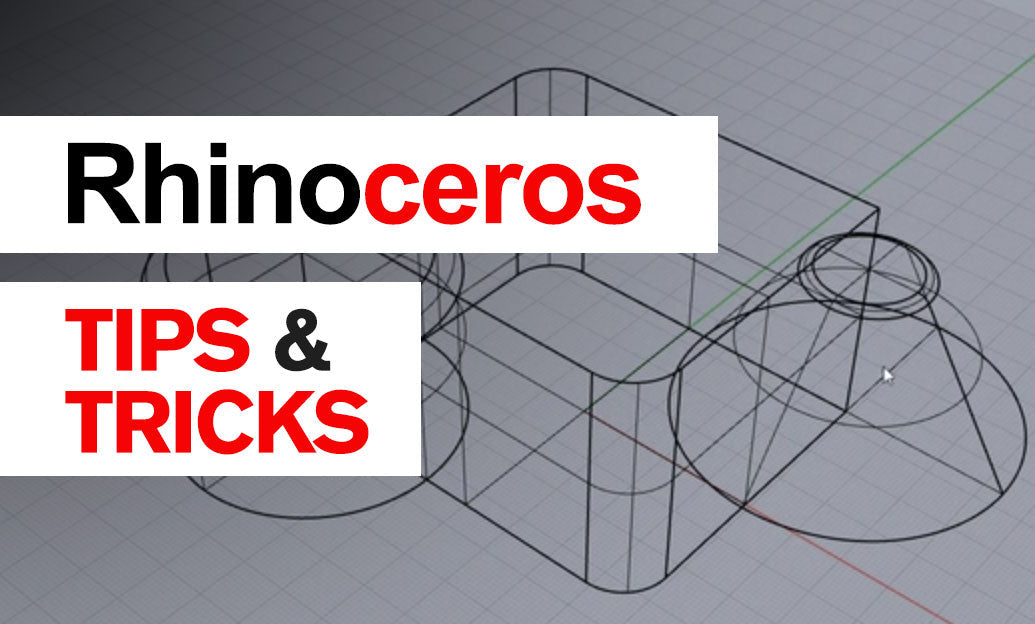
Rhino 3D Tip: Enhance Product Design Precision and Creativity with Rhino 3D Techniques
November 24, 2024 2 min read
Read More
NURBS Modeling: Revolutionizing Precision and Flexibility in Digital Design
November 24, 2024 6 min read
Read MoreSubscribe
Sign up to get the latest on sales, new releases and more …


