Your Cart is Empty
Customer Testimonials
-
"Great customer service. The folks at Novedge were super helpful in navigating a somewhat complicated order including software upgrades and serial numbers in various stages of inactivity. They were friendly and helpful throughout the process.."
Ruben Ruckmark
"Quick & very helpful. We have been using Novedge for years and are very happy with their quick service when we need to make a purchase and excellent support resolving any issues."
Will Woodson
"Scott is the best. He reminds me about subscriptions dates, guides me in the correct direction for updates. He always responds promptly to me. He is literally the reason I continue to work with Novedge and will do so in the future."
Edward Mchugh
"Calvin Lok is “the man”. After my purchase of Sketchup 2021, he called me and provided step-by-step instructions to ease me through difficulties I was having with the setup of my new software."
Mike Borzage
Cinema 4D Tip: Mastering Explosions and Destruction Effects in Cinema 4D for Realistic Animations
October 12, 2024 2 min read

Creating dynamic explosions and destruction effects in Cinema 4D can elevate your animations and bring a thrilling cinematic experience to your projects. Mastering this complex process involves understanding the interaction between particles, dynamics, and shaders. Here's how you can effectively create stunning explosion and destruction effects in Cinema 4D:
-
Utilize the MoGraph Fracture Object:
- The Fracture Object is essential for breaking apart objects with realistic effects. By combining it with effectors, you can control how pieces of your model break and move.
- Experiment with different effector settings to achieve varied explosion styles, such as radial or linear bursts.
-
Incorporate Dynamics for Realism:
- Dynamics simulations are crucial for adding realism to your destruction animations. Use Rigid Body tags to simulate the physics of how objects should behave when they're destroyed.
- Fine-tune parameters such as bounce, friction, and mass to achieve the desired effect.
-
Leverage the Power of Particle Systems:
- Particle systems in Cinema 4D can be used to simulate debris and dust, enhancing the realism of your explosions.
- Use emitters to control the direction and speed of particles, and adjust the particle size to match the scale of your scene.
-
Enhance with Volumetric Shaders and Smoke:
- Volumetric effects, such as smoke and fire, can add depth to your explosions. Use PyroCluster or external plugins like TurbulenceFD to create realistic smoke effects.
- Experiment with different shaders to achieve the right look for your project, and consider combining multiple layers of effects for greater complexity.
-
Control Timing with Effectors and Keyframes:
- Precise control over the timing of your explosion is critical. Use effectors to trigger different parts of the explosion at specific times.
- Keyframe parameters to synchronize movements and ensure that your explosion unfolds dynamically and consistently.
-
Optimize Your Scene for Performance:
- Complex simulations can be taxing on your system. Simplify your geometry where possible and use proxy objects during simulation to improve performance.
- Consider using the LOD (Level of Detail) object to maintain scene performance without sacrificing detail.
By following these tips, you can create dynamic explosions and destruction effects that are both visually stunning and realistic. This knowledge is crucial for any Cinema 4D artist aiming to produce high-quality animations. For more insights into mastering Cinema 4D techniques, follow NOVEDGE for the latest tips and tricks in 3D design.
You can find all the Cinema 4D products on the NOVEDGE web site at this page.
Also in Design News
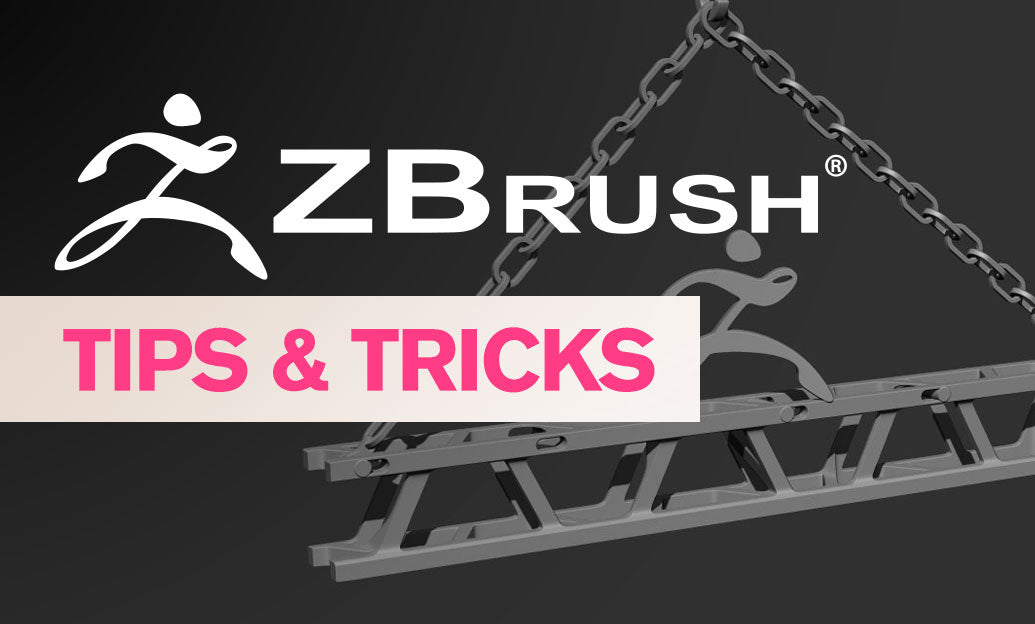
ZBrush Tip: Optimizing Workflow Efficiency Through Custom Hotkeys in ZBrush
January 02, 2025 2 min read
Read More
Revit Tip: Enhancing Project Consistency and Efficiency with Custom Revit View Templates
January 02, 2025 2 min read
Read More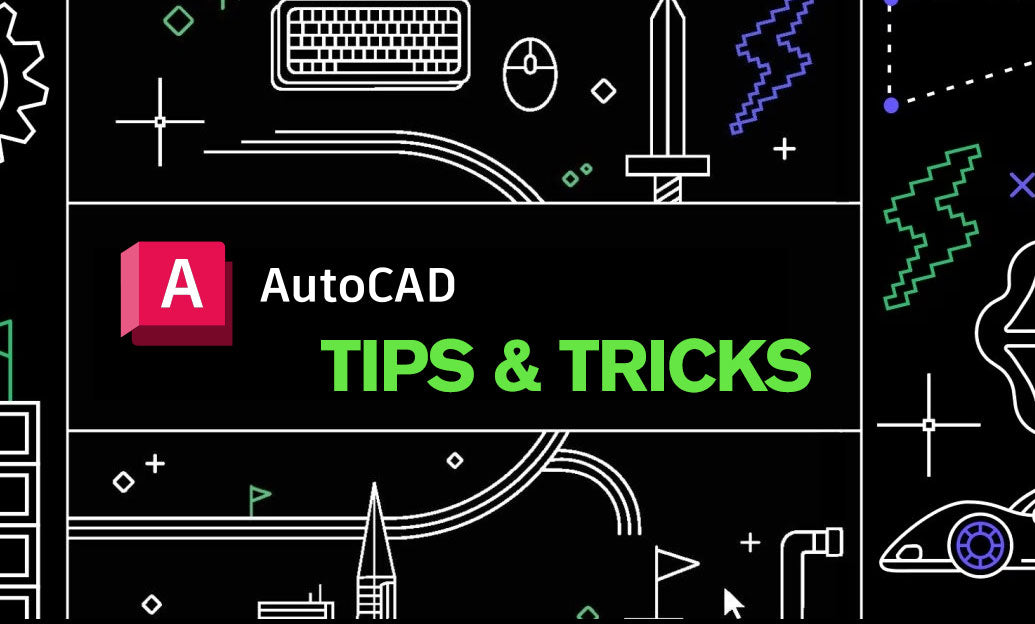
AutoCAD Tip: Enhance Precision with AutoCAD Align Command Techniques
January 02, 2025 2 min read
Read MoreSubscribe
Sign up to get the latest on sales, new releases and more …


