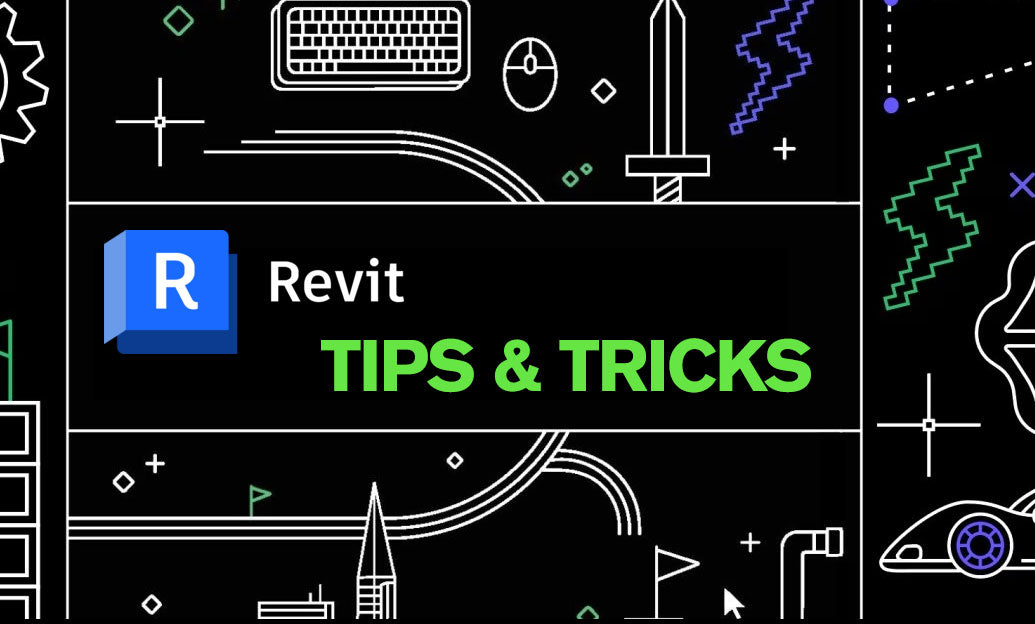Your Cart is Empty
Customer Testimonials
-
"Great customer service. The folks at Novedge were super helpful in navigating a somewhat complicated order including software upgrades and serial numbers in various stages of inactivity. They were friendly and helpful throughout the process.."
Ruben Ruckmark
"Quick & very helpful. We have been using Novedge for years and are very happy with their quick service when we need to make a purchase and excellent support resolving any issues."
Will Woodson
"Scott is the best. He reminds me about subscriptions dates, guides me in the correct direction for updates. He always responds promptly to me. He is literally the reason I continue to work with Novedge and will do so in the future."
Edward Mchugh
"Calvin Lok is “the man”. After my purchase of Sketchup 2021, he called me and provided step-by-step instructions to ease me through difficulties I was having with the setup of my new software."
Mike Borzage
DraftSight 2023: A First Look at the New Page Layout Manager
December 07, 2022 2 min read

DraftSight 2023 comes with a brand new Page Layout Manager, one of the users' most requested features! This powerful tool will make printing complex documents a breeze, allowing you to save time when setting up print or plot settings.
Instead of creating and managing an external print configuration file, you can save all your print or plot parameters in a named setup that is saved inside your drawing or template file.
 |

|
|
The default behavior is still the Print Configuration Manager, but you can easily change it by selecting the Use Page Layout Manager option as found in the Options Dialog > System Options > Printing > General Options.
|
You can access the new interface from the Print flyout from the application menu or by right-clicking on either the Model Space tab or an active Sheet tab.
|
 |
 |
|
From here, you can select a layout to assign to your current sheet (or Model Space), edit an existing setup, or create a new one. You can also import a Print Configuration File for use as a new Page Layout, find one in another drawing, or even import one from your project’s template file. |
The Page Layout settings page should be both intuitive and familiar. You’ll have easy access to choose your printing device, size, scale, offset, and the range of your geometry’s output. Save time by saving your print configuration settings within each drawing or the drawing template! |
About DraftSight
DraftSight offers the productivity tools, functionality, and file compatibility you need to create, edit, view and markup any 2D or 3D DWG-file with speed and efficiency. Further enhance design and documentation collaboration on the cloud by connecting to the 3DEXPERIENCE platform.
Millions of designers’ trust DraftSight’s advanced desktop 2D and 3D CAD with powerful time-saving functionalities and an API to accelerate your design projects. Learn more.
Feel free to call our experts at (866) 362 8970 to find out more about Drafsight or to request a quote.
Also in Design News

Cinema 4D Tip: Cinema 4D XRef Workflow for Modular, High-Performance Projects
January 15, 2026 2 min read
Read More
V-Ray Tip: Convert Instancers to V-Ray Proxies to Reduce Memory and Stabilize Renders
January 15, 2026 2 min read
Read MoreSubscribe
Sign up to get the latest on sales, new releases and more …