Your Cart is Empty
Customer Testimonials
-
"Great customer service. The folks at Novedge were super helpful in navigating a somewhat complicated order including software upgrades and serial numbers in various stages of inactivity. They were friendly and helpful throughout the process.."
Ruben Ruckmark
"Quick & very helpful. We have been using Novedge for years and are very happy with their quick service when we need to make a purchase and excellent support resolving any issues."
Will Woodson
"Scott is the best. He reminds me about subscriptions dates, guides me in the correct direction for updates. He always responds promptly to me. He is literally the reason I continue to work with Novedge and will do so in the future."
Edward Mchugh
"Calvin Lok is “the man”. After my purchase of Sketchup 2021, he called me and provided step-by-step instructions to ease me through difficulties I was having with the setup of my new software."
Mike Borzage
Cinema 4D Tip: Techniques for Crafting Seamless Looping Animations in Cinema 4D
January 30, 2025 2 min read

Creating seamless looping animations in Cinema 4D is a valuable skill that can enhance your motion graphics and animations. By carefully aligning the start and end points of your animation, you ensure a smooth transition that can loop infinitely without noticeable jumps.
Here are some essential tips to help you craft perfect loops:
- Plan Your Animation: Start by determining how your animation will begin and end. Ensuring that the first and last frames are identical or smoothly connected is crucial for a seamless loop.
- Use Consistent Keyframes: Set keyframes for your animated properties at the start and end points. Ensure these keyframes have the same values so the animation can loop without any abrupt changes.
- Utilize the Timeline's Powers: Adjust your animation's length to match the looping sequence. The Timeline allows you to precisely control the duration and playback of your animation.
- Smooth Transitions with Curves: In the F-Curve (Graph) Editor, make sure your animation curves are smooth and continuous. Avoid sudden spikes or dips that can cause noticeable jumps in the loop.
- Leverage Cycling Options: Use the "Before" and "After" options in the F-Curve Editor to set the animation to "Repeat" or "Loop," which automatically cycles the animation without extra keyframes.
- Test Your Loop: Play your animation in a loop within Cinema 4D to check for any hiccups or inconsistencies. Adjust keyframes and curves as necessary to perfect the loop.
- Render with Overlap: When rendering, consider rendering one frame beyond the end frame and then exclude it in your final sequence. This technique ensures there are no gaps in the loop when the animation restarts.
By implementing these techniques, you can create professional-level looping animations that enhance the viewer's experience. Mastery of looping animations opens up possibilities for creating dynamic backgrounds, repeating motion graphics, and engaging visual effects.
For further learning and professional tools, explore resources from NOVEDGE, the leading online store for design software and hardware. NOVEDGE offers a wide range of products and expert advice to help you excel in your creative projects.
You can find all the Cinema 4D products on the NOVEDGE web site at this page.
Also in Design News
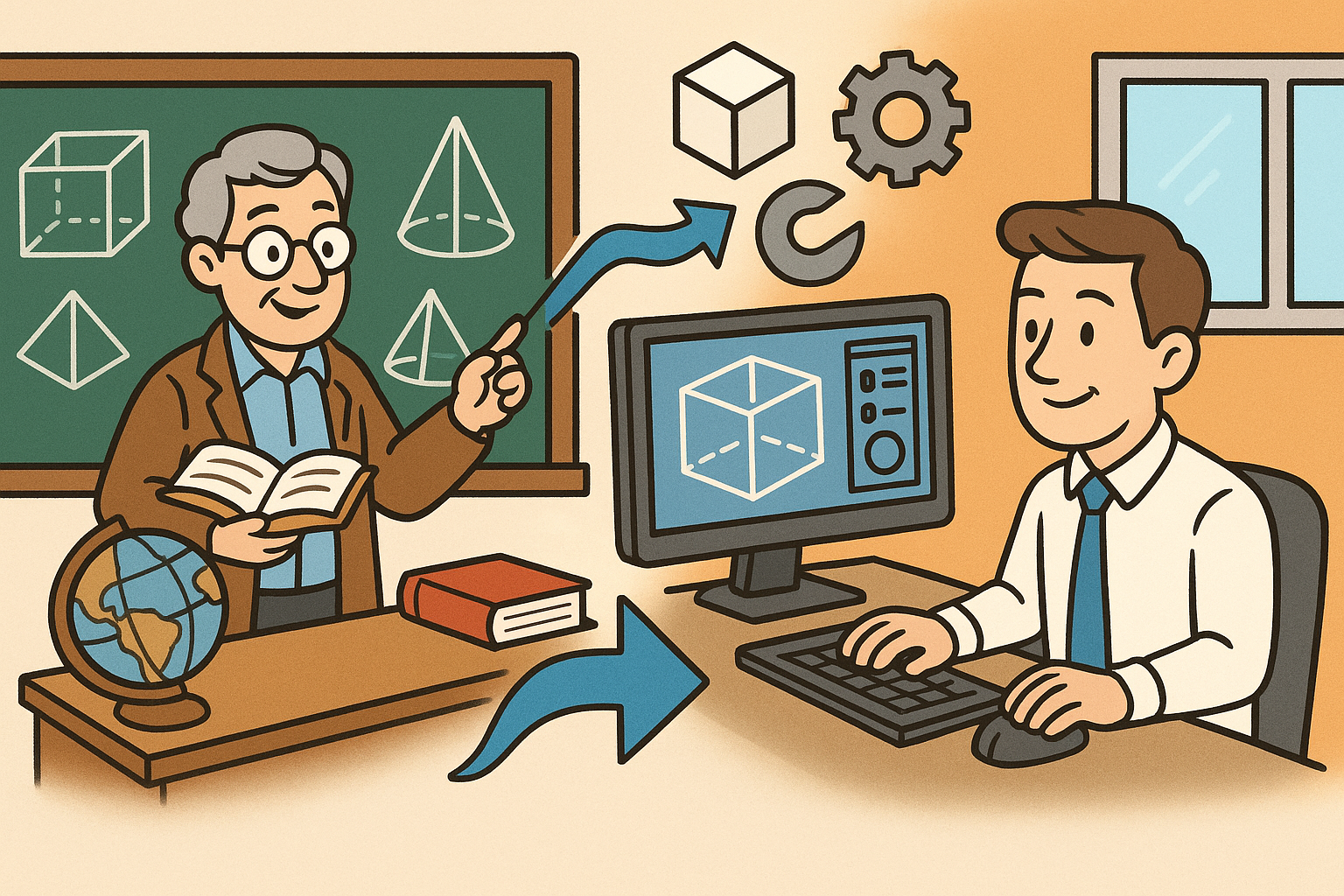
Design Software History: From Academic Geometry to Commercial CAD: Kernels, Components, and Technology Transfer
January 24, 2026 11 min read
Read More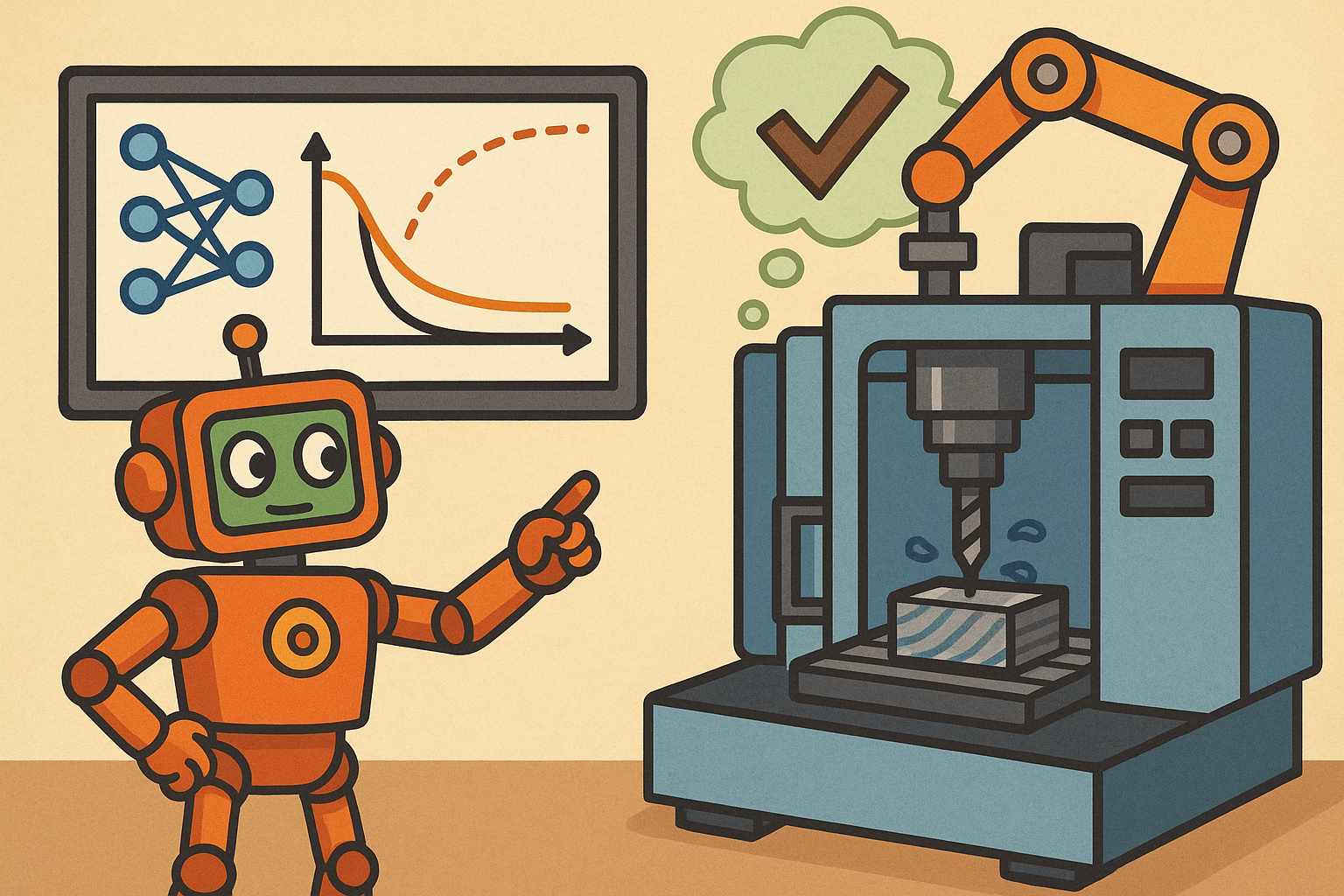
Reinforcement Learning for CAM: Safe, Physics‑Informed Toolpath Optimization
January 24, 2026 16 min read
Read More
Cinema 4D Tip: Pose Morph Workflow for Correctives and Facial Rigs
January 24, 2026 2 min read
Read MoreSubscribe
Sign up to get the latest on sales, new releases and more …


