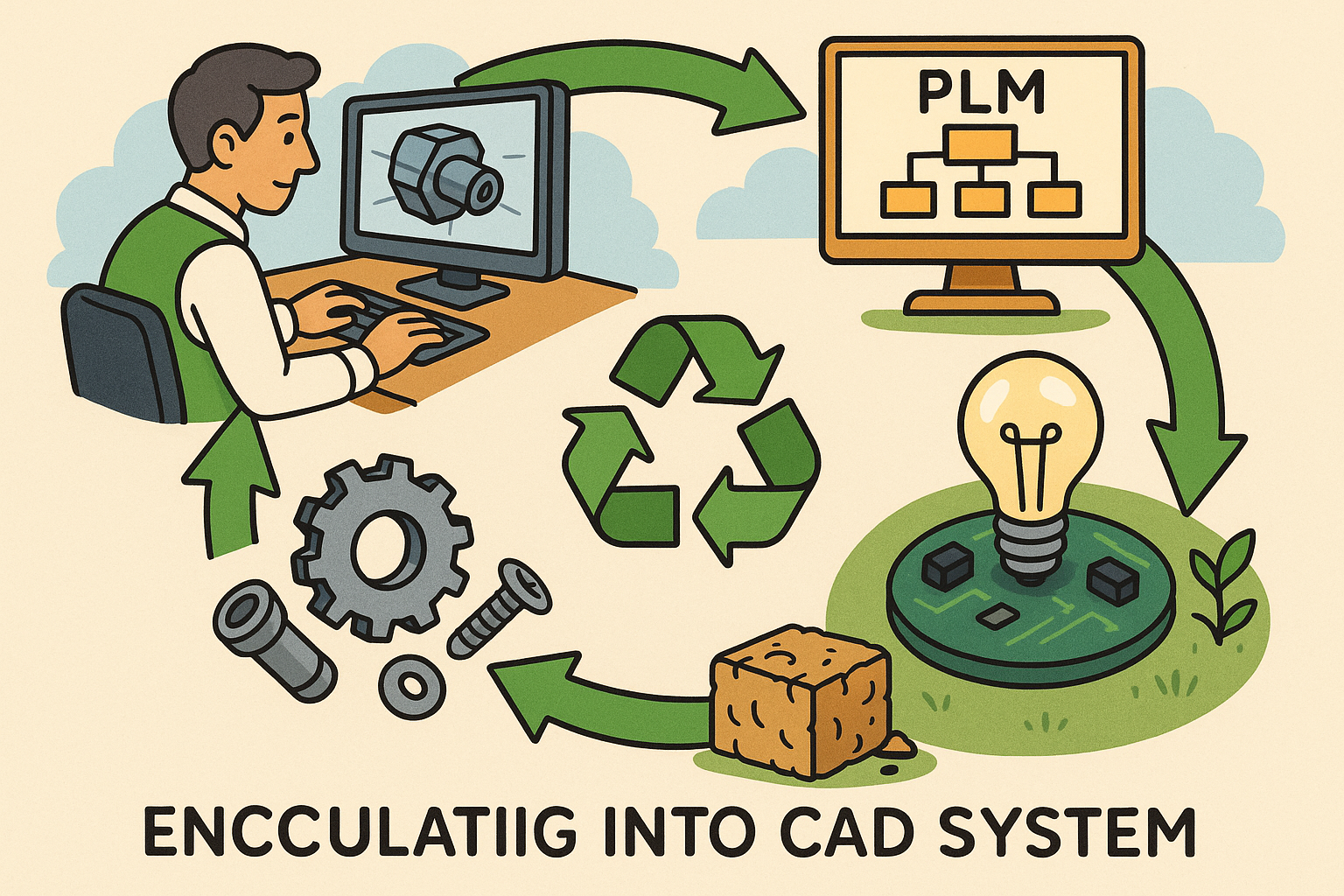Your Cart is Empty
Customer Testimonials
-
"Great customer service. The folks at Novedge were super helpful in navigating a somewhat complicated order including software upgrades and serial numbers in various stages of inactivity. They were friendly and helpful throughout the process.."
Ruben Ruckmark
"Quick & very helpful. We have been using Novedge for years and are very happy with their quick service when we need to make a purchase and excellent support resolving any issues."
Will Woodson
"Scott is the best. He reminds me about subscriptions dates, guides me in the correct direction for updates. He always responds promptly to me. He is literally the reason I continue to work with Novedge and will do so in the future."
Edward Mchugh
"Calvin Lok is “the man”. After my purchase of Sketchup 2021, he called me and provided step-by-step instructions to ease me through difficulties I was having with the setup of my new software."
Mike Borzage
Bluebeam Tip: Enhance Project Collaboration with Bluebeam Revu's File Attachment Tool Integration
May 12, 2025 1 min read

Integrating the File Attachment Tool into your Bluebeam Revu workflow ensures all relevant information is consolidated within your PDFs. By embedding external files directly into your documents, you provide a comprehensive resource that enhances collaboration and streamlines project management.
Benefits of Using the File Attachment Tool:
- Comprehensive Documentation: Include supplementary materials such as spreadsheets, images, or CAD files directly within your PDF.
- Enhanced Collaboration: Team members have immediate access to all necessary files, reducing back-and-forth communications.
- Improved Organization: Keep all project-related documents in one place, simplifying file management.
How to Use the File Attachment Tool:
- Open your PDF in Bluebeam Revu.
- Select the File Attachment Tool from the toolbar or press A on your keyboard.
- Click on the area in the PDF where you want to place the attachment icon.
- Navigate to the file you wish to attach and select it.
- Click Open to embed the file into your PDF.
- Optional: Right-click the attachment icon to modify properties such as icon type or color for better visibility.
Best Practices:
- Use clear and descriptive filenames for attachments to ensure easy identification.
- Organize attachments within layers or categories if attaching multiple files.
- Inform recipients about embedded files to ensure they utilize all available resources.
By effectively utilizing the File Attachment Tool, you enhance the completeness and professionalism of your documents, making collaboration more efficient.
For more ways to optimize your use of Bluebeam Revu, explore resources and support from NOVEDGE.
You can find all the Bluebeam products on the NOVEDGE web site at this page.
Also in Design News
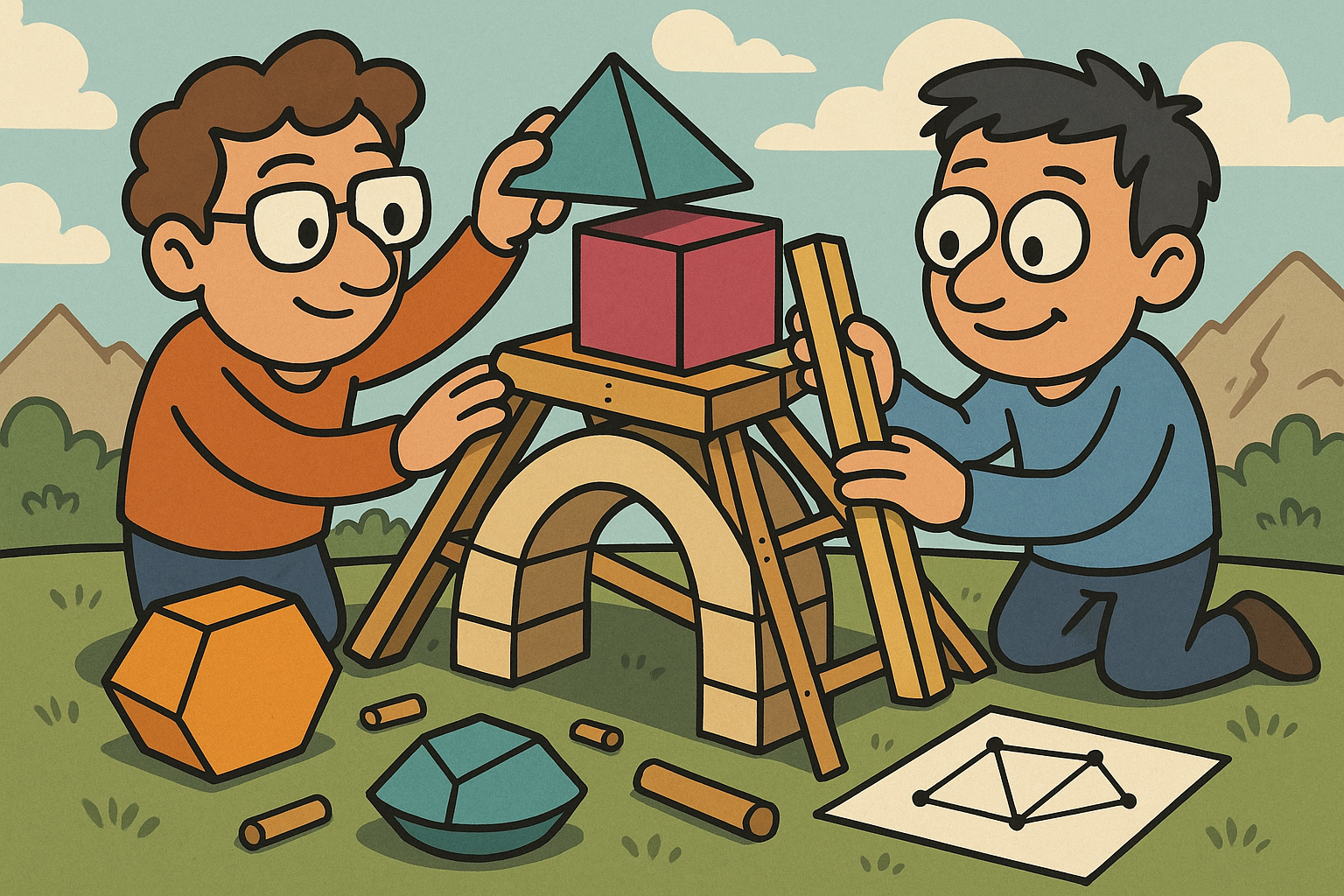
Design Software History: CGAL and libigl: Building Robust, Reproducible Geometry Processing Libraries
February 15, 2026 12 min read
Read MoreSubscribe
Sign up to get the latest on sales, new releases and more …