Your Cart is Empty
Customer Testimonials
-
"Great customer service. The folks at Novedge were super helpful in navigating a somewhat complicated order including software upgrades and serial numbers in various stages of inactivity. They were friendly and helpful throughout the process.."
Ruben Ruckmark
"Quick & very helpful. We have been using Novedge for years and are very happy with their quick service when we need to make a purchase and excellent support resolving any issues."
Will Woodson
"Scott is the best. He reminds me about subscriptions dates, guides me in the correct direction for updates. He always responds promptly to me. He is literally the reason I continue to work with Novedge and will do so in the future."
Edward Mchugh
"Calvin Lok is “the man”. After my purchase of Sketchup 2021, he called me and provided step-by-step instructions to ease me through difficulties I was having with the setup of my new software."
Mike Borzage
Cinema 4D Tip: Mastering Virtual Set Creation in Cinema 4D: Essential Steps and Techniques
December 12, 2024 2 min read

Creating a virtual set in Cinema 4D opens up limitless possibilities for filmmakers, broadcasters, and content creators. Virtual sets allow you to blend real-world footage with computer-generated environments seamlessly, providing flexibility and cost savings over traditional set construction.
Here are key steps and tips to help you create an impressive virtual set in Cinema 4D:
1. Plan Your Virtual Environment
- Start by conceptualizing the design and layout of your virtual set.
- Consider the mood, style, and functionality required for your project.
- Gather reference images and sketches to guide your modeling process.
2. Use Efficient Modeling Techniques
- Utilize primitive shapes as building blocks for your set elements.
- Employ parametric modeling for components that need flexibility.
- Leverage the MoGraph toolset for complex, repetitive structures.
3. Optimize Texturing and Materials
- Create realistic textures using high-resolution images.
- Use the Node-Based Material System for advanced shader creation.
- Apply procedural textures for easily adjustable surfaces.
4. Implement Proper Lighting
- Set up lighting that matches the intended mood and real-world conditions.
- Use Global Illumination for natural lighting effects.
- Incorporate HDRI images for realistic ambient lighting.
5. Integrate Live Footage with Compositing
- Use Camera Mapping to project live footage onto geometry.
- Employ the Compositing Tag to control object visibility and reflections.
- Render passes separately and composite them in post-production for greater control.
6. Optimize Performance
- Use instances and proxy objects to reduce memory usage.
- Organize your scene with layers and groups for easier management.
- Bake animations and textures when necessary to streamline rendering.
7. Final Rendering and Output
- Select appropriate render settings balancing quality and render time.
- Consider using external render engines like Redshift or Octane for faster performance.
- Review renders for any inconsistencies and correct them before final export.
By following these steps, you can create a compelling virtual set that enhances your project's visual storytelling.
For more advanced tools and plugins to enhance your virtual set creation, consider exploring the latest offerings at NOVEDGE, your one-stop shop for professional 3D software and accessories.
Enhance your Cinema 4D experience with add-ons and resources from NOVEDGE to unlock new creative possibilities.
You can find all the Cinema 4D products on the NOVEDGE web site at this page.
Also in Design News
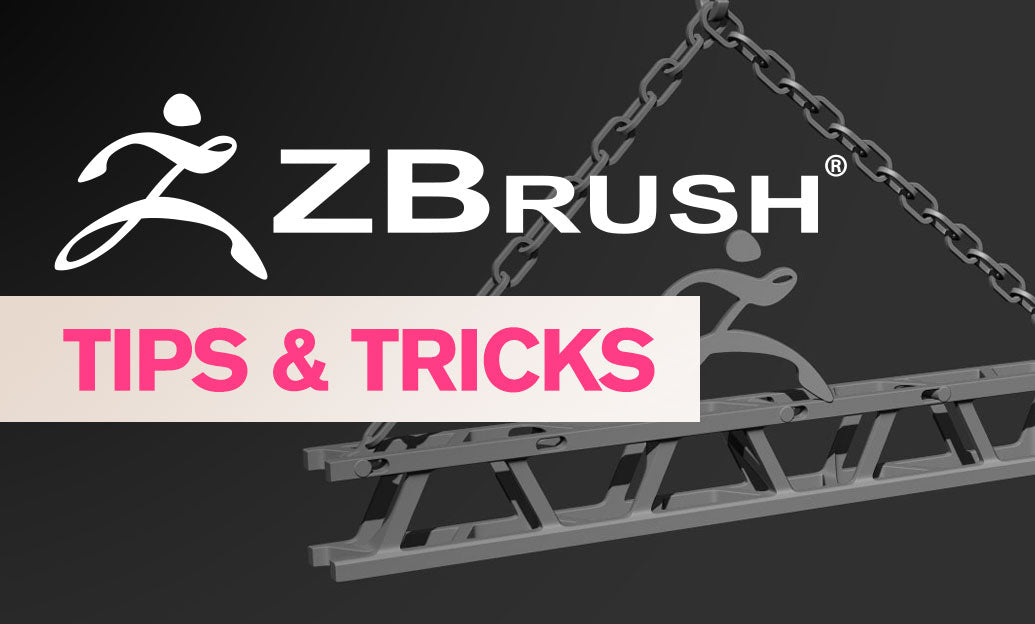
ZBrush Tip: Optimizing ZBrush and Maxwell Render Integration for Enhanced 3D Visualization
February 05, 2025 3 min read
Read More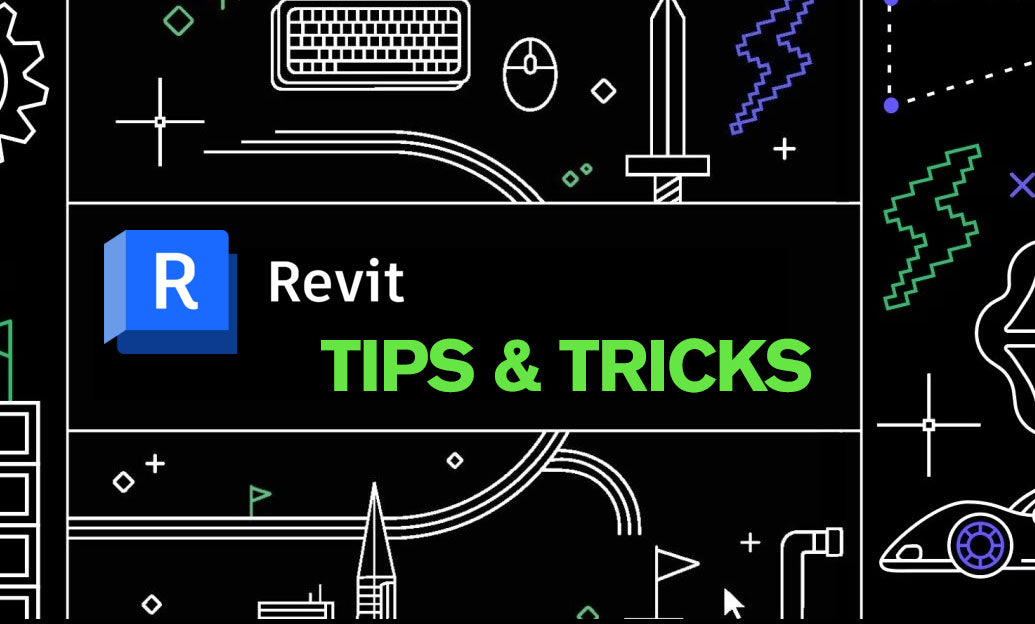
Revit Tip: Creating Custom Plumbing Fixtures in Revit: Tips for Enhanced Functionality and Design
February 05, 2025 2 min read
Read More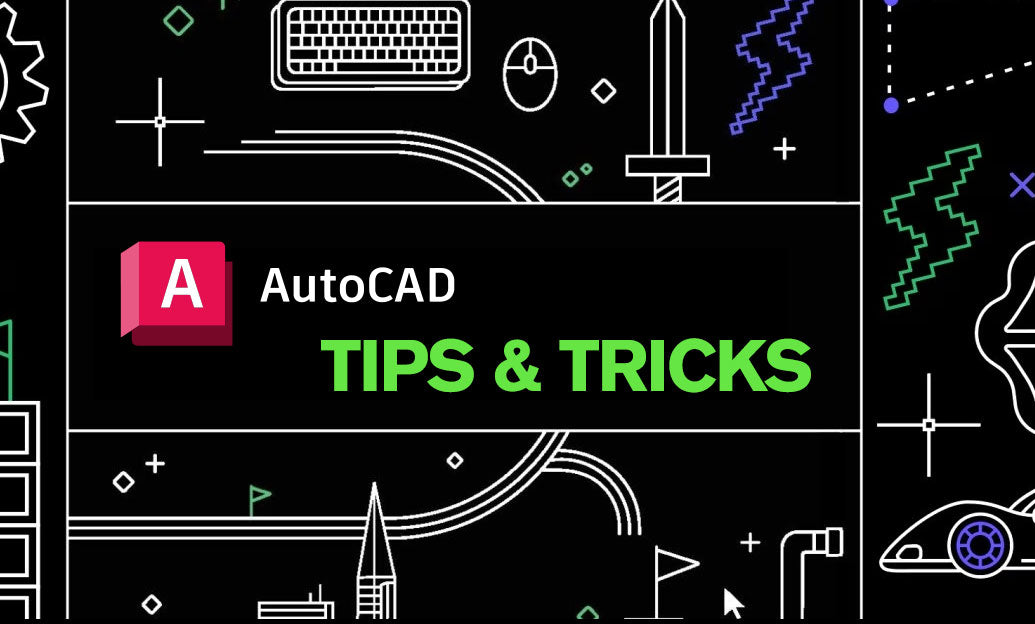
AutoCAD Tip: Enhance AutoCAD Development with Autodesk Developer Network Strategies
February 05, 2025 2 min read
Read MoreSubscribe
Sign up to get the latest on sales, new releases and more …


