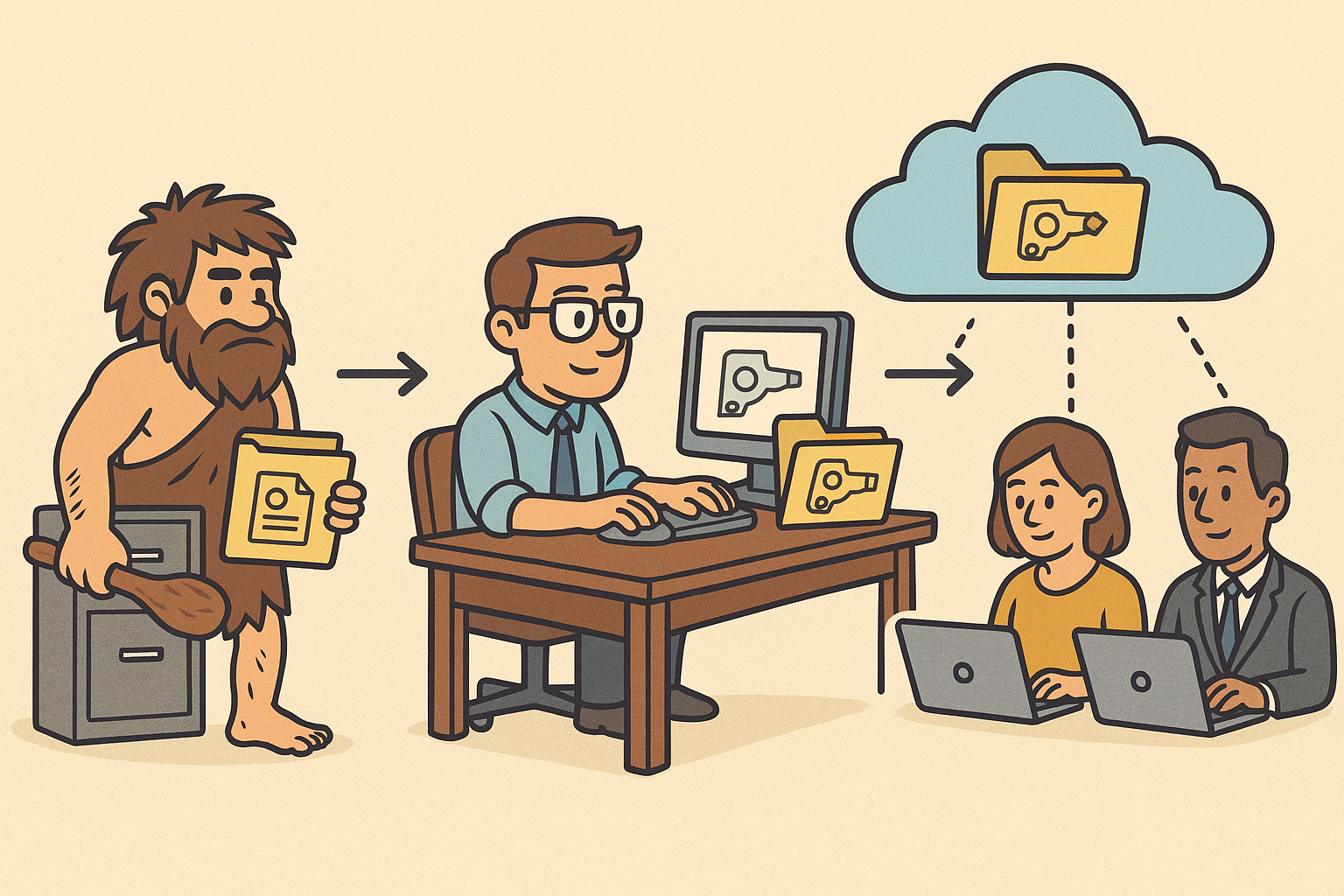Your Cart is Empty
Customer Testimonials
-
"Great customer service. The folks at Novedge were super helpful in navigating a somewhat complicated order including software upgrades and serial numbers in various stages of inactivity. They were friendly and helpful throughout the process.."
Ruben Ruckmark
"Quick & very helpful. We have been using Novedge for years and are very happy with their quick service when we need to make a purchase and excellent support resolving any issues."
Will Woodson
"Scott is the best. He reminds me about subscriptions dates, guides me in the correct direction for updates. He always responds promptly to me. He is literally the reason I continue to work with Novedge and will do so in the future."
Edward Mchugh
"Calvin Lok is “the man”. After my purchase of Sketchup 2021, he called me and provided step-by-step instructions to ease me through difficulties I was having with the setup of my new software."
Mike Borzage
Cinema 4D Tip: "Mastering Realistic Liquid and Fluid Simulations in Cinema 4D: A Comprehensive Guide"
October 02, 2024 2 min read

In Cinema 4D, creating realistic liquid and fluid simulations can significantly enhance the visual impact of your projects, whether you're working on commercials, visual effects, or any animation requiring dynamic fluid motion. Mastering fluid dynamics in Cinema 4D involves understanding and utilizing the integrated tools and techniques effectively. Here’s a concise guide to help you dive into the world of liquid simulations:
-
Understanding Fluid Dynamics:
- Use the built-in fluid simulation tools like RealFlow or X-Particles for more complex simulations.
- Explore the Fluid Solver to achieve realistic fluid behaviors and interactions.
-
Setting Up Your Scene:
- Begin with a suitable scale and ensure your scene units are correctly set to maintain consistency in simulation behaviors.
- Define boundaries for your simulation using colliders to contain the fluid within specified areas.
-
Using the Emitter:
- An Emitter object is essential for producing fluid particles. Adjust the emission rate and speed to control the fluid's appearance and flow.
- Experiment with different emission shapes and sizes to achieve varied fluid effects.
-
Controlling Fluid Behavior:
- Utilize Forces such as gravity, turbulence, and wind to influence the fluid particles’ motion dynamically.
- Adjust parameters like viscosity and surface tension to simulate different types of liquids, from water to honey.
-
Rendering Fluid Simulations:
- Apply shaders and materials to your fluid to enhance realism. Use transparent and reflective materials to simulate water-like surfaces.
- Consider using the Physical Renderer for high-quality results.
-
Optimizing Simulations:
- Manage the number of particles for a balance between quality and performance, especially for complex scenes.
- Use low-resolution simulations for initial tests and refine the settings for higher-resolution renders.
Integrating fluid simulations into your workflow requires practice and experimentation. By leveraging these techniques, you can create stunning fluid effects that captivate and engage audiences. Discover more tips and tools through NOVEDGE to elevate your Cinema 4D projects.
You can find all the Cinema 4D products on the NOVEDGE web site at this page.
Also in Design News

Parametric Design Evolution: From Static CAD to Intelligent Modeling
August 24, 2025 8 min read
Read More
Cinema 4D Tip: Enhancing Animated Transitions in Cinema 4D with the Shader Effector
August 24, 2025 3 min read
Read MoreSubscribe
Sign up to get the latest on sales, new releases and more …