Your Cart is Empty
Customer Testimonials
-
"Great customer service. The folks at Novedge were super helpful in navigating a somewhat complicated order including software upgrades and serial numbers in various stages of inactivity. They were friendly and helpful throughout the process.."
Ruben Ruckmark
"Quick & very helpful. We have been using Novedge for years and are very happy with their quick service when we need to make a purchase and excellent support resolving any issues."
Will Woodson
"Scott is the best. He reminds me about subscriptions dates, guides me in the correct direction for updates. He always responds promptly to me. He is literally the reason I continue to work with Novedge and will do so in the future."
Edward Mchugh
"Calvin Lok is “the man”. After my purchase of Sketchup 2021, he called me and provided step-by-step instructions to ease me through difficulties I was having with the setup of my new software."
Mike Borzage
Cinema 4D Tip: Mastering Hair and Fur Techniques in Cinema 4D for Enhanced Realism
October 10, 2024 2 min read

In Cinema 4D, the creation and manipulation of hair and fur can add immense detail and realism to your 3D models. Whether you're working on a character model or an environmental scene, mastering hair and fur techniques can significantly enhance your project's visual appeal. Here are some essential tips to get the most out of Cinema 4D's hair system:
-
Start with the Basics:
- Begin by adding a Hair object to your model. This can be done by selecting your object and navigating to the Simulation menu, then choosing Add Hair.
- Understand the properties of the Hair object. Key settings include Root, Tip, and Length, which control the general appearance of the hair.
-
Customize Hair Dynamics:
- Utilize the Hair Dynamics module to add realistic movement to your hair. This can be found under the Dynamics tab of the Hair object.
- Experiment with Stiffness, Drag, and Gravity to achieve the desired motion and reaction to forces.
-
Use Hair Materials:
- Apply Hair materials to control the color, texture, and finish of the hair. Navigate to Create > Shader > Hair Material to get started.
- Adjust settings such as Color Variance and Specular to add depth and realism.
-
Take Advantage of Styling Tools:
- Use the Hair Tools under the Simulate menu to cut, brush, and style the hair to fit your project needs.
- Familiarize yourself with the Brush Tool to manually style hair strands interactively within the viewport.
-
Optimize for Performance:
- Hair can be resource-intensive; use the Hair Render tag to manage render settings efficiently.
- Adjust Segments and Guides to find a balance between quality and performance.
By integrating these techniques into your workflow, you can achieve stunningly realistic hair and fur in your Cinema 4D projects. For more insights and software deals, connect with NOVEDGE on their social media platforms.
You can find all the Cinema 4D products on the NOVEDGE web site at this page.
Also in Design News
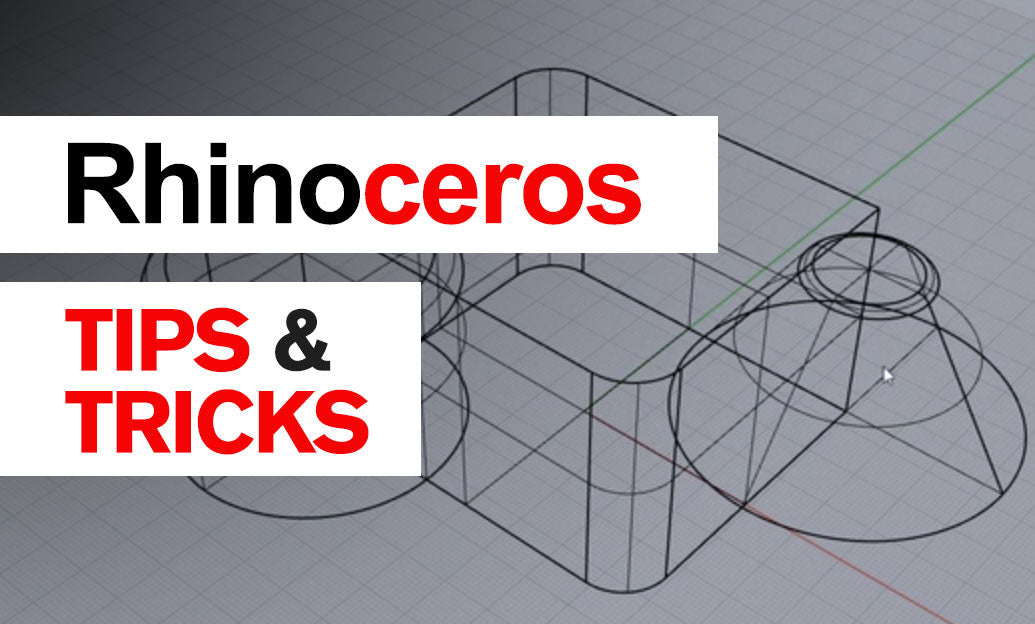
Rhino 3D Tip: Rhino Material Optimization: Nesting, Lightweighting, and Cut-Length Reduction
December 31, 2025 2 min read
Read More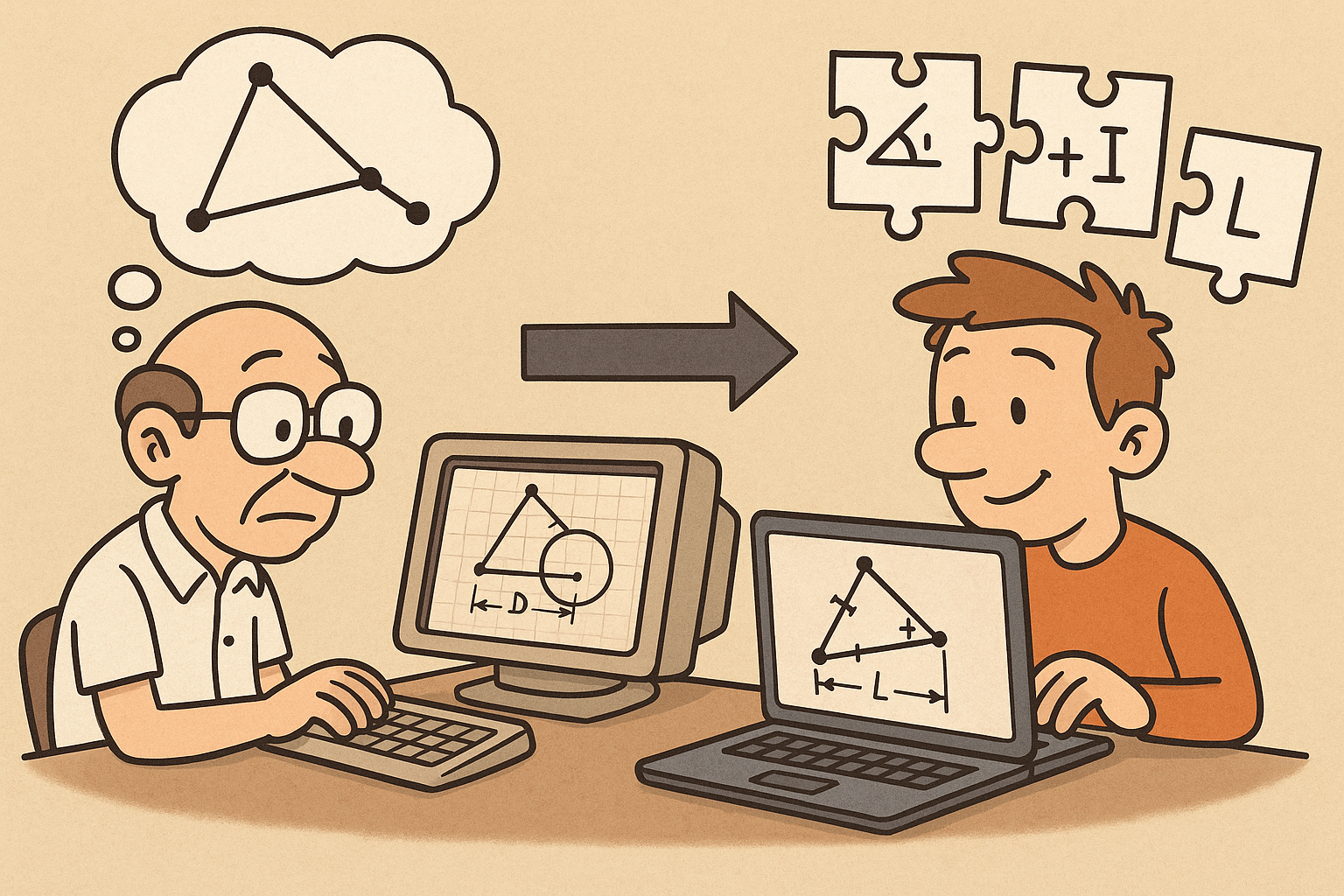
Design Software History: Constraint Solving in CAD: From Sketchpad to Modern Parametric Engines
December 31, 2025 12 min read
Read More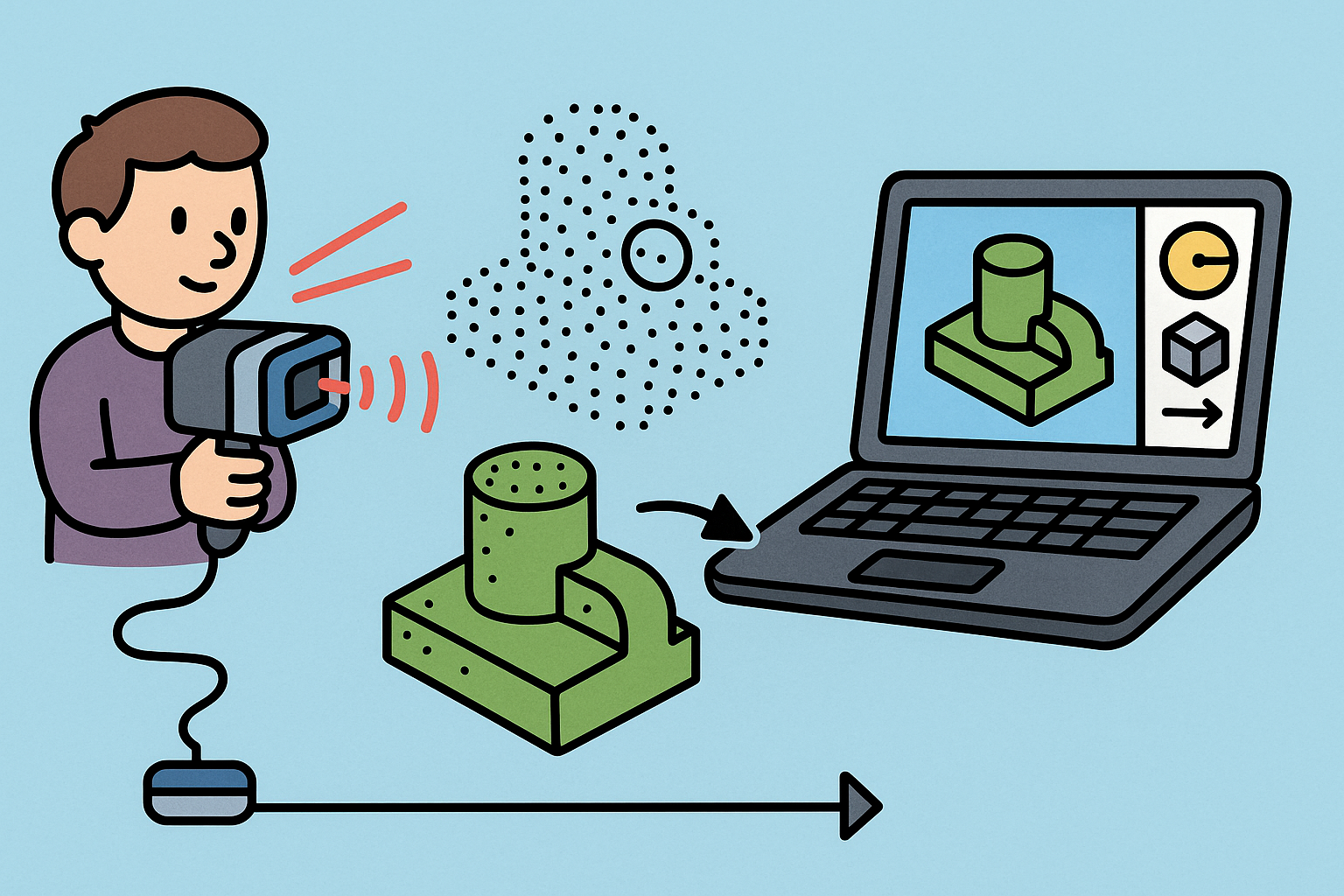
Intent-Aware Scan-to-BRep: Integrating LiDAR Point Clouds into Solid Modeling Pipelines
December 31, 2025 12 min read
Read MoreSubscribe
Sign up to get the latest on sales, new releases and more …


