Your Cart is Empty
Customer Testimonials
-
"Great customer service. The folks at Novedge were super helpful in navigating a somewhat complicated order including software upgrades and serial numbers in various stages of inactivity. They were friendly and helpful throughout the process.."
Ruben Ruckmark
"Quick & very helpful. We have been using Novedge for years and are very happy with their quick service when we need to make a purchase and excellent support resolving any issues."
Will Woodson
"Scott is the best. He reminds me about subscriptions dates, guides me in the correct direction for updates. He always responds promptly to me. He is literally the reason I continue to work with Novedge and will do so in the future."
Edward Mchugh
"Calvin Lok is “the man”. After my purchase of Sketchup 2021, he called me and provided step-by-step instructions to ease me through difficulties I was having with the setup of my new software."
Mike Borzage
Cinema 4D Tip: Mastering Camera Projection Techniques in Cinema 4D for Efficient 3D Environments
January 31, 2025 3 min read

Camera Projection in Cinema 4D is an ingenious technique that allows artists to project a 2D image onto 3D geometry, creating the illusion of a detailed 3D environment without the need for extensive modeling. This method is invaluable for matte painting, set extensions, and creating backgrounds that are both realistic and resource-efficient. To help you master Camera Projection, here are some essential tips:
- Select High-Quality Images: Start with high-resolution images to ensure that the projected textures remain sharp, even when viewed from different angles or at close range.
- Accurate Camera Matching: Use the Camera Calibrator tool in Cinema 4D to match the focal length, perspective, and angle of the original photograph. This ensures that the projection aligns perfectly with your geometry.
- Simple Geometry Modeling: Build basic geometry that matches the main structures in the image. Keep the geometry as simple as possible—only model the features necessary to catch the projection.
- Utilize Multiple Projections: If your scene requires viewing from multiple angles, consider using additional cameras and projections to cover areas not captured by the primary projection.
- Optimize UV Mapping: Proper UV mapping can prevent texture stretching. Use the Frontal Projection method for the primary camera and adjust UVs for secondary projections.
- Limit Camera Movement: When animating the camera, be mindful of its movement limitations. Excessive movement may reveal the flatness of the geometry or areas not covered by the projection.
- Enhance with 3D Elements: Integrate 3D models like trees, vehicles, or characters into your projected scene to add depth and interaction, making the environment more convincing.
- Use Compositing Tags Wisely: Apply Compositing Tags to control object visibility, shadows, and reflections, ensuring that 3D elements interact correctly with the projection.
- Consistent Lighting and Shadows: Match the lighting in your 3D scene to the lighting in the projected image. Use light sources that mimic the direction and color of the light in the photo.
- Regular Test Renders: Frequently render test frames to check for alignment issues, texture quality, and to ensure that the illusion holds up throughout the intended camera movement.
- Edge Blending: Soften the edges of your geometry using subtle gradients or feathering to blend the projection seamlessly, avoiding harsh transitions that can break the illusion.
- Camera Mapping Tag: Use the Camera Mapping tag efficiently. It allows you to control how textures are projected onto objects, offering more flexibility and precision.
- Depth of Field and Motion Blur: Employ depth of field and motion blur effects carefully. They can enhance realism but may also reveal flaws in the projection if not used properly.
- Project from Multiple Angles: In complex scenes, project different images from multiple cameras onto different parts of the geometry to cover all visible areas effectively.
By incorporating these tips into your workflow, you can leverage Camera Projection to create stunning visuals that save time and resources. This technique is a staple in professional animation and VFX work, providing a balance between efficiency and visual fidelity.
For further exploration and to get the best out of Cinema 4D's capabilities, consider checking out resources and software options at NOVEDGE. As a leading distributor of 3D software, NOVEDGE offers the latest tools and expert support to help you achieve your creative goals.
You can find all the Cinema 4D products on the NOVEDGE web site at this page.
Also in Design News
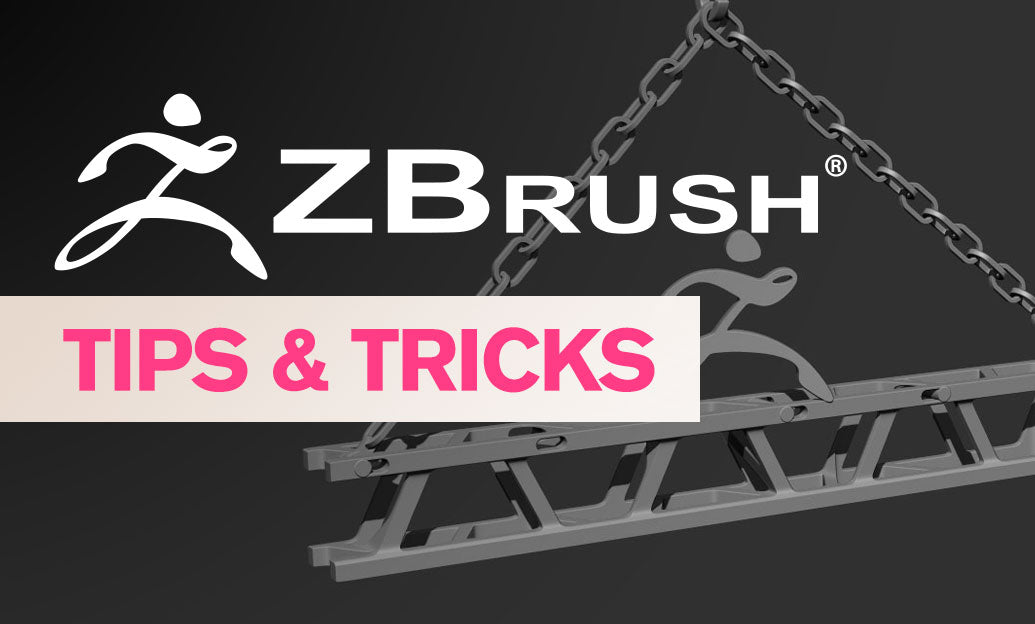
ZBrush Tip: Enhance Your ZBrush Workflow with Symmetry Tools and Techniques
February 02, 2025 2 min read
Read More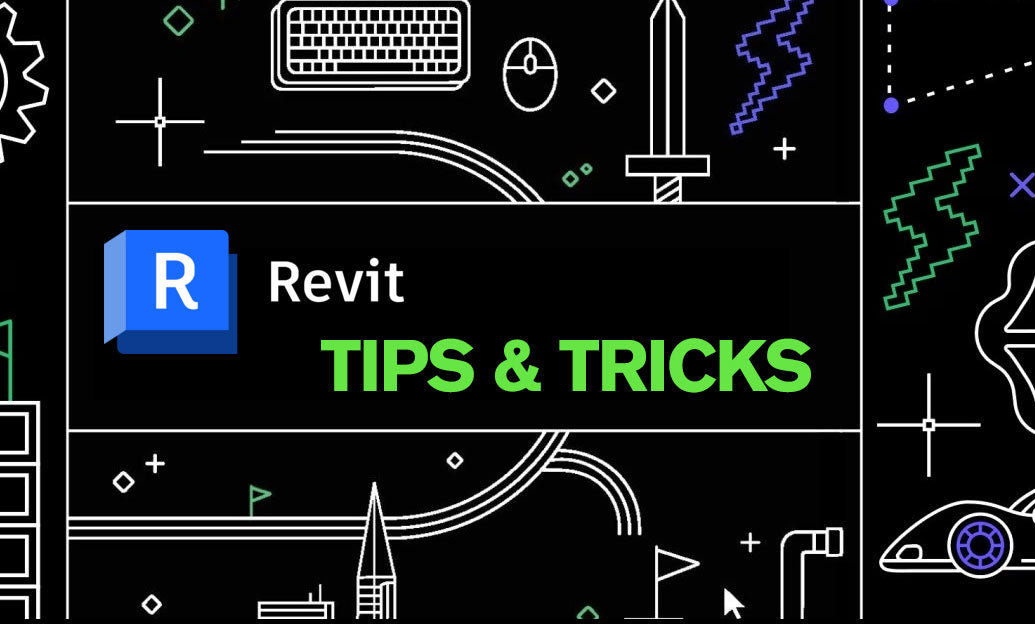
Revit Tip: Maximizing Revit's Linework Tool for Enhanced Architectural Drawings
February 02, 2025 3 min read
Read More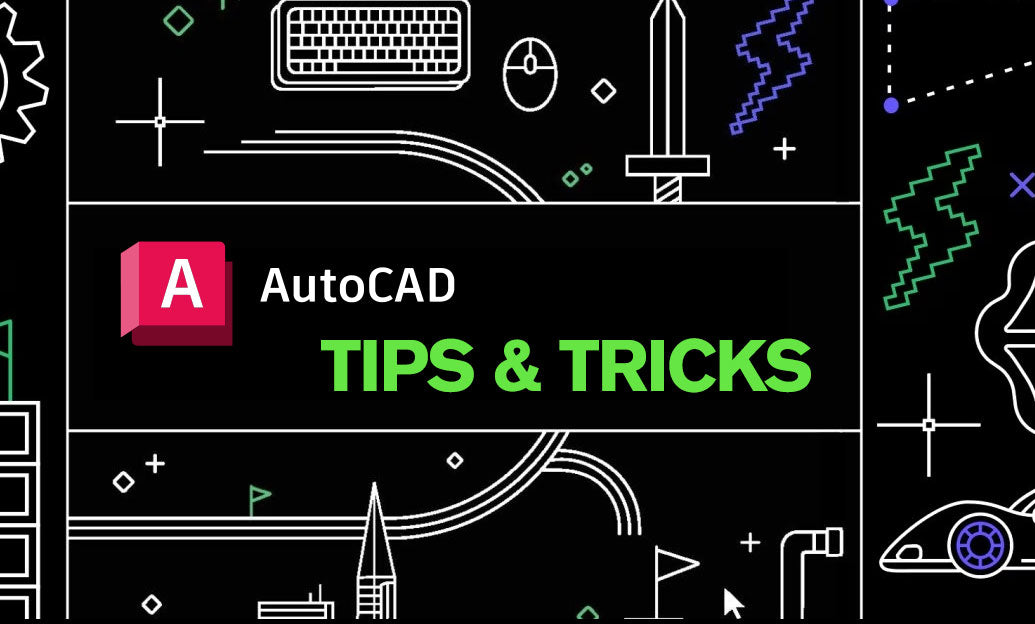
AutoCAD Tip: Streamline AutoCAD Workflow with Effective Group Management Techniques
February 02, 2025 2 min read
Read MoreSubscribe
Sign up to get the latest on sales, new releases and more …


