Your Cart is Empty
Customer Testimonials
-
"Great customer service. The folks at Novedge were super helpful in navigating a somewhat complicated order including software upgrades and serial numbers in various stages of inactivity. They were friendly and helpful throughout the process.."
Ruben Ruckmark
"Quick & very helpful. We have been using Novedge for years and are very happy with their quick service when we need to make a purchase and excellent support resolving any issues."
Will Woodson
"Scott is the best. He reminds me about subscriptions dates, guides me in the correct direction for updates. He always responds promptly to me. He is literally the reason I continue to work with Novedge and will do so in the future."
Edward Mchugh
"Calvin Lok is “the man”. After my purchase of Sketchup 2021, he called me and provided step-by-step instructions to ease me through difficulties I was having with the setup of my new software."
Mike Borzage
Cinema 4D Tip: Mastering Camera Animation Techniques in Cinema 4D
February 06, 2025 2 min read

Camera animation is a crucial aspect of creating dynamic and engaging scenes in Cinema 4D. Mastering camera movement can significantly enhance the storytelling and visual appeal of your projects. Here are some professional tips to elevate your camera animation skills:
Smooth Camera Movements
- Use Spline Paths: Utilize splines to define complex camera paths. Attach your camera to a spline using the Align to Spline tag for precise control over the movement.
- Ease In and Out: Apply easing to your keyframes in the F-Curve Manager to create natural acceleration and deceleration in camera motions.
- Avoid Abrupt Movements: Ensure transitions between keyframes are smooth by adjusting tangents and using the appropriate interpolation methods.
Enhance Depth and Perspective
- Use Depth of Field: Activate depth of field in your camera settings to focus attention on specific elements while adding realism.
- Adjust Focal Length: Experiment with different focal lengths to achieve the desired perspective and field of view.
Optimize Camera Settings
- Utilize Camera Morph: Use the Camera Morph tag to blend between multiple camera states seamlessly.
- Leverage Camera Calibrator: Match your 3D camera to real-world footage accurately with the Camera Calibrator tool.
- Lock Critical Parameters: Protect key settings by locking camera parameters to prevent accidental changes.
Storyboard Your Shots
- Plan Ahead: Sketch out your camera movements to visualize the sequence of shots before animating.
- Reference Real-world Cinematography: Study film techniques to inspire your camera animation and improve storytelling.
Use Target Objects
- Add a Target Tag: Apply a Target tag to your camera to keep it focused on a moving object automatically.
- Dynamic Targets: Animate the target object to create complex tracking shots with minimal effort.
Refine with Motion Graphics Tools
- MoGraph Tools: Incorporate effectors and fields to create camera animations that respond to other elements in your scene.
- Time Tracks: Use time tracks to control the timing of camera movements independently from other animations.
Professional Rendering
- Optimize for Rendering: Adjust render settings to ensure smooth playback and high-quality output.
- Test Render: Perform test renders of your camera moves to check for any issues before finalizing.
For more advanced techniques and professional tools, consider exploring resources provided by NOVEDGE, a leading online store for design software. They offer a wide range of products and expert advice to help you get the most out of Cinema 4D.
Enhance your projects by mastering camera animation, and create captivating visuals that tell your story effectively.
You can find all the Cinema 4D products on the NOVEDGE web site at this page.
Also in Design News
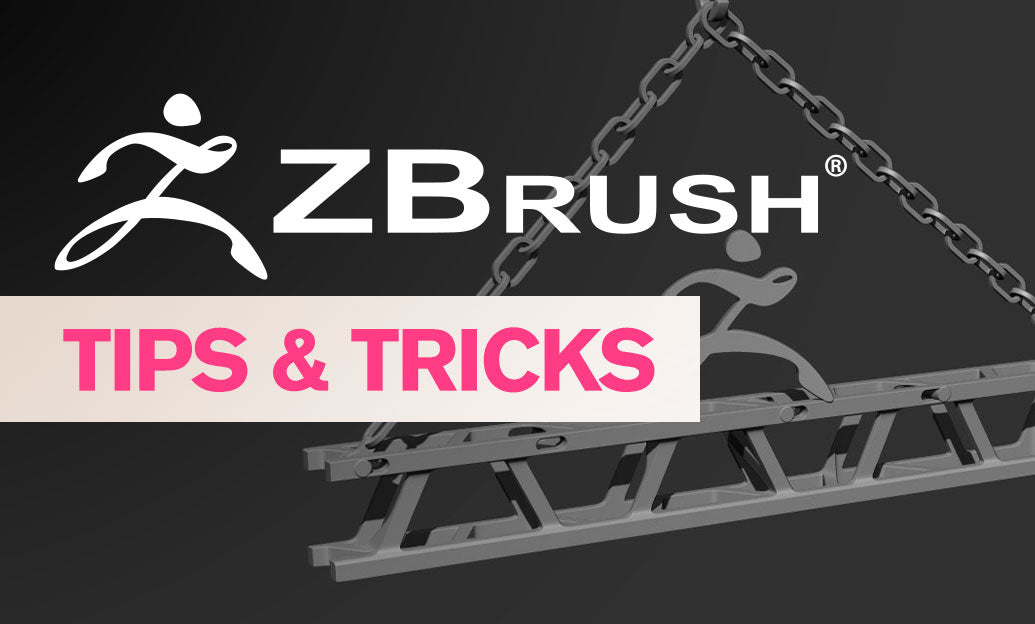
ZBrush Tip: Optimizing ZBrush Workflows: Mastering 2.5D vs. 3D Techniques for Enhanced Sculpting
February 07, 2025 2 min read
Read More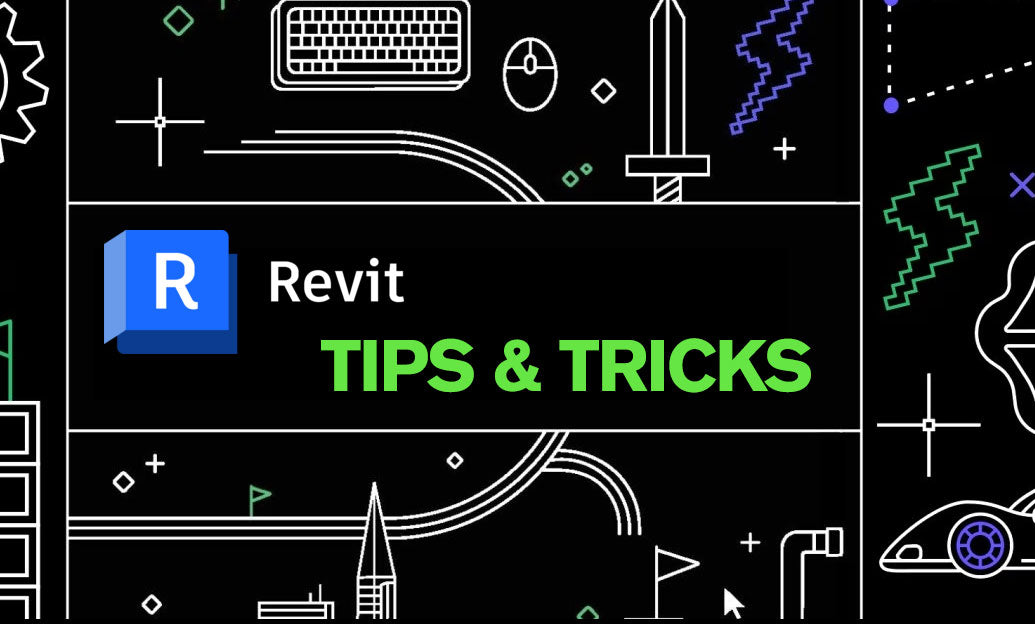
Revit Tip: Effective Strategies for Creating and Managing Revit Annotation Families
February 07, 2025 2 min read
Read More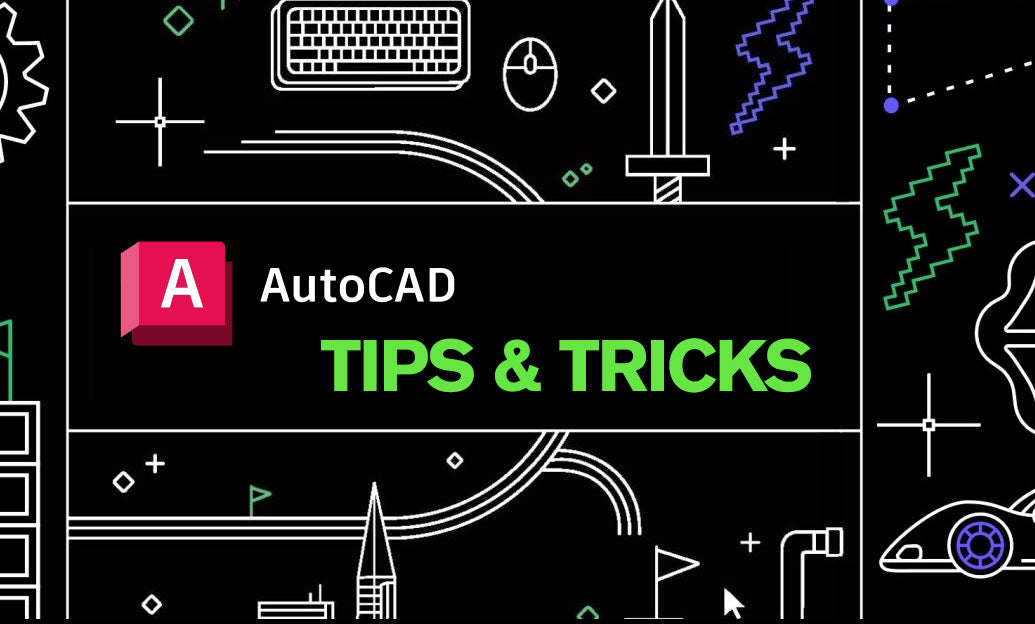
AutoCAD Tip: Enhance Precision and Workflow with the AutoCAD Boundary Command
February 07, 2025 2 min read
Read MoreSubscribe
Sign up to get the latest on sales, new releases and more …


