Your Cart is Empty
Customer Testimonials
-
"Great customer service. The folks at Novedge were super helpful in navigating a somewhat complicated order including software upgrades and serial numbers in various stages of inactivity. They were friendly and helpful throughout the process.."
Ruben Ruckmark
"Quick & very helpful. We have been using Novedge for years and are very happy with their quick service when we need to make a purchase and excellent support resolving any issues."
Will Woodson
"Scott is the best. He reminds me about subscriptions dates, guides me in the correct direction for updates. He always responds promptly to me. He is literally the reason I continue to work with Novedge and will do so in the future."
Edward Mchugh
"Calvin Lok is “the man”. After my purchase of Sketchup 2021, he called me and provided step-by-step instructions to ease me through difficulties I was having with the setup of my new software."
Mike Borzage
Cinema 4D Tip: Enhancing 3D Animation with Advanced Camera Techniques in Cinema 4D
December 06, 2024 2 min read

In the dynamic world of 3D animation, mastering camera animation is pivotal for creating engaging and visually compelling shots. Cinema 4D offers a robust set of tools that can help you achieve dynamic camera movements, enhancing the storytelling aspect of your projects. Here are a few professional tips to make your camera animations stand out:
-
Use the Camera Morph Tag:
The Camera Morph Tag is a powerful feature in Cinema 4D that allows you to seamlessly transition between different camera positions and angles. By setting up multiple cameras around a scene, you can morph between them to create smooth, dynamic shots that vary in perspective.
-
Leverage the Steady Cam:
For achieving natural-feeling camera movements, consider using the Steady Cam setup. This feature simulates real-world camera motion, adding subtle shakes and drifts to your shots, which can enhance the realism of your animations.
-
Employ Target Tags for Focus:
To maintain consistent focus on a particular object or character in your scene, use the Target Tag on your camera. This ensures that the camera keeps the subject in the center of the frame, which is particularly useful during complex movements.
-
Optimize Your Curves in the Timeline:
In the Timeline, fine-tune your camera paths by adjusting the interpolation curves. Smooth curves ensure that the motion feels fluid, while sharper curves can create more impactful movements. Spend time refining these to match the pacing and mood of your scene.
-
Experiment with Depth of Field:
Adding depth of field can significantly improve the cinematic quality of your renders. It directs the viewer's attention to specific parts of the scene and adds depth, making your animations more immersive. Remember to adjust the focal distance and aperture size to control the blur effect effectively.
Remember, the key to successful camera animation is to plan your shots with intention. Think like a director: consider how each movement contributes to the narrative and enhances the viewer’s experience. For more insights and tools to elevate your Cinema 4D projects, check out NOVEDGE, where you can find resources and support to expand your skills.
By implementing these tips, you can create dynamic camera animations that not only capture attention but also convey the story more effectively. Stay creative and keep experimenting with different techniques to discover what works best for your artistic vision.
You can find all the Cinema 4D products on the NOVEDGE web site at this page.
Also in Design News
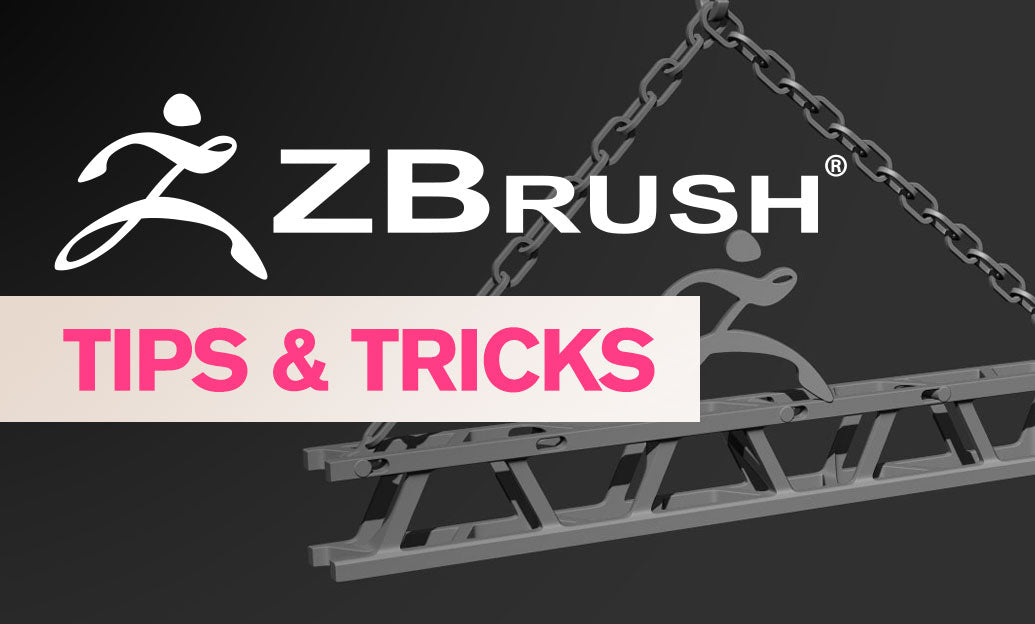
ZBrush Tip: Optimizing ZBrush and Maxwell Render Integration for Enhanced 3D Visualization
February 05, 2025 3 min read
Read More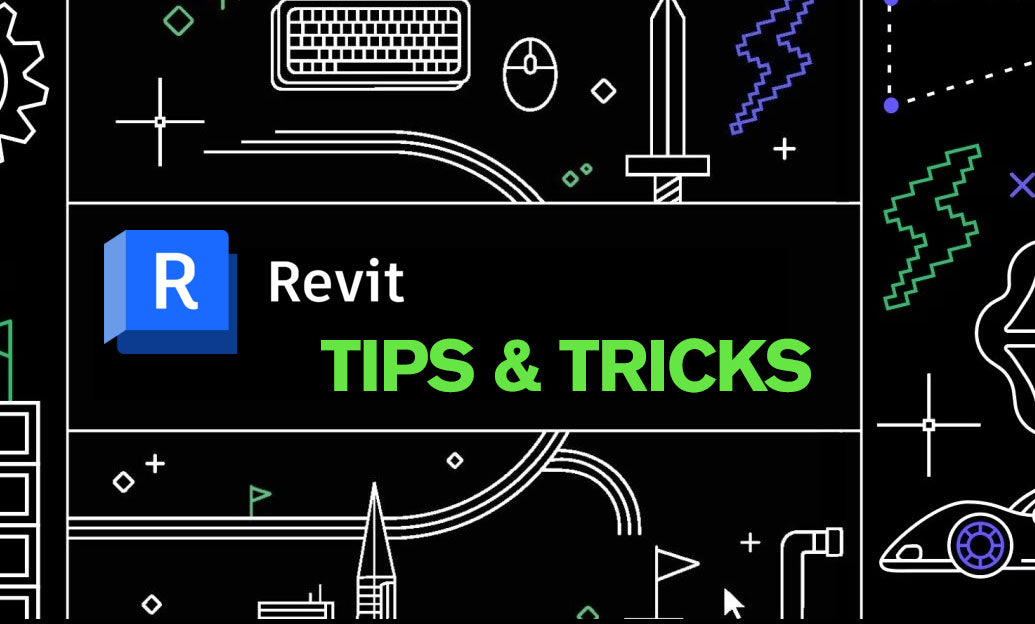
Revit Tip: Creating Custom Plumbing Fixtures in Revit: Tips for Enhanced Functionality and Design
February 05, 2025 2 min read
Read More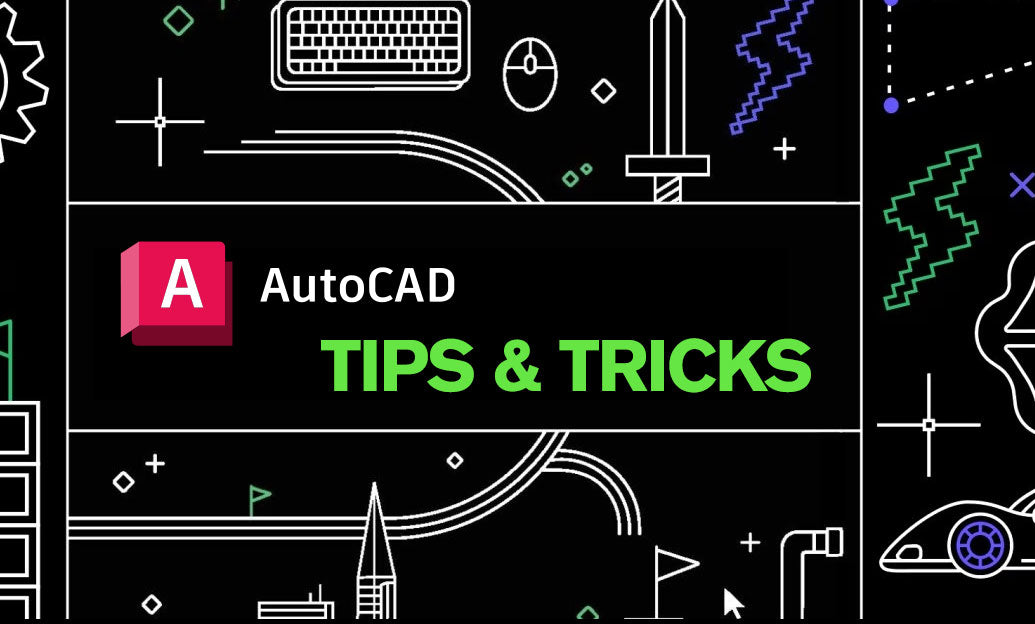
AutoCAD Tip: Enhance AutoCAD Development with Autodesk Developer Network Strategies
February 05, 2025 2 min read
Read MoreSubscribe
Sign up to get the latest on sales, new releases and more …


