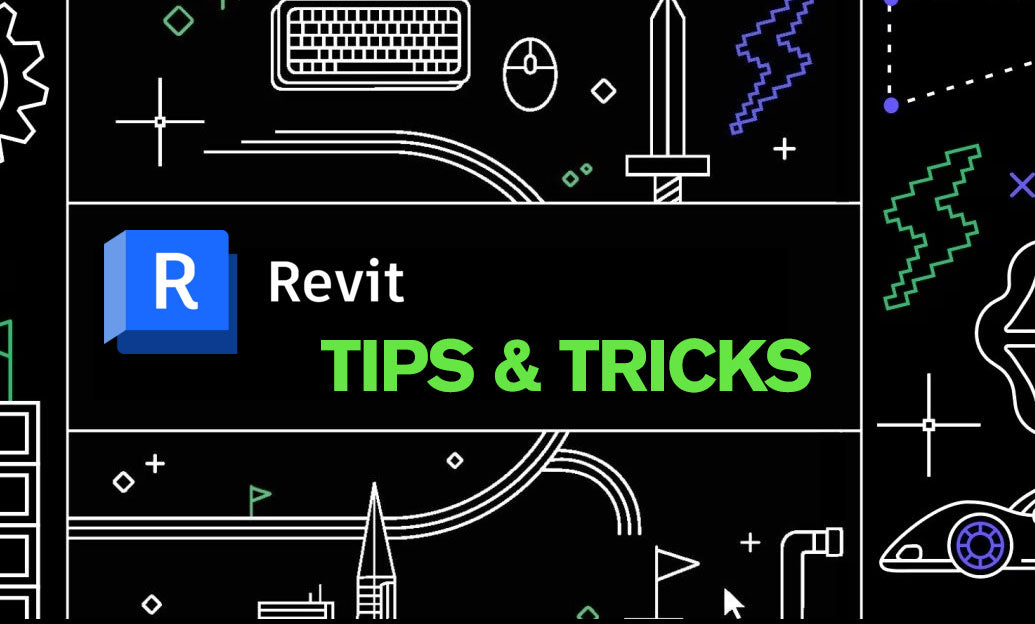Your Cart is Empty
Customer Testimonials
-
"Great customer service. The folks at Novedge were super helpful in navigating a somewhat complicated order including software upgrades and serial numbers in various stages of inactivity. They were friendly and helpful throughout the process.."
Ruben Ruckmark
"Quick & very helpful. We have been using Novedge for years and are very happy with their quick service when we need to make a purchase and excellent support resolving any issues."
Will Woodson
"Scott is the best. He reminds me about subscriptions dates, guides me in the correct direction for updates. He always responds promptly to me. He is literally the reason I continue to work with Novedge and will do so in the future."
Edward Mchugh
"Calvin Lok is “the man”. After my purchase of Sketchup 2021, he called me and provided step-by-step instructions to ease me through difficulties I was having with the setup of my new software."
Mike Borzage
Cinema 4D Tip: Creating Realistic Dynamic Simulations with Rigid Bodies in Cinema 4D
May 10, 2025 2 min read

Enhancing your 3D scenes with dynamic simulations can bring a new level of realism to your projects in Cinema 4D. Rigid Body dynamics allow you to simulate the physical behavior of solid objects, making animations more lifelike.
Here's how to create dynamic simulations with Rigid Bodies:
- Select Your Objects: Choose the objects in your scene that you want to behave dynamically. These could be any polygonal meshes, primitives, or imported models.
- Apply Rigid Body Tags: With your objects selected, go to the Tags menu, navigate to Simulation Tags, and apply the Rigid Body tag. This tells Cinema 4D that these objects should interact according to physics.
- Adjust Dynamics Settings: In the Rigid Body tag settings, you can fine-tune parameters such as mass, friction, and bounce to achieve the desired physical behavior.
- Create Static Collision Objects: For any objects that should remain stationary but still interact with dynamic objects (like floors or walls), apply a Collider Body tag instead.
- Set Up Forces: Utilize gravity and other forces by adjusting the Project Settings under Edit > Project Settings > Dynamics. Here, you can modify gravity, wind, and other environmental factors.
- Preview the Simulation: Press play to see how your objects interact. Adjust settings as needed to refine the simulation.
- Bake the Simulation: To ensure consistent playback and for rendering purposes, bake the dynamics by selecting the objects, right-clicking the Rigid Body tag, and choosing Current State to Object or using the Cache tab in the tag settings.
Additional Tips:
- Use Convex Hulls for Complex Shapes: In the Collision tab of the Rigid Body tag, change the Shape parameter to Convex Hull or Static Mesh for more accurate collisions with complex geometry.
- Optimize for Performance: Keep an eye on the complexity of your simulations. High-poly models and complex interactions can slow down your scene. Use proxy objects if necessary.
- Layering Dynamics: Combine Rigid Body dynamics with other simulation types like Soft Bodies or Cloth for more intricate animations.
For more advanced techniques and professional-grade tools, consider exploring resources from NOVEDGE, your one-stop shop for 3D software and expertise.
By mastering Rigid Body dynamics in Cinema 4D, you can elevate the realism of your animations, making them more engaging and visually compelling.
You can find all the Cinema 4D products on the NOVEDGE web site at this page.
Also in Design News
Subscribe
Sign up to get the latest on sales, new releases and more …