Your Cart is Empty
Customer Testimonials
-
"Great customer service. The folks at Novedge were super helpful in navigating a somewhat complicated order including software upgrades and serial numbers in various stages of inactivity. They were friendly and helpful throughout the process.."
Ruben Ruckmark
"Quick & very helpful. We have been using Novedge for years and are very happy with their quick service when we need to make a purchase and excellent support resolving any issues."
Will Woodson
"Scott is the best. He reminds me about subscriptions dates, guides me in the correct direction for updates. He always responds promptly to me. He is literally the reason I continue to work with Novedge and will do so in the future."
Edward Mchugh
"Calvin Lok is “the man”. After my purchase of Sketchup 2021, he called me and provided step-by-step instructions to ease me through difficulties I was having with the setup of my new software."
Mike Borzage
Cinema 4D Tip: Creating Engaging 3D Infographics with Cinema 4D: Best Practices for Data Visualization
August 07, 2024 2 min read

Visualizing data can be challenging, but with Cinema 4D's robust toolset, creating impactful and dynamic 3D infographics and data visualizations is more accessible than ever. Here are some tips to help you convey complex information effectively:
- Understand Your Data: Before diving into the visualization, make sure you have a clear understanding of the data you want to present. Highlight the key points and decide which type of visualization best represents your message.
- Use MoGraph Effectors: MoGraph is a powerful set of tools in Cinema 4D that can help you animate and manipulate clones (copies of objects) based on data. Cloner objects can be driven by real-world data to create bar charts, line graphs, and other data-driven animations.
- Integrate XPresso: XPresso is a node-based system within Cinema 4D that allows for the creation of complex relationships and automated workflows. Use XPresso to link data points directly to the parameters of objects for real-time updates and data-driven animations.
- Choice of Visual Representation: Depending on the data, choose the right kind of visualization, such as pie charts for proportions, bar graphs for comparisons, and line graphs for trends over time.
- Color Coding: Utilize color to differentiate data sets clearly. Be mindful of color theory and accessibility, ensuring that the visualization is understandable to color-blind individuals and has sufficient contrast.
- Keep It Simple: Avoid cluttering the scene with too much information or overly complex animations. Focus on making the data easy to read and comprehend at a glance.
- Use Annotations: Adding text and annotations can help guide the viewer through the data. Make sure these are legible and positioned in a way that complements the visualization.
- Camera Movement: A thoughtful camera path can enhance the storytelling aspect of your data visualization. Animate the camera to guide viewers through the data points in a logical and engaging sequence.
- Optimize Rendering: Consider the final output medium and optimize your rendering settings in Cinema 4D accordingly. For instance, if the visualization is for web use, balance quality with file size to ensure quick loading times.
- Collaborate with Experts: If possible, work alongside subject matter experts to ensure the accuracy and relevancy of your data representation.
For those looking to delve deeper into 3D design and visualization, NOVEDGE (https://novedge.com) offers a broad range of software solutions, including Cinema 4D. Their expertise can help you choose the right tools to bring your data to life in new and engaging ways.
```You can find all the Cinema 4D products on the NOVEDGE web site at this page.
Also in Design News
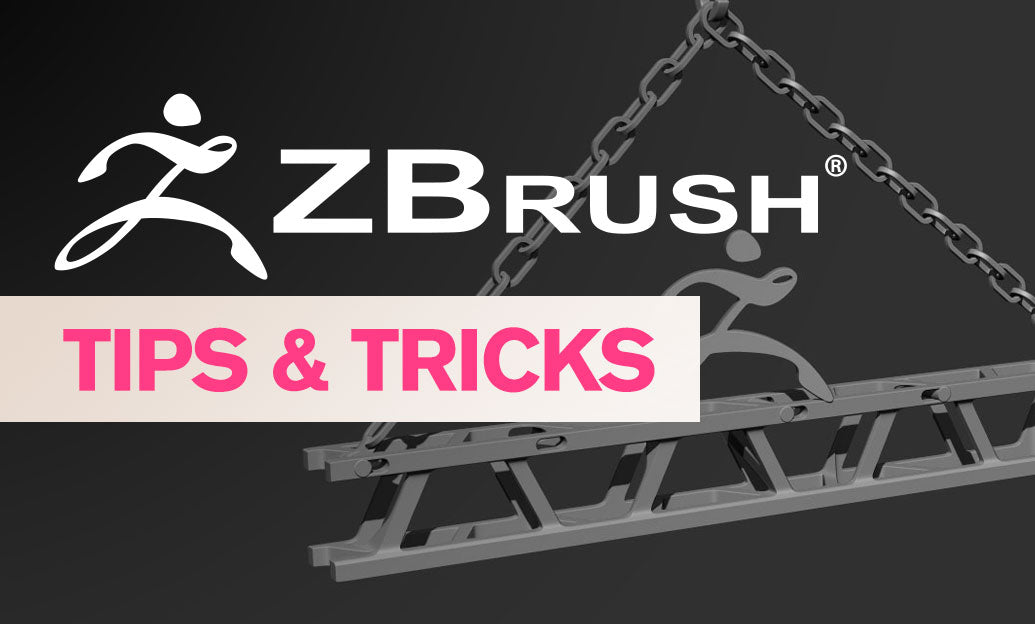
ZBrush Tip: Optimizing ZBrush Models with the Curve Bridge Brush Technique
January 15, 2025 2 min read
Read More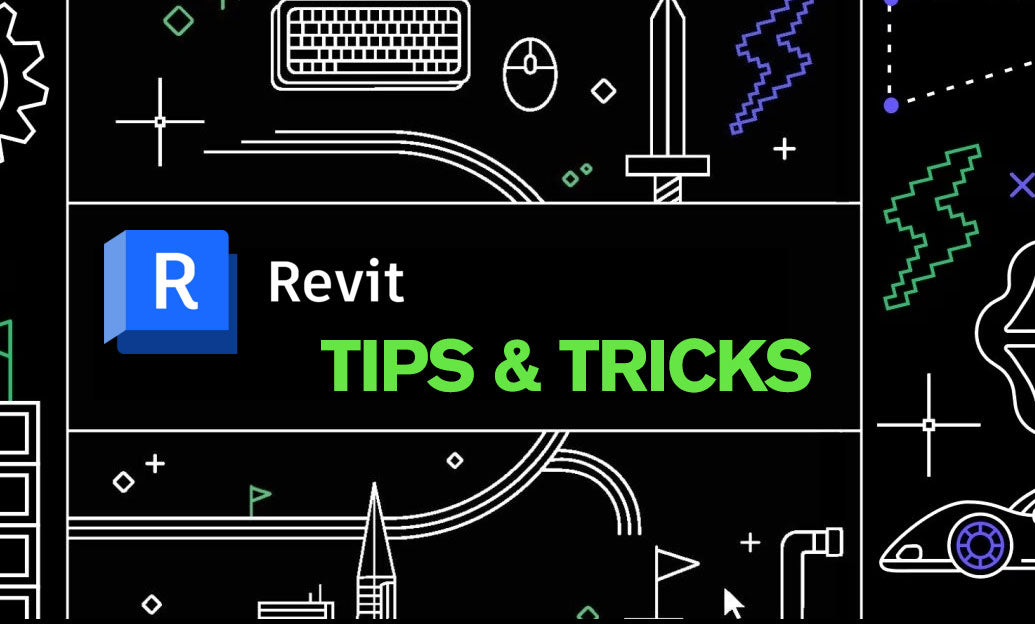
Revit Tip: Enhance Design Precision with Revit's Radial Array Tool
January 15, 2025 2 min read
Read More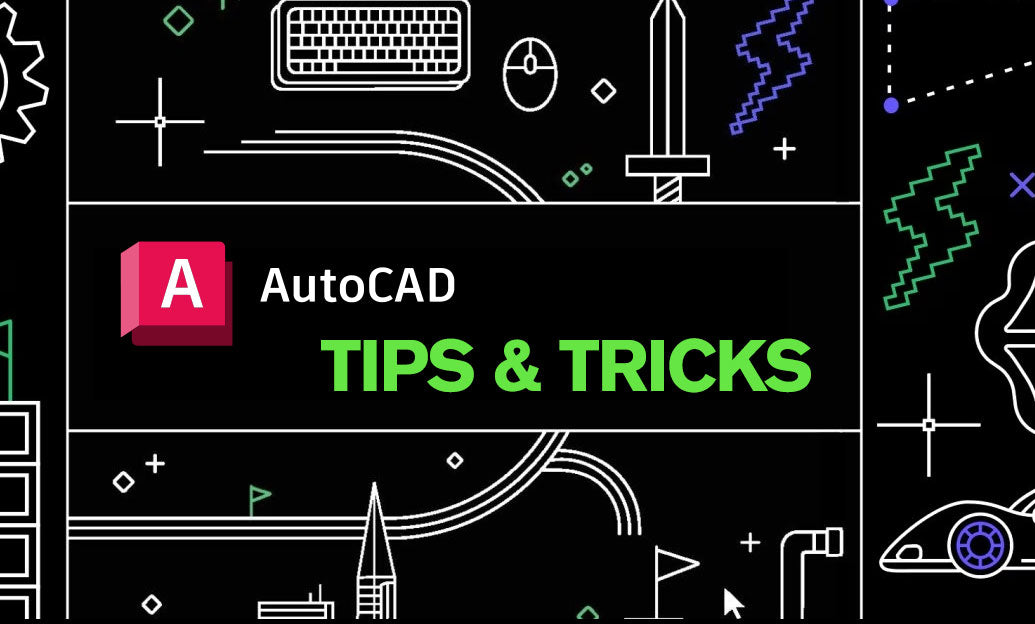
AutoCAD Tip: Mastering AutoCAD's Revolve and Sweep Tools for Advanced 3D Modeling
January 15, 2025 2 min read
Read MoreSubscribe
Sign up to get the latest on sales, new releases and more …


