Your Cart is Empty
Customer Testimonials
-
"Great customer service. The folks at Novedge were super helpful in navigating a somewhat complicated order including software upgrades and serial numbers in various stages of inactivity. They were friendly and helpful throughout the process.."
Ruben Ruckmark
"Quick & very helpful. We have been using Novedge for years and are very happy with their quick service when we need to make a purchase and excellent support resolving any issues."
Will Woodson
"Scott is the best. He reminds me about subscriptions dates, guides me in the correct direction for updates. He always responds promptly to me. He is literally the reason I continue to work with Novedge and will do so in the future."
Edward Mchugh
"Calvin Lok is “the man”. After my purchase of Sketchup 2021, he called me and provided step-by-step instructions to ease me through difficulties I was having with the setup of my new software."
Mike Borzage
Cinema 4D Tip: Cinema 4D & Redshift AOV Workflow for Robust Compositing
November 10, 2025 2 min read

AOVs separate your render into controllable components, giving you precise, non-destructive control in compositing without re-rendering.
What to output for robust comps:
- Lighting: Diffuse/Direct, Global Illumination (or combined Diffuse Lighting)
- Shading: Specular/Coat, Reflection, Refraction/Transmission, Subsurface Scattering, Emission
- Masks: Cryptomatte (Object/Material/Asset), Object Buffers/IDs
- Utility: Z-Depth, Motion Vector, Normal, Position (P), Ambient Occlusion
- Beauty: Full image for reference and quick delivery
Quick setup in Cinema 4D:
- Standard/Physical: Render Settings > Multi-Pass. Add needed passes and Object Buffers (set IDs in Compositing Tag). Save as multi-layer OpenEXR; keep a straight/linear workflow.
- Redshift: Render Settings > AOV. Add core AOVs plus Cryptomatte, Motion Vectors, Z-Depth. Enable multi-layer OpenEXR. Prefer 32-bit float for safety; 16-bit half is fine for many beauty/utility passes if range is managed.
File and color management essentials:
- Use OpenEXR with ZIP/PIZ or DWAA compression for size and fidelity.
- Adopt linear/ACEScg throughout; document OCIO settings in the shot notes and file metadata.
- Name passes with tokens (e.g., $prj/$take/$camera/$pass) for consistent, batch-friendly outputs.
- In Redshift, write both beauty and “Denoised Beauty” plus raw, non-denoised AOVs for flexible grading.
Reconstruction and layering guidelines:
- Diffuse = Diffuse Lighting multiplied by Diffuse/Albedo (Diffuse Filter).
- Add Reflection/Specular, Refraction/Transmission, Emission, SSS as additive layers.
- Use AO subtly (Multiply 5–20%) to tighten contacts, not replace GI.
- Avoid clamping where possible; let EXR retain negative and high dynamic range for accurate comps.
Masking and isolation strategies:
- Prefer Cryptomatte over manual IDs for fast, artifact-free selections; write Object and Material cryptos.
- Keep IDs stable across Takes by locking Asset IDs and avoiding rename churn.
- Use per-light AOVs or Light Groups to balance key/fill/rim in post without re-rendering.
Depth, motion, and normals tips:
- Z-Depth: render linear distance in real units; don’t normalize in-render. Apply depth of field in comp; 16-bit half is often sufficient.
- Motion Vectors: confirm expected scale in your compositor (pixels vs normalized). Don’t denoise vectors or depth.
- Normals: choose world or camera space consistently with your comp tools (relighting workflows prefer world space).
Pipeline boosters:
- Use Takes to switch AOV sets per client: “Lookdev,” “Final,” “Finishing/Grade,” etc.
- Cache MoGraph/dynamics, lock random seeds, and test a short handle range before the full farm submit.
- Save AOV presets for show and studio defaults; standardize across the team.
Need licenses, add-ons, or workflow advice? Explore Cinema 4D and Redshift solutions at NOVEDGE, including Maxon subscriptions and GPU render options. For tailored pipeline setups and upgrades, reach out to NOVEDGE’s Maxon offerings and Redshift lineup.
You can find all the Cinema 4D products on the NOVEDGE web site at this page.
Also in Design News
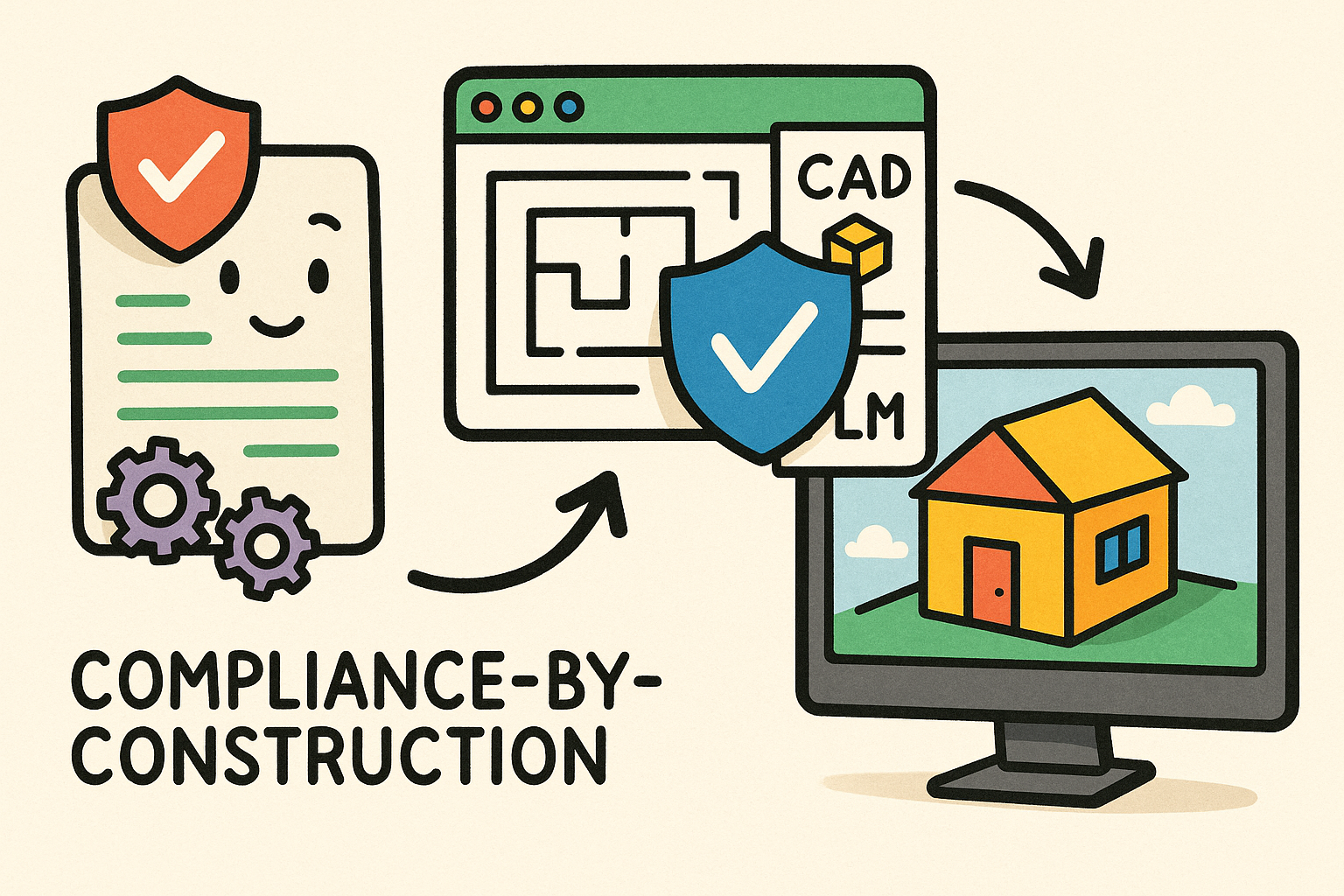
Compliance-by-Construction: Embedding Executable Regulatory Rules into CAD, BIM, and PLM
December 07, 2025 11 min read
Read More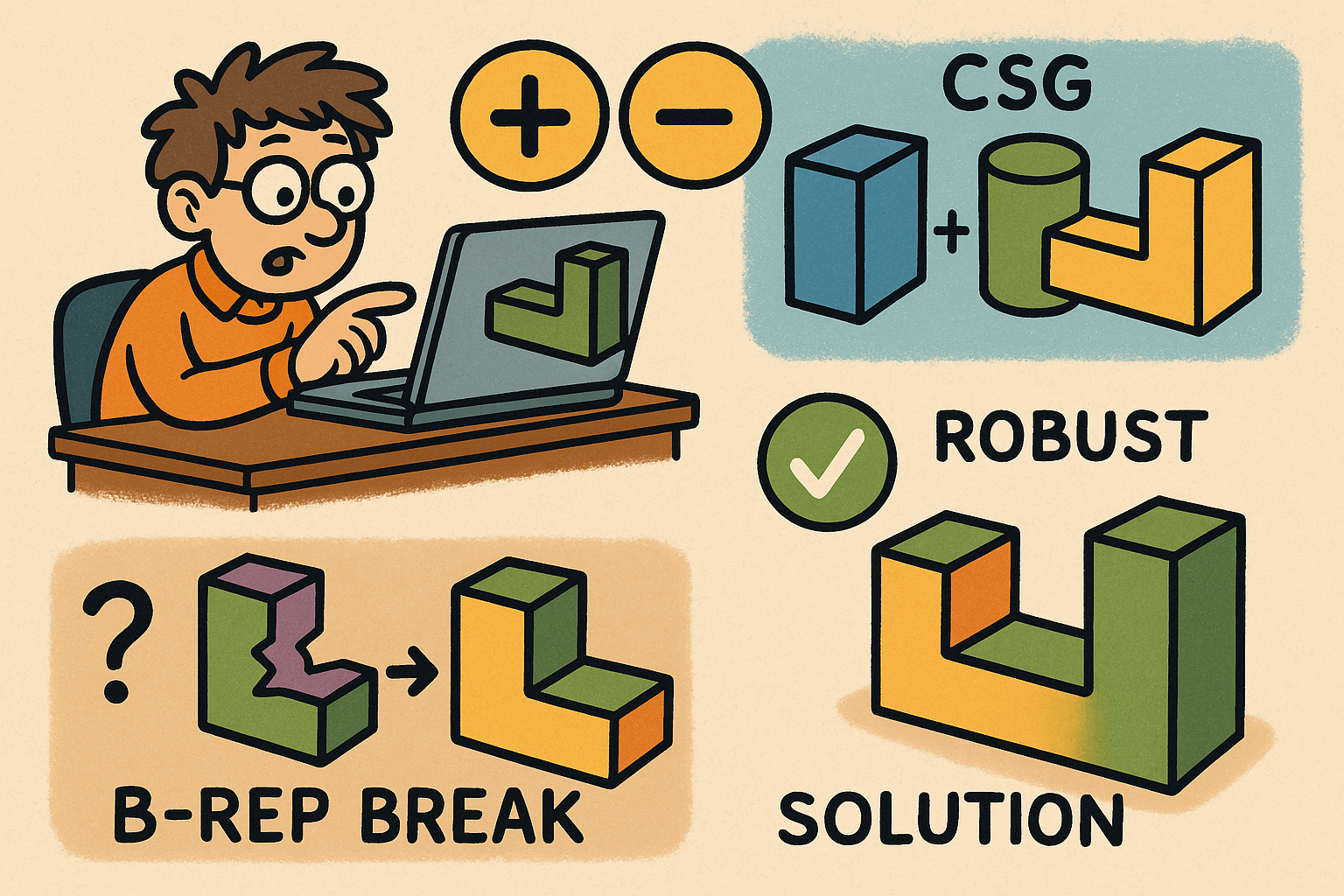
Design Software History: Boolean Modeling in CAD: CSG Origins, B‑Rep Breaking Points, and Robustness Solutions
December 07, 2025 15 min read
Read More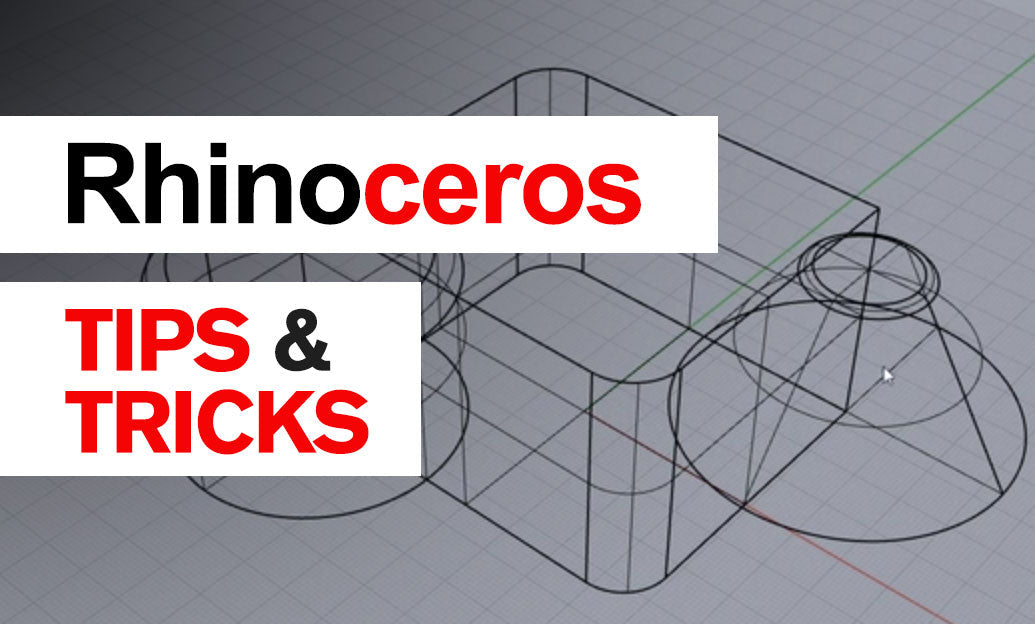
Rhino 3D Tip: Layer States: Save and Restore Layer Visibility and Properties
December 06, 2025 2 min read
Read MoreSubscribe
Sign up to get the latest on sales, new releases and more …


