Your Cart is Empty
Customer Testimonials
-
"Great customer service. The folks at Novedge were super helpful in navigating a somewhat complicated order including software upgrades and serial numbers in various stages of inactivity. They were friendly and helpful throughout the process.."
Ruben Ruckmark
"Quick & very helpful. We have been using Novedge for years and are very happy with their quick service when we need to make a purchase and excellent support resolving any issues."
Will Woodson
"Scott is the best. He reminds me about subscriptions dates, guides me in the correct direction for updates. He always responds promptly to me. He is literally the reason I continue to work with Novedge and will do so in the future."
Edward Mchugh
"Calvin Lok is “the man”. After my purchase of Sketchup 2021, he called me and provided step-by-step instructions to ease me through difficulties I was having with the setup of my new software."
Mike Borzage
Bluebeam Tip: Snapshot Tool: Capture and Reuse Drawing Details
November 10, 2025 2 min read

Use the Snapshot tool to capture and reuse drawing details in seconds—perfect for RFIs, punch lists, and quick documentation.
- Open the Snapshot tool from your toolbar or command bar (shortcut available) and drag a rectangle around the content you need. The selection is copied to your clipboard automatically.
- Paste directly into Revu, Outlook, Word, PowerPoint, or chat apps with a simple paste command. For an image file (PNG/JPG), paste into your preferred image editor and save.
- Need clean captures? Turn off unneeded Layers and toggle Markups visibility before taking the Snapshot so only the essentials are included.
- Reusing details inside Revu? Paste, then use Edit > Paste In Place to align the Snapshot on the same coordinates across sheets—great for consistent callouts or phased comparisons.
- Make it a reusable tool: Paste the Snapshot, right‑click the object, and Add to Tool Chest. Now you can drop that standard detail anywhere, anytime.
- Want crisp results in Office apps? Zoom in on the area before taking the Snapshot to increase the exported raster resolution.
- Keep context without clutter: pair Snapshots with Callouts or Cloud markups, then Group to move them as one item. Flatten before sharing to lock edits.
- Speed RFIs and site instructions: capture the exact area, paste into email with a brief note and dimensions, and send—no need to crop or reprint entire sheets.
- Control what’s shared: hide sensitive notes or layers first, or use Redaction if content must be permanently removed before capture.
Pro tip: Build a “Details” Tool Chest filled with your most-used Snapshots (standard details, legends, typical notes). This creates a consistent, drag‑and‑drop library your whole team can use.
Looking to standardize Bluebeam Revu across your organization? Consult with NOVEDGE for licensing, deployment, and upgrade guidance, and explore current Bluebeam options at NOVEDGE.
You can find all the Bluebeam products on the NOVEDGE web site at this page.
Also in Design News
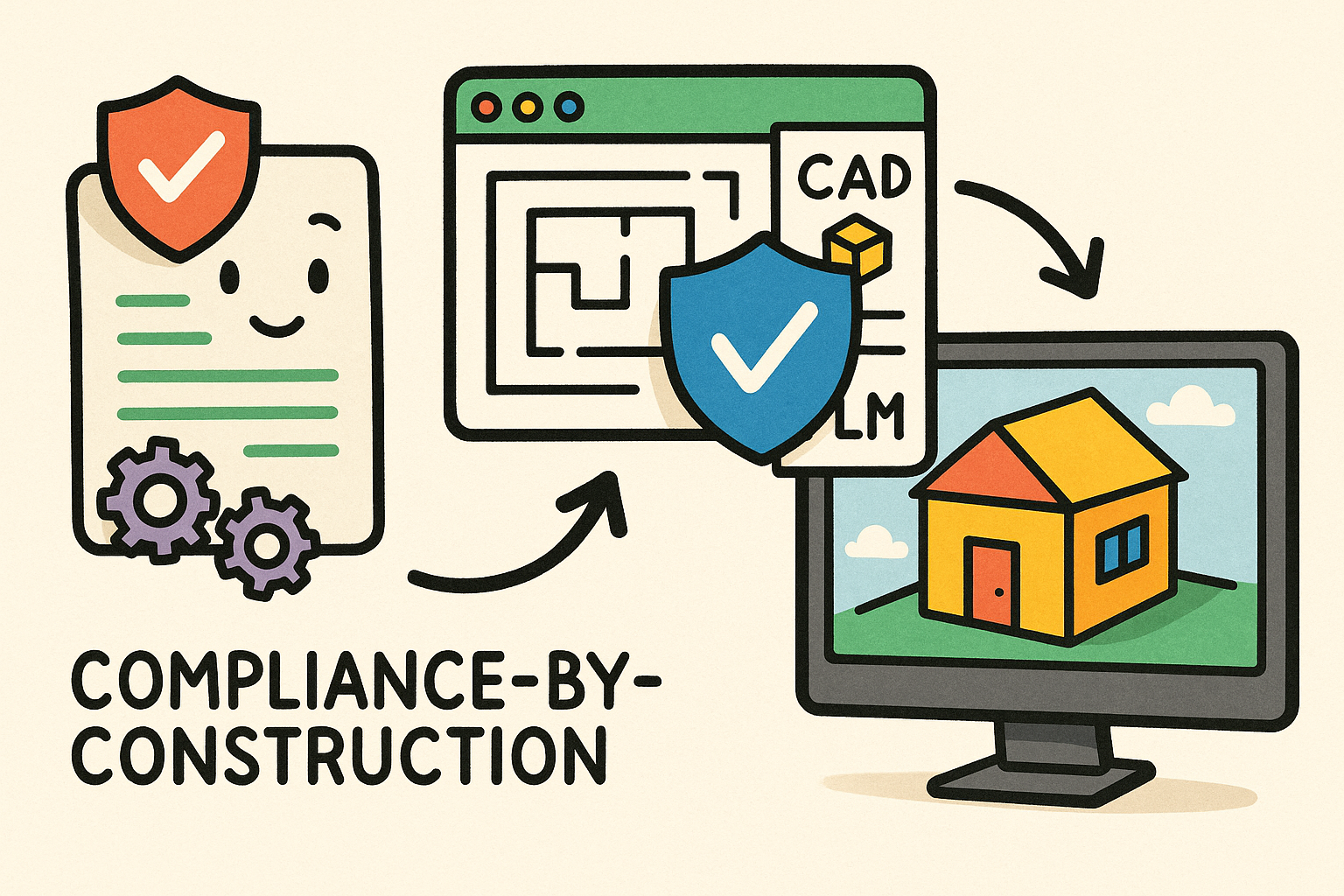
Compliance-by-Construction: Embedding Executable Regulatory Rules into CAD, BIM, and PLM
December 07, 2025 11 min read
Read More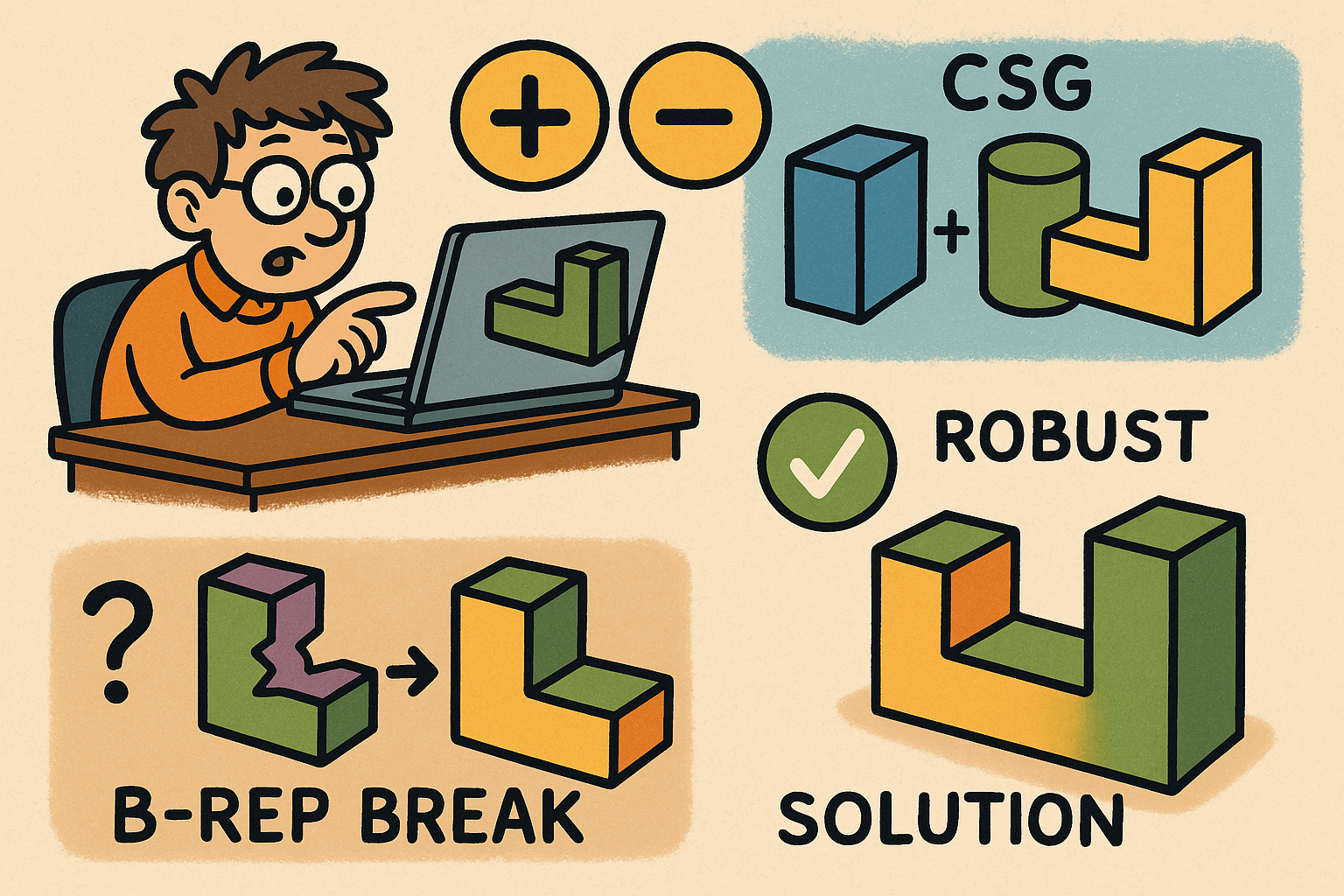
Design Software History: Boolean Modeling in CAD: CSG Origins, B‑Rep Breaking Points, and Robustness Solutions
December 07, 2025 15 min read
Read More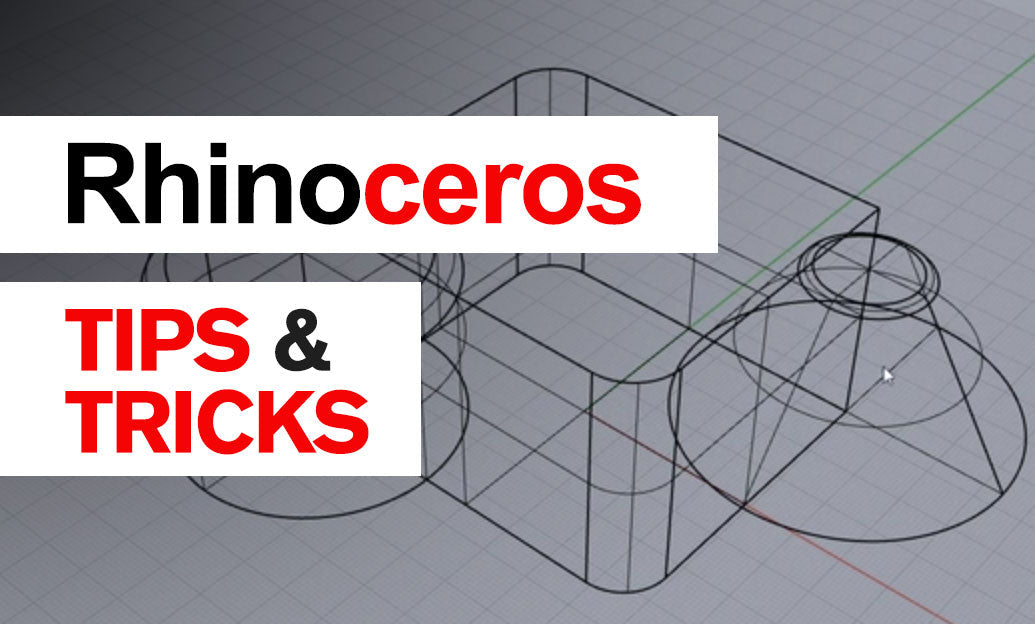
Rhino 3D Tip: Layer States: Save and Restore Layer Visibility and Properties
December 06, 2025 2 min read
Read MoreSubscribe
Sign up to get the latest on sales, new releases and more …


