Your Cart is Empty
Customer Testimonials
-
"Great customer service. The folks at Novedge were super helpful in navigating a somewhat complicated order including software upgrades and serial numbers in various stages of inactivity. They were friendly and helpful throughout the process.."
Ruben Ruckmark
"Quick & very helpful. We have been using Novedge for years and are very happy with their quick service when we need to make a purchase and excellent support resolving any issues."
Will Woodson
"Scott is the best. He reminds me about subscriptions dates, guides me in the correct direction for updates. He always responds promptly to me. He is literally the reason I continue to work with Novedge and will do so in the future."
Edward Mchugh
"Calvin Lok is “the man”. After my purchase of Sketchup 2021, he called me and provided step-by-step instructions to ease me through difficulties I was having with the setup of my new software."
Mike Borzage
Bluebeam Tip: Optimizing Volume Calculations Using Bluebeam Revu's Volume Measurement Tool
August 10, 2025 2 min read

When working with complex construction or engineering tasks, the Volume Measurement Tool in Bluebeam® Revu® provides a powerful way to calculate cubic volumes directly from 2D drawings. This tool allows you to forecast material needs, estimate excavation requirements, and manage costs with precision.
To get started, ensure your drawing is accurately calibrated. Use the built-in calibration feature or manually enter a known distance. The Volume Measurement Tool then lets you define the base area and a specified height to capture the shape’s width, length, and depth. Once you have the numeric output, you can easily verify and adjust the measurement properties in the Markups List.
Consider these best practices for optimized use:
- Validate your initial calibration. Even a slight discrepancy can trickle through all subsequent calculations.
- Keep measurements organized by employing layers. Label each volume measurement to simplify your design review and keep relevant data visible.
- Customize your tool sets to store frequently used measurement properties for quick retrieval. This is invaluable for projects necessitating repeated volumetric assessments.
- Make sure to store your completed calculations, along with any relevant references, in Bluebeam Studio Projects for easy collaboration.
Additionally, use color-coded markups to differentiate multiple materials or project phases. By visually categorizing volumes, you can avoid confusion and streamline communication across teams. If you work with multi-disciplined teams, export your volume statistics to a CSV file, making them readily shareable with other professionals.
For more comprehensive licensing resources and professional guidance on Bluebeam® Revu®, check out NOVEDGE. Their team provides reliable support, helping you harness these measurement features effectively.
Mastering the Volume Measurement Tool can improve project accuracy while cutting down on manual calculations. By following these steps and employing consistent labeling, you will keep your volumetric data well-organized, verifiable, and accessible throughout the project lifecycle.
You can find all the Bluebeam products on the NOVEDGE web site at this page.
Also in Design News
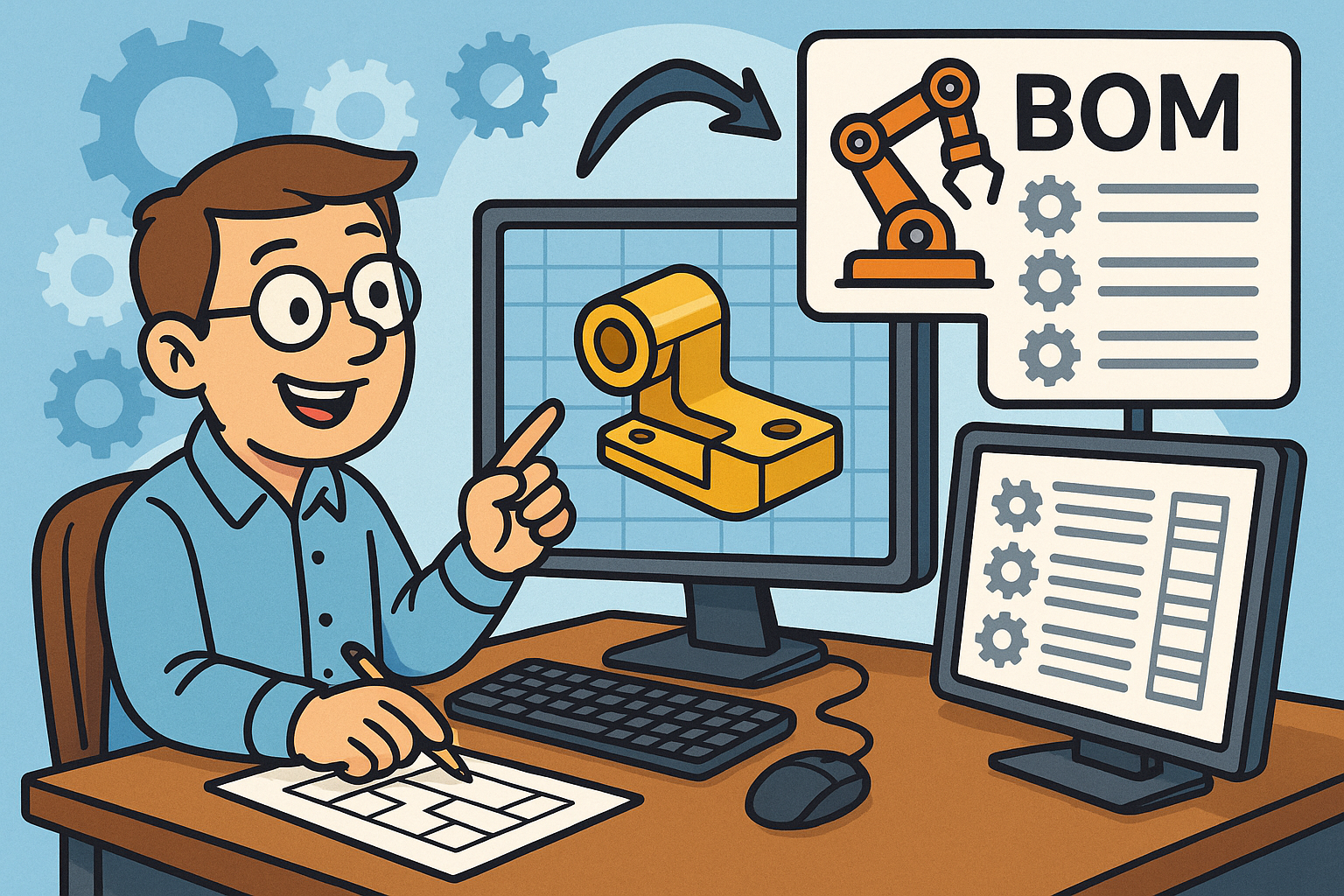
Revolutionizing CAD: Automated BOM Generation for Enhanced Precision and Efficiency
August 28, 2025 10 min read
Read More
Cinema 4D Tip: Effective Use of the Morph Tag in Cinema 4D for Smooth Shape Transitions
August 28, 2025 3 min read
Read MoreSubscribe
Sign up to get the latest on sales, new releases and more …



