Your Cart is Empty
Customer Testimonials
-
"Great customer service. The folks at Novedge were super helpful in navigating a somewhat complicated order including software upgrades and serial numbers in various stages of inactivity. They were friendly and helpful throughout the process.."
Ruben Ruckmark
"Quick & very helpful. We have been using Novedge for years and are very happy with their quick service when we need to make a purchase and excellent support resolving any issues."
Will Woodson
"Scott is the best. He reminds me about subscriptions dates, guides me in the correct direction for updates. He always responds promptly to me. He is literally the reason I continue to work with Novedge and will do so in the future."
Edward Mchugh
"Calvin Lok is “the man”. After my purchase of Sketchup 2021, he called me and provided step-by-step instructions to ease me through difficulties I was having with the setup of my new software."
Mike Borzage
Bluebeam Tip: Optimizing PDF Files for Enhanced Performance in Bluebeam Revu
June 16, 2025 2 min read

Large PDF files can slow down workflows and make document sharing challenging. Bluebeam Revu provides powerful tools to optimize your PDF files for size without losing essential detail.
Here are steps to optimize your PDF files in Bluebeam Revu:
-
Use the Reduce File Size Tool
- Open your PDF in Bluebeam Revu.
- Navigate to the Document menu.
- Select Reduce File Size.
- In the dialog box, choose the desired settings for:
- Image Compression: Adjust compression levels to reduce file size.
- Resolution: Lower the resolution of images to decrease size.
- Font Options: Subset or compress fonts.
- Click OK to process the optimization.
-
Utilize the PDF Optimizer for Advanced Control
- Go to the Document menu.
- Select Optimizer.
- The PDF Optimizer provides advanced options to:
- Compress images with different settings for color, grayscale, and monochrome images.
- Discard unnecessary objects and data.
- Clean up the file structure.
- Adjust settings as needed and preview the estimated file size.
- Click OK to optimize the PDF.
-
Batch Process Multiple Files
- For optimizing multiple PDFs, use the Batch Reduce File Size feature.
- Navigate to Batch > Reduce File Size.
- Add the files or folders you want to process.
- Configure settings similar to the single-file optimization.
- Run the batch process to reduce the size of all selected PDFs.
Tips to Keep in Mind
- Balance quality and size to avoid degrading image clarity.
- Always save a backup of your original file before optimization.
- Preview the effects of optimization before committing changes.
For more professional tips on using Bluebeam Revu, visit NOVEDGE.
NOVEDGE is a leading online store offering a wide range of design software and is an authorized reseller of Bluebeam products.
Explore Bluebeam Revu at NOVEDGE
You can find all the Bluebeam products on the NOVEDGE web site at this page.
Also in Design News

Cinema 4D Tip: Creating Dynamic Animated Infographics in Cinema 4D
October 25, 2025 2 min read
Read More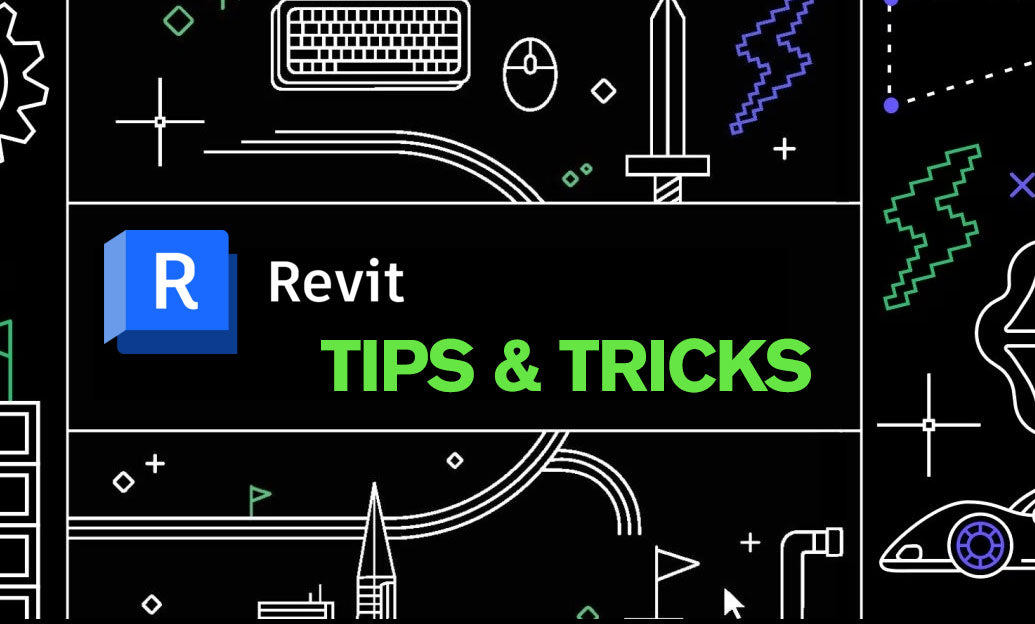
Revit Tip: Enhance Roof Design and Management in Revit with Key Strategies
October 25, 2025 2 min read
Read More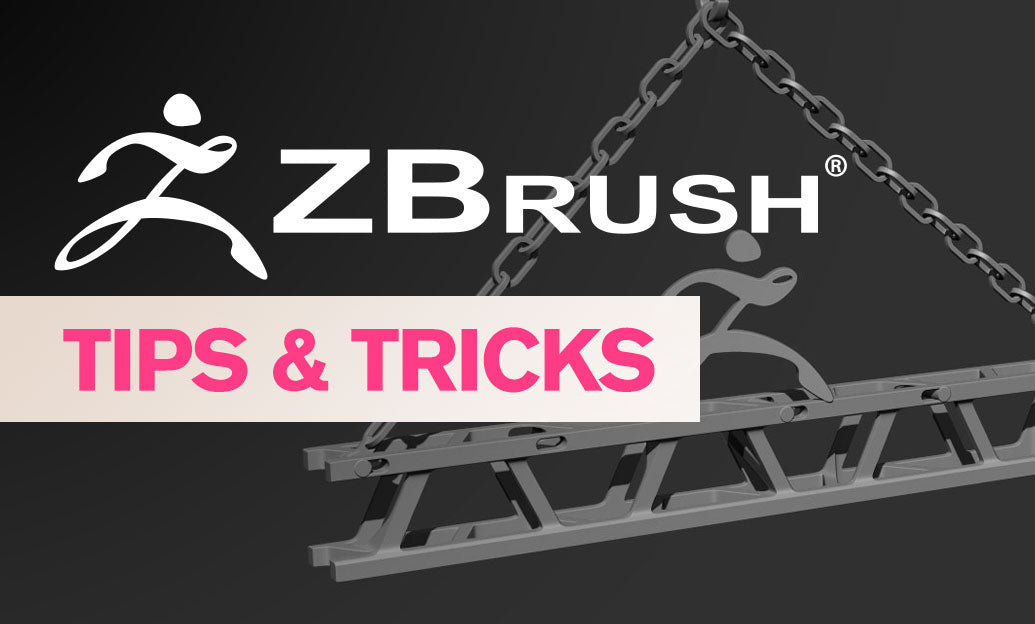
ZBrush Tip: Mastering Precision Detailing with the Curve Line Brush in ZBrush
October 25, 2025 2 min read
Read MoreSubscribe
Sign up to get the latest on sales, new releases and more …


