Your Cart is Empty
Customer Testimonials
-
"Great customer service. The folks at Novedge were super helpful in navigating a somewhat complicated order including software upgrades and serial numbers in various stages of inactivity. They were friendly and helpful throughout the process.."
Ruben Ruckmark
"Quick & very helpful. We have been using Novedge for years and are very happy with their quick service when we need to make a purchase and excellent support resolving any issues."
Will Woodson
"Scott is the best. He reminds me about subscriptions dates, guides me in the correct direction for updates. He always responds promptly to me. He is literally the reason I continue to work with Novedge and will do so in the future."
Edward Mchugh
"Calvin Lok is “the man”. After my purchase of Sketchup 2021, he called me and provided step-by-step instructions to ease me through difficulties I was having with the setup of my new software."
Mike Borzage
Bluebeam Tip: Optimizing Document Workflow with Bluebeam Revu's Text Recognition Feature
October 02, 2025 2 min read

Text Recognition in Bluebeam Revu is a powerful feature that transforms scanned PDF drawings and documents into searchable text. This efficient capability eliminates the need to retype content, allowing you to quickly locate information and highlight relevant sections, boosting speed. Using Text Recognition effectively can significantly streamline your day-to-day tasks, from reviewing specifications to organizing project files.
Here are key points to keep in mind:
- Prepare PDFs properly. Ensure the documents you want to convert have sufficient resolution and clarity. Low-quality scans can limit the accuracy of recognition.
- Adjust settings. Under the “Settings” or “Preferences” menu, fine-tune language options and resolution requirements. This helps improve the detection of characters, abbreviations, and any technical fonts.
- Use separate layers. Once recognized, place your text on separate layers within your PDF for easier modifications and precise control over project data.
- Proofread carefully. Even well-scanned documents can have minor misreads, especially in large documents with specialized terminology. Always scan through the recognized text to correct any potential inaccuracies.
- Save in the right format. Export recognized text as a new PDF or in a data-friendly format to simplify archiving and distribution.
Exploring the advanced offerings of Bluebeam Revu and Text Recognition can propel your efficiency and reduce repetitive work. For more specialized solutions, visit NOVEDGE to discover cutting-edge design and AEC resources. They provide expert guidance and product recommendations to keep your projects moving smoothly.
Whether you are verifying contract language or gathering details for a submittal, Text Recognition will enhance productivity by making critical content easy to locate. As you integrate this feature into your workflow, remember to keep documents properly formatted, select relevant languages, and review recognized text for accuracy before finalizing. Streamlining your text-based tasks with Revu will boost collaboration and clarity among your project team.
You can find all the Bluebeam products on the NOVEDGE web site at this page.
Also in Design News

Embracing Data-Driven Design: Revolutionizing Product Development with Advanced Analytics
October 02, 2025 12 min read
Read More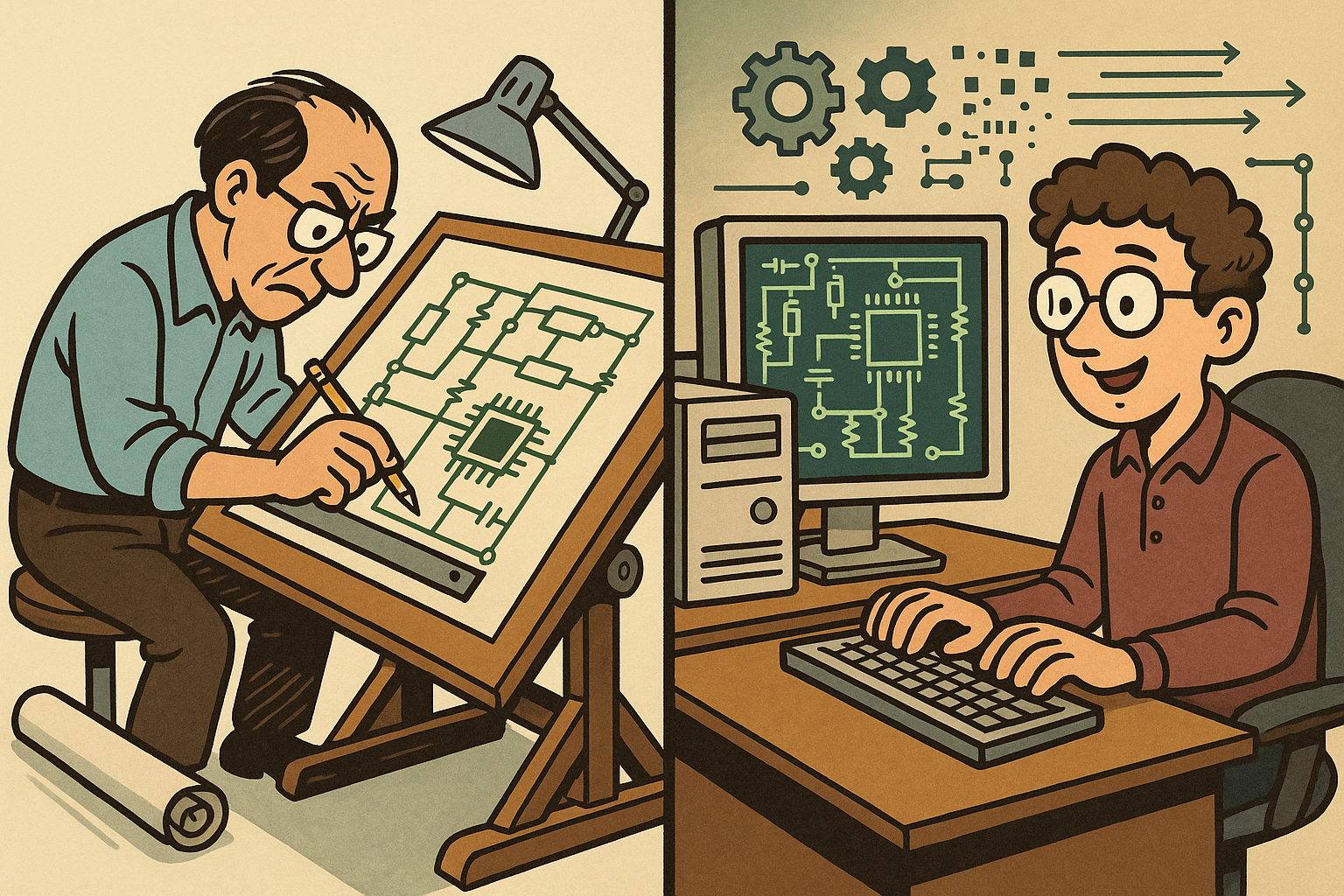
Design Software History: Early Electronics CAD: From Manual Drafting to Algorithm-Driven Design and Its Impact on the Industry
October 02, 2025 10 min read
Read More
Cinema 4D Tip: Streamline Scene Management in Cinema 4D with the Stage Object
October 02, 2025 3 min read
Read MoreSubscribe
Sign up to get the latest on sales, new releases and more …


