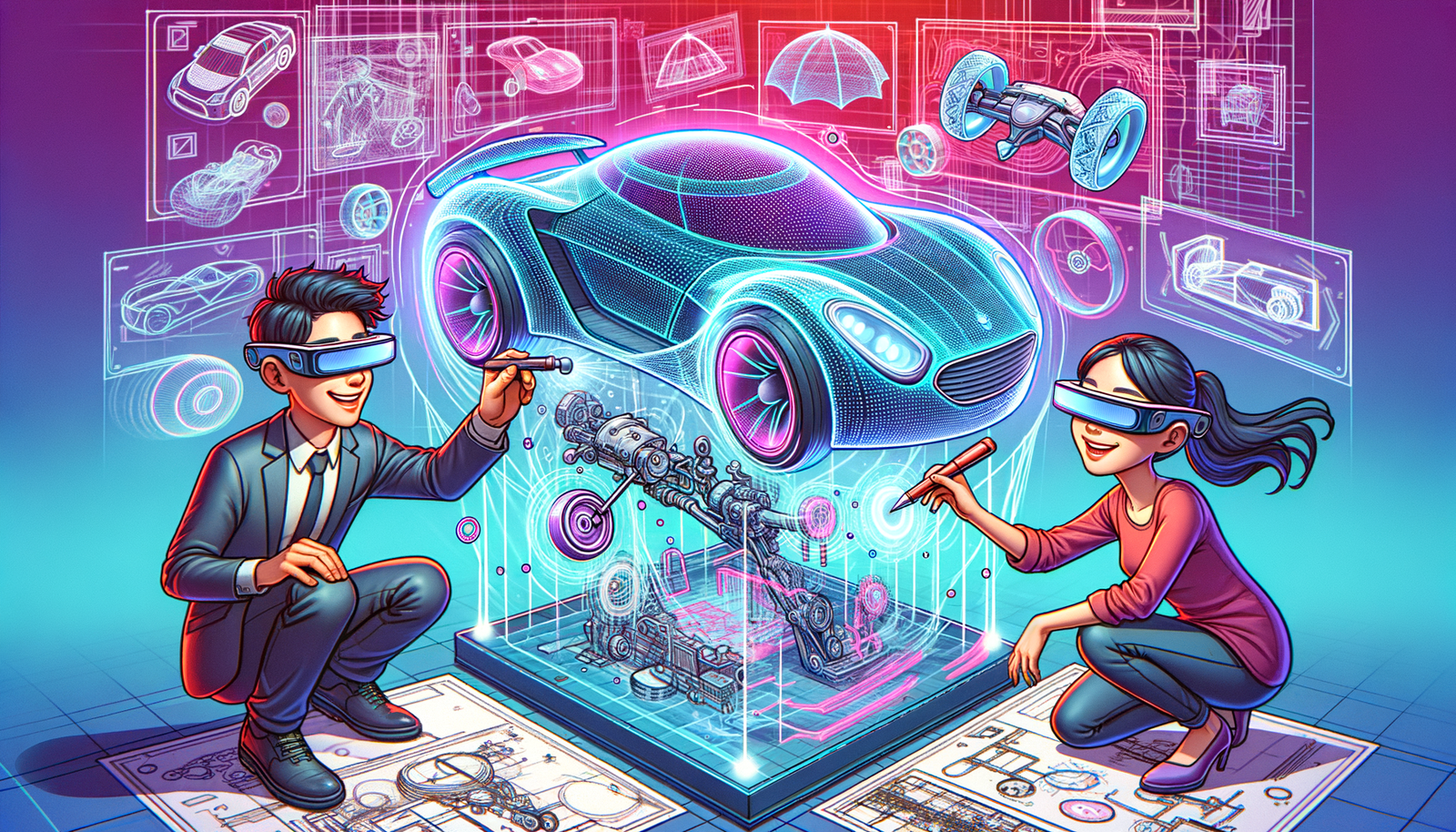Your Cart is Empty
Customer Testimonials
-
"Great customer service. The folks at Novedge were super helpful in navigating a somewhat complicated order including software upgrades and serial numbers in various stages of inactivity. They were friendly and helpful throughout the process.."
Ruben Ruckmark
"Quick & very helpful. We have been using Novedge for years and are very happy with their quick service when we need to make a purchase and excellent support resolving any issues."
Will Woodson
"Scott is the best. He reminds me about subscriptions dates, guides me in the correct direction for updates. He always responds promptly to me. He is literally the reason I continue to work with Novedge and will do so in the future."
Edward Mchugh
"Calvin Lok is “the man”. After my purchase of Sketchup 2021, he called me and provided step-by-step instructions to ease me through difficulties I was having with the setup of my new software."
Mike Borzage
Bluebeam Tip: Mastering the Alignment Tool in Bluebeam Revu for Enhanced Document Precision
April 27, 2025 2 min read

The Alignment Tool in Bluebeam Revu is a powerful feature that enhances the precision and professionalism of your markups and annotations. Proper alignment ensures that your documents look clean and are easy to read, which is crucial for effective communication among project stakeholders.
Here's how to make the most of the Alignment Tool:
- Select Multiple Markups: Hold down the Shift key and click on the markups you wish to align. Alternatively, use the Lasso Tool to select multiple items at once.
- Access the Alignment Options: With your markups selected, go to the Alignment Toolbar or right-click and choose Alignment from the context menu. You'll see options like Align Left, Align Center, Align Right, Align Top, Align Middle, and Align Bottom.
- Choose the Desired Alignment: Click on the alignment option that suits your needs. For example, selecting Align Left will align all selected markups to the leftmost edge of the leftmost item.
- Distribute Markups Evenly: Use the Distribute Horizontally or Distribute Vertically options to space out your markups evenly across a page.
- Utilize Grid and Snap To: For even greater precision, turn on the Grid and enable Snap To Grid or Snap To Content via the View menu. This helps in placing markups accurately according to your document's layout.
By mastering the Alignment Tool, you can:
- Ensure a professional appearance for all your documents.
- Improve readability and interpretation of markups.
- Save time by quickly organizing annotations without manual adjustments.
For more tips on enhancing your Bluebeam Revu skills, consider exploring resources available through NOVEDGE, a leading provider of design software solutions.
Remember, efficient document management not only improves your workflow but also enhances collaboration with your team. Start using the Alignment Tool in your daily tasks to experience a noticeable difference in your document presentation.
You can find all the Bluebeam products on the NOVEDGE web site at this page.
Also in Design News
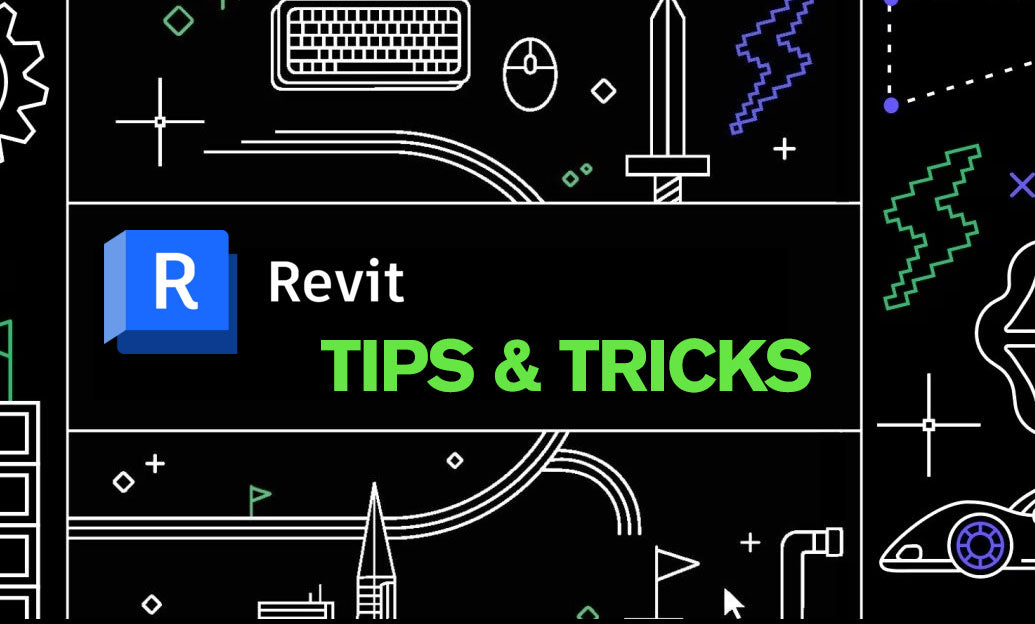
Revit Tip: Optimizing Revit Project Unit Management for Consistency and Accuracy
May 10, 2025 2 min read
Read MoreSubscribe
Sign up to get the latest on sales, new releases and more …