Your Cart is Empty
Customer Testimonials
-
"Great customer service. The folks at Novedge were super helpful in navigating a somewhat complicated order including software upgrades and serial numbers in various stages of inactivity. They were friendly and helpful throughout the process.."
Ruben Ruckmark
"Quick & very helpful. We have been using Novedge for years and are very happy with their quick service when we need to make a purchase and excellent support resolving any issues."
Will Woodson
"Scott is the best. He reminds me about subscriptions dates, guides me in the correct direction for updates. He always responds promptly to me. He is literally the reason I continue to work with Novedge and will do so in the future."
Edward Mchugh
"Calvin Lok is “the man”. After my purchase of Sketchup 2021, he called me and provided step-by-step instructions to ease me through difficulties I was having with the setup of my new software."
Mike Borzage
Bluebeam Tip: Mastering Area Measurements in Bluebeam Revu for Accurate Project Estimation
August 13, 2025 2 min read

Efficiently measuring areas can streamline your project estimates and help maintain precise records. Within Bluebeam Revu, the Measure Tool offers an intuitive way to determine square footage, no matter how complex or irregular the footprint. Start by opening the Measurements panel on the right sidebar, select Area, and calibrate your PDF to match the site’s scale.
In addition to setting a proper scale, keep these pointers in mind to ensure accuracy:
- Zoom in closely on corners to outline boundaries precisely.
- Use the snap feature to lock on to edges or reference points.
- Adjust the line properties for better visibility.
- Double-check the results in the Markups List to confirm correctness.
Whenever you have multiple sections to measure, consider using custom tools for standard shapes or saving measurement presets in the Tool Chest. This tactic ensures consistency and speeds up repetitive tasks. It also reduces the chance of human error and encourages uniform project documentation. If your project involves frequent area calculations, a standardized approach will help you stay organized and confidently share your findings with stakeholders.
For easy referencing, label each measurement and color-code different areas within the same drawing. This method streamlines reports and clarifies distinctions among spaces. When printing or exporting, those colors and labels remain visible, making it straightforward for others to read your annotations. Always double-check that any changes to the underlying PDF geometry are reflected in your area calculations.
Whether you are a seasoned professional or new to Revu, mastering area measurements elevates your workflow. For additional guidance and detailed solutions, visit NOVEDGE at NOVEDGE. They offer a wide range of resources and products to help you maximize efficiencies. With consistent practice and the right tools, you will ensure every blueprint is both accurate and ready for real-world applications. Contact NOVEDGE for expert-level product support.
You can find all the Bluebeam products on the NOVEDGE web site at this page.
Also in Design News
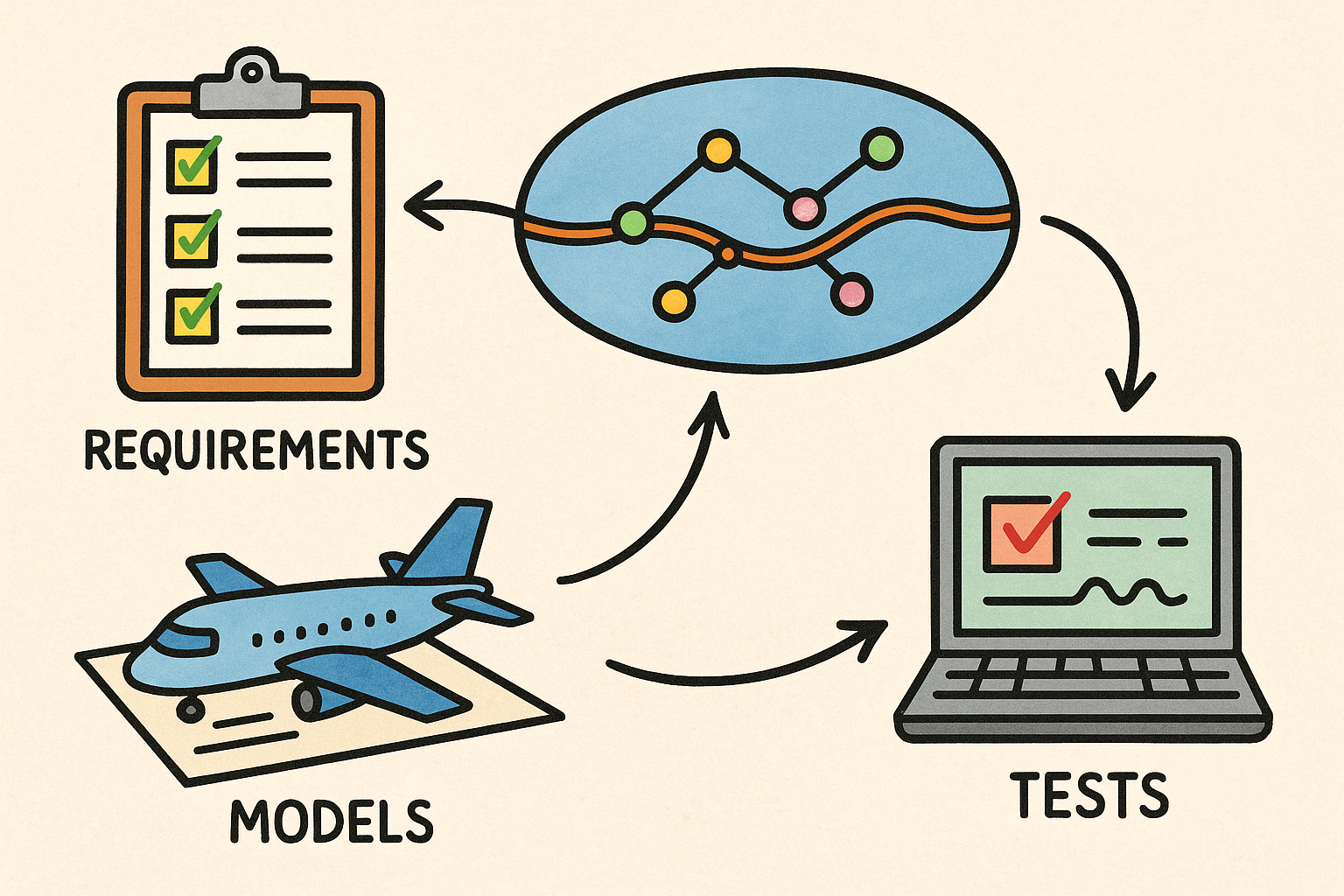
Semantics-First Digital Thread: Linking Requirements, Models, and Tests for Traceable Engineering
February 17, 2026 12 min read
Read More
Cinema 4D Tip: UV Tiling Best Practices for Cinema 4D and Redshift
February 17, 2026 2 min read
Read More
V-Ray Tip: Reflection Catcher Workflow for Photoreal Plate Integration
February 17, 2026 2 min read
Read MoreSubscribe
Sign up to get the latest on sales, new releases and more …


