Your Cart is Empty
Customer Testimonials
-
"Great customer service. The folks at Novedge were super helpful in navigating a somewhat complicated order including software upgrades and serial numbers in various stages of inactivity. They were friendly and helpful throughout the process.."
Ruben Ruckmark
"Quick & very helpful. We have been using Novedge for years and are very happy with their quick service when we need to make a purchase and excellent support resolving any issues."
Will Woodson
"Scott is the best. He reminds me about subscriptions dates, guides me in the correct direction for updates. He always responds promptly to me. He is literally the reason I continue to work with Novedge and will do so in the future."
Edward Mchugh
"Calvin Lok is “the man”. After my purchase of Sketchup 2021, he called me and provided step-by-step instructions to ease me through difficulties I was having with the setup of my new software."
Mike Borzage
Rhino 3D Tip: Maximizing Design Efficiency with Rhino's History Command
August 13, 2025 3 min read
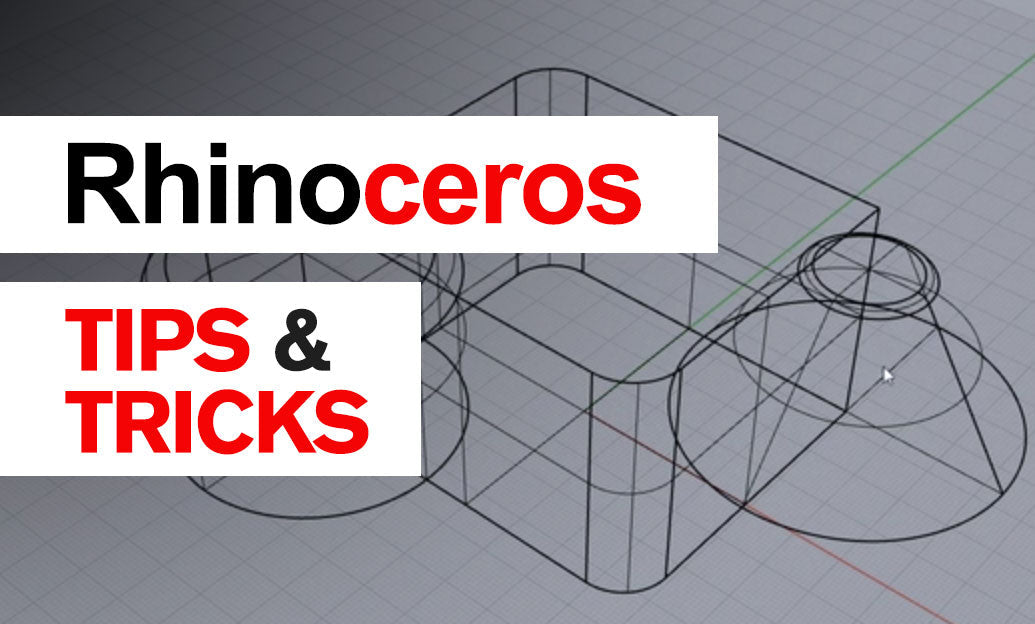
Rhino’s History command brings a unique level of flexibility to modeling by letting you maintain dynamic relationships among objects you've created. When History is recording, certain operations become “live,” so any subsequent modifications to the original elements are automatically reflected in the resulting geometry. This simple but powerful feature can greatly speed up iterative design processes, revealing new ways of thinking about your models and enabling complex edits without having to repeatedly rebuild entire structures.
Before you begin, ensure that “Record History” is enabled in the status bar or by typing History into the command line and selecting “Record Always” or “Record Prompt.” With History active, operations like Loft, Sweep1, BlendSrf, and Revolve maintain a link to their original input curves or surfaces. If you adjust the original objects, Rhino automatically updates the resulting geometry to match. This functionality keeps the design process fluid and reduces repetitive rebuilding of geometry when fine-tuning complex forms.
Below are a few important considerations when using the History command for dynamic modeling:
- Know the Limitations: Not all commands in Rhino maintain history connections. Pay attention to those that do, so you focus your workflow on operations that give you the most benefit from History.
- Avoid “Breaking” the History: If you move or delete original input objects outside of the typical workflow, you can break the History link. Keep track of which geometry drives your systems and avoid unintended moves or modifications.
- Toggle History On/Off as Needed: If you do not need to maintain live relationships, switch off Record History. This helps keep your model file from getting unnecessarily complex. You can turn History back on anytime you want to preserve future edits.
- Use Named Viewports and Layers: Organizing your model carefully ensures you know exactly which inputs control which surfaces. Combining effective layering strategies with named viewports helps you manage your dynamic relationships more intuitively.
- Leverage Command Options: Commands like Loft and Sweep often include refinements for better continuity or control point density. Take time to explore these options while History is active since subsequent edit flexibility will be preserved.
- Experiment with Grasshopper: Rhino’s parametric design tool, Grasshopper, is another layer of advanced “history-based” functionality. When you use Grasshopper alongside Rhino’s native History command, you open the door to even more powerful iterations.
Whether you’re crafting organic surfaces for product design or developing architectural forms that require multiple adjustments, Rhino’s History command streamlines the process. By preserving a live relationship between input and output geometry, you can test subtle variations or entirely rework curves without having to manually rebuild downstream surfaces. This efficiency encourages a creative mindset: instead of seeing modeling as a one-way street, you can confidently iterate and refine designs.
If you’re looking to further enhance your Rhino skills, be sure to explore resources at NOVEDGE. Their comprehensive offerings and community of experts provide invaluable insights into everything from fundamental modeling principles to advanced automation and rendering workflows. Take advantage of their knowledge base and support network to make the most of Rhino’s History functionality in your daily work.
Incorporating the History command into your modeling routine is more than just a time-saver—it’s an integral step in refining and accelerating your design process. Maintain the link between original input objects and final geometry, toggle Record History wisely, and keep an eye on potential breaks in the chain. With consistency and thoughtful organization, you’ll discover the true power behind Rhino’s dynamic modeling capabilities and bring more flexibility, speed, and creativity to every project.
You can find all the Rhino products on the NOVEDGE web site at this page.
Also in Design News
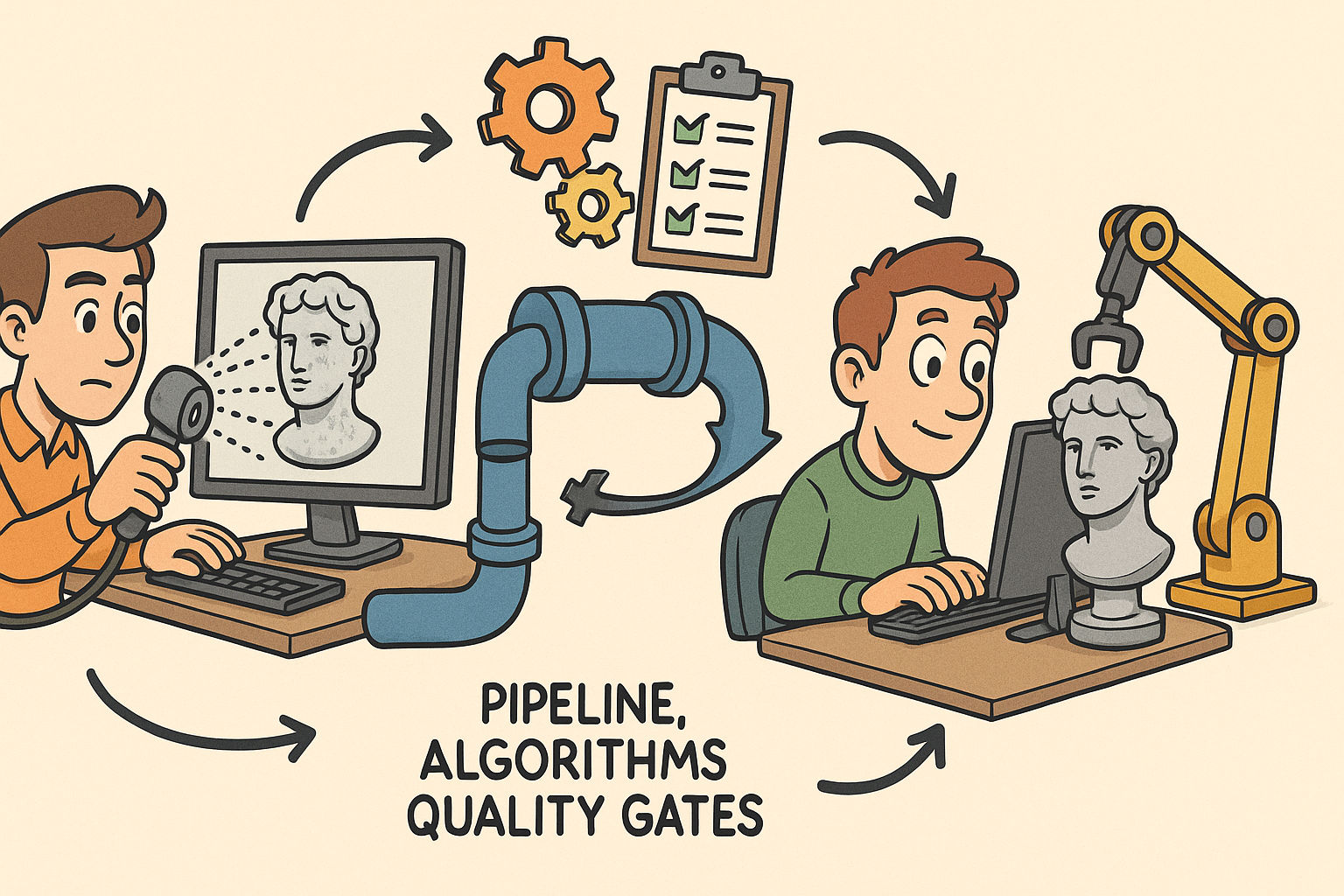
From Raw Scans to Manufacture-Ready Geometry: Pipeline, Algorithms, and Quality Gates
December 08, 2025 13 min read
Read More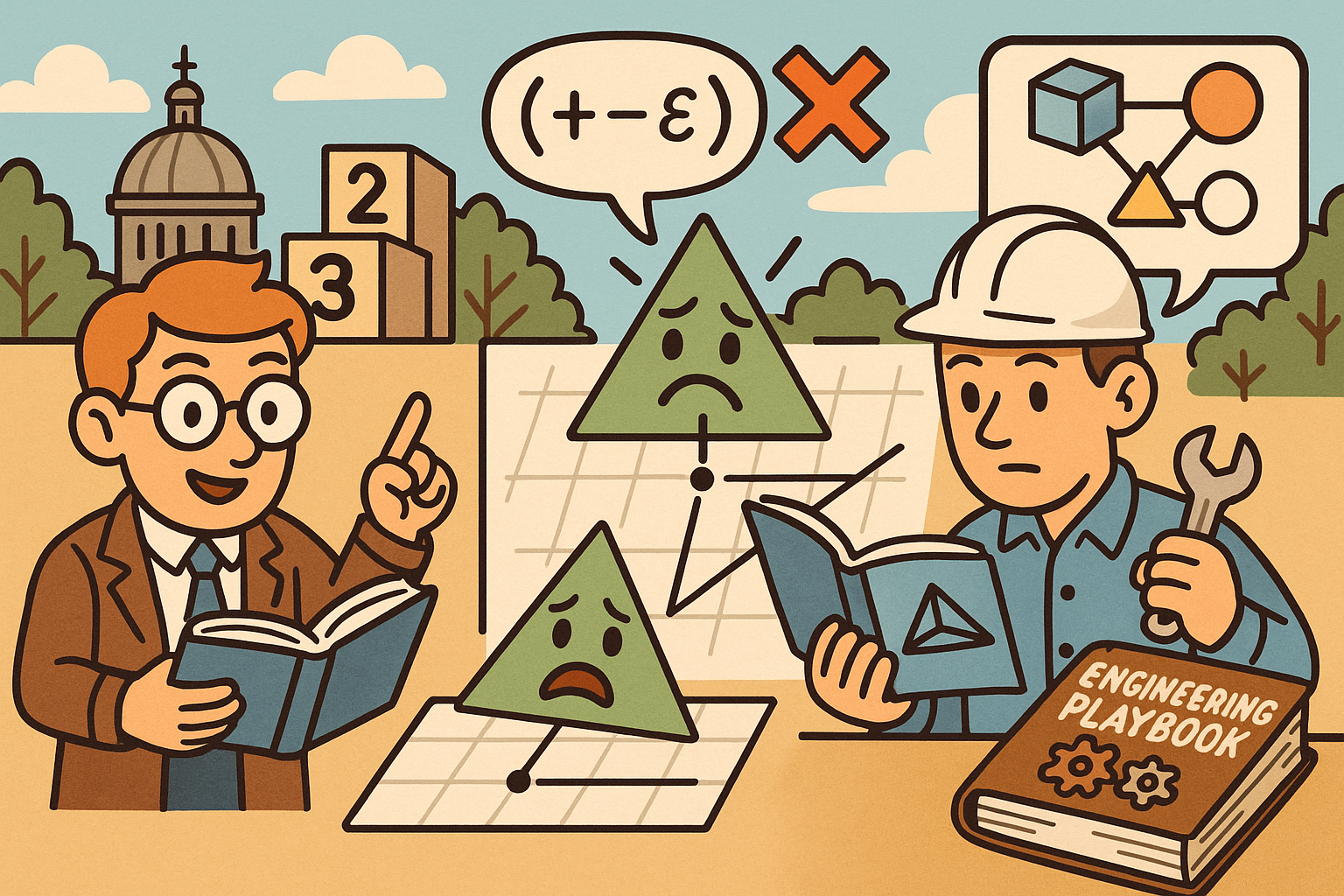
Design Software History: Numerical Robustness in Geometry Kernels: History, Failure Modes, and Engineering Playbook
December 08, 2025 13 min read
Read More
Cinema 4D Tip: Reusable Cinema 4D Camera Rig Presets for Faster Shot Setup
December 08, 2025 2 min read
Read MoreSubscribe
Sign up to get the latest on sales, new releases and more …


