Your Cart is Empty
Customer Testimonials
-
"Great customer service. The folks at Novedge were super helpful in navigating a somewhat complicated order including software upgrades and serial numbers in various stages of inactivity. They were friendly and helpful throughout the process.."
Ruben Ruckmark
"Quick & very helpful. We have been using Novedge for years and are very happy with their quick service when we need to make a purchase and excellent support resolving any issues."
Will Woodson
"Scott is the best. He reminds me about subscriptions dates, guides me in the correct direction for updates. He always responds promptly to me. He is literally the reason I continue to work with Novedge and will do so in the future."
Edward Mchugh
"Calvin Lok is “the man”. After my purchase of Sketchup 2021, he called me and provided step-by-step instructions to ease me through difficulties I was having with the setup of my new software."
Mike Borzage
Bluebeam Tip: Enhancing Document Management with Bluebeam Revu's Spaces Feature for Area-Specific Markup Organization
July 02, 2024 2 min read

Maximizing efficiency in document management is crucial for professionals across various industries. Bluebeam Revu offers a feature called "Spaces" which enhances the organization of markups based on different areas within a document. Here's how you can utilize Bluebeam’s Spaces for area-specific markup management:
- Creating Spaces: Begin by using the 'Create Spaces' tool to define different areas within your PDF. This can be done by either manually drawing spaces or by using the auto-detect feature which recognizes spaces from your document's vector data.
- Naming Spaces: Give each space a descriptive name that corresponds to its location or function within the drawing. This aids in quick identification and navigation.
- Organizing Markups: Once spaces are defined, you can assign markups directly to them. This enables you to filter and sort your markups list by space, simplifying the review process and allowing for area-specific notes and adjustments.
- Space-specific Reporting: Generate summary reports based on specific spaces. This is particularly useful when you need to provide detailed information for different sections or phases of a project.
- Collaboration: Use Spaces in conjunction with Bluebeam Studio Sessions to collaborate in real-time. Team members can focus their attention on specific areas without sifting through unrelated content.
- Tracking Progress: Spaces can help you track progress throughout the development of a project. By reviewing the markups within each space, you can quickly assess the status of various tasks or issues.
Implementing Spaces into your workflow can dramatically increase your productivity and streamline project organization. For professionals looking to refine their use of Bluebeam Revu, NOVEDGE offers comprehensive solutions tailored to the needs of your team. Explore the ways NOVEDGE can enhance your project delivery with industry-leading software and support.
You can find all the Bluebeam products on the NOVEDGE web site at this page.
Also in Design News
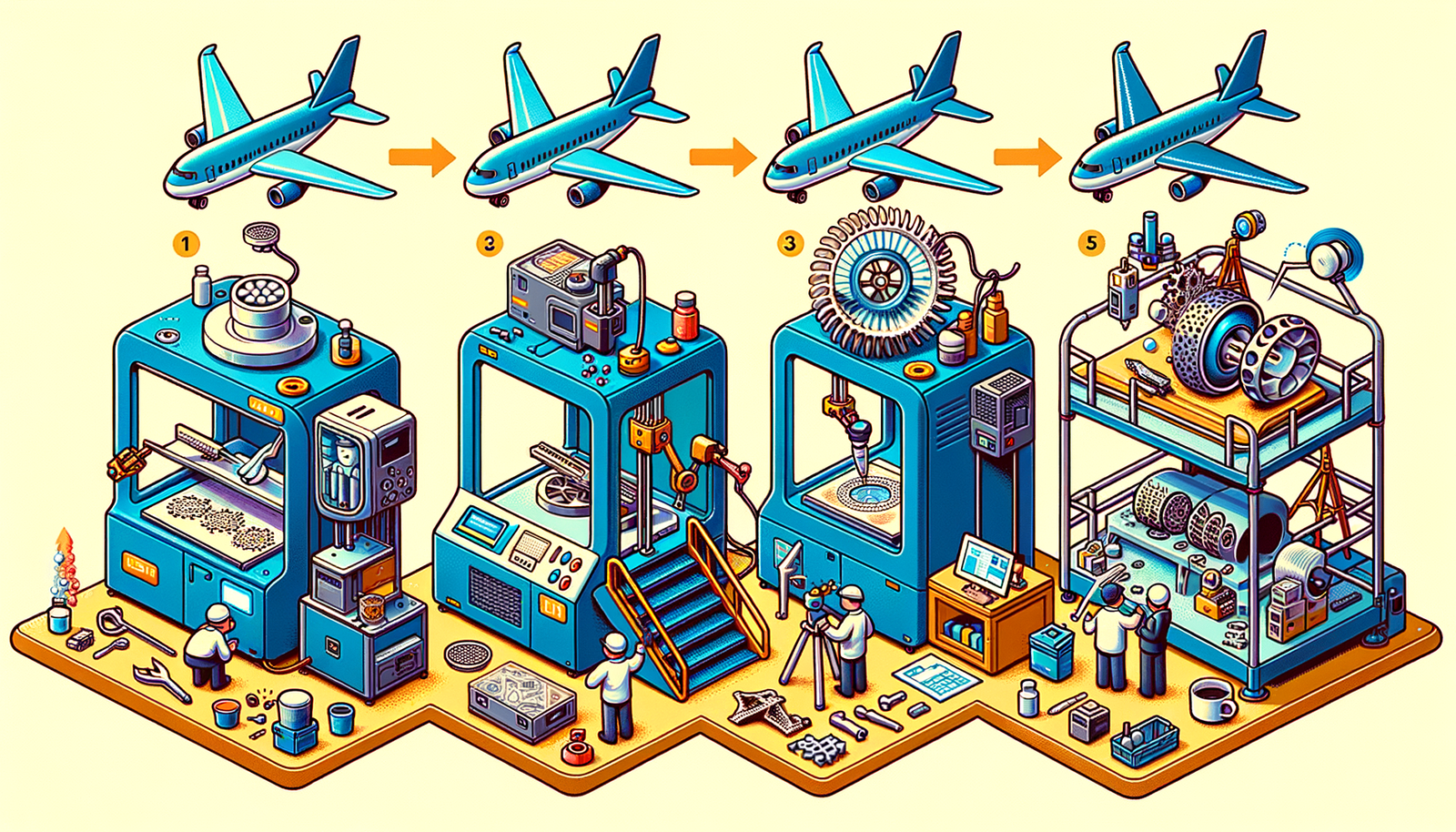
Design Software History: The Evolution of 3D Printing in Aerospace: From Prototyping to Production
November 27, 2024 7 min read
Read More
Cinema 4D Tip: Optimizing Workflow with Team Render in Cinema 4D
November 27, 2024 2 min read
Read MoreSubscribe
Sign up to get the latest on sales, new releases and more …



