Your Cart is Empty
Customer Testimonials
-
"Great customer service. The folks at Novedge were super helpful in navigating a somewhat complicated order including software upgrades and serial numbers in various stages of inactivity. They were friendly and helpful throughout the process.."
Ruben Ruckmark
"Quick & very helpful. We have been using Novedge for years and are very happy with their quick service when we need to make a purchase and excellent support resolving any issues."
Will Woodson
"Scott is the best. He reminds me about subscriptions dates, guides me in the correct direction for updates. He always responds promptly to me. He is literally the reason I continue to work with Novedge and will do so in the future."
Edward Mchugh
"Calvin Lok is “the man”. After my purchase of Sketchup 2021, he called me and provided step-by-step instructions to ease me through difficulties I was having with the setup of my new software."
Mike Borzage
Bluebeam Tip: Enhance Document Editing with Bluebeam Revu's PDF to DOCX Export Feature
October 05, 2025 2 min read

When you need to edit and refine your documents, Bluebeam Revu’s PDF to DOCX Export offers a straightforward approach to convert PDFs into fully editable Word files. This feature eliminates the need to start from scratch or rely on cumbersome workarounds, saving valuable time and ensuring document accuracy.
To leverage this functionality:
- Open your PDF in Bluebeam Revu and navigate to File > Export > Word Document (DOCX)
- Select the pages you wish to convert, or opt for the entire document
- Choose a target folder, confirm your settings, and finalize the process
The resulting Word file preserves most of your layout, font styles, and formatting, streamlining subsequent editing tasks. This is especially useful when:
- Revising project proposals
- Updating contracts or statements of work
- Incorporating stakeholder feedback into existing documentation
Maximize the efficiency of your workflows by taking advantage of Bluebeam Revu’s synergy with Microsoft Word. Since the converted DOCX files retain text outlines and images, you can quickly edit content and reformat your pages to align with branding or project specifications. Additionally, advanced markup elements—like text boxes, shapes, and images—can be manipulated with standard Word tools for a cohesive final product.
If you’re looking to expand your Bluebeam skill set, consider visiting NOVEDGE, where you can find more tips, training resources, and product solutions. By embracing these techniques, you ensure a smoother transition from PDF to editable Word formats, fostering greater collaboration across teams.
Remember that accurate file setup and consistent markup practices in Revu will also help maintain clarity and cohesion during conversions. Whether you need to overhaul contract details, proofread reports, or refresh design portfolios, the PDF to DOCX Export feature simplifies the entire editing process, giving you more time to focus on what truly matters—delivering outstanding project outcomes.
Streamlined outputs.
You can find all the Bluebeam products on the NOVEDGE web site at this page.
Also in Design News

Cinema 4D Tip: Creating Futuristic Visuals in Cinema 4D with Advanced Techniques and Tools
October 27, 2025 3 min read
Read More
Bluebeam Tip: Optimizing Precision with Bluebeam Revu's PDF Measure Tool
October 27, 2025 2 min read
Read More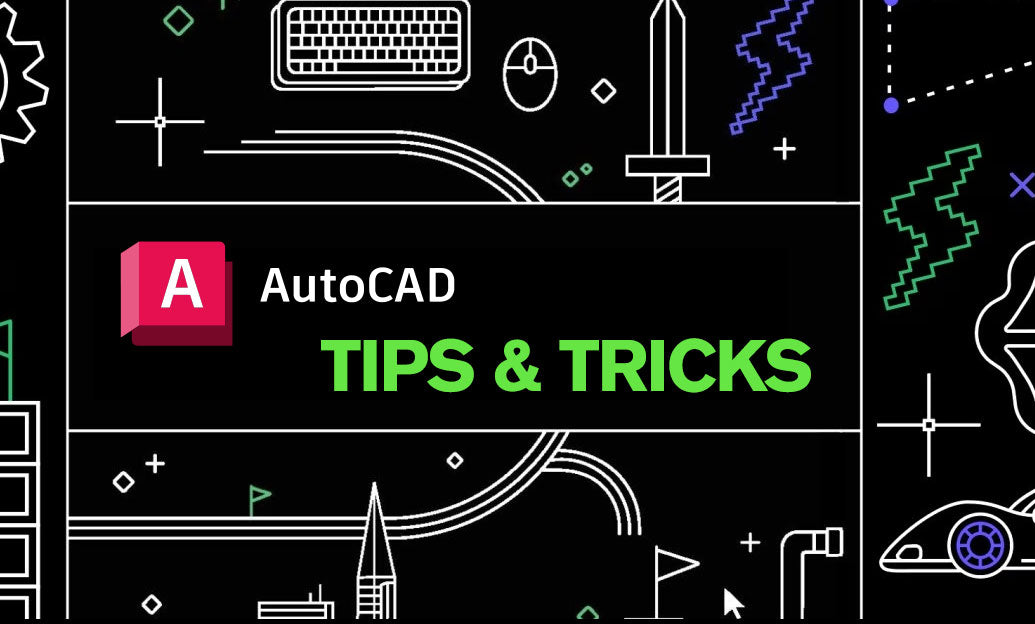
AutoCAD Tip: Enhancing Efficiency and Precision with AutoCAD's ROTATE Command: Best Practices
October 27, 2025 2 min read
Read MoreSubscribe
Sign up to get the latest on sales, new releases and more …


