Your Cart is Empty
Customer Testimonials
-
"Great customer service. The folks at Novedge were super helpful in navigating a somewhat complicated order including software upgrades and serial numbers in various stages of inactivity. They were friendly and helpful throughout the process.."
Ruben Ruckmark
"Quick & very helpful. We have been using Novedge for years and are very happy with their quick service when we need to make a purchase and excellent support resolving any issues."
Will Woodson
"Scott is the best. He reminds me about subscriptions dates, guides me in the correct direction for updates. He always responds promptly to me. He is literally the reason I continue to work with Novedge and will do so in the future."
Edward Mchugh
"Calvin Lok is “the man”. After my purchase of Sketchup 2021, he called me and provided step-by-step instructions to ease me through difficulties I was having with the setup of my new software."
Mike Borzage
Bluebeam Tip: Enhance Document Accuracy and Efficiency with Bluebeam Revu's Document Comparison Tool
December 05, 2024 1 min read

In the world of digital document management, efficiency and accuracy are paramount. Bluebeam Revu offers a powerful feature known as Document Comparison, which is a game-changer for professionals dealing with multiple revisions of a document. Here are some key benefits and tips for leveraging this tool effectively:
- Automated Detection: The Document Comparison tool automatically highlights the differences between two documents, saving you the time and effort of manually scanning through pages.
- Visual Clarity: It provides clear visual indicators for changes, making it easy to spot modifications, deletions, or additions. This feature is invaluable for ensuring no detail goes unnoticed.
- Customizable Settings: You can adjust the sensitivity and color settings to suit your project’s needs, ensuring that the comparison results are both accurate and easy to interpret.
- Batch Processing: For projects with multiple documents, use Batch Compare to process them simultaneously, significantly boosting productivity.
- Comprehensive Reporting: Once the comparison is complete, Bluebeam Revu generates a comprehensive report, providing a detailed account of all detected changes. This report can be shared with your team for collaborative reviews.
By mastering the Document Comparison tool, you can enhance your document review process, ensuring accuracy and efficiency. Whether you’re an architect, engineer, or contractor, this tool helps maintain high standards in project documentation.
For more tips and tools, explore resources at @NOVEDGE. They offer a wide range of solutions to optimize your workflow with Bluebeam Software.
You can find all the Bluebeam products on the NOVEDGE web site at this page.
Also in Design News
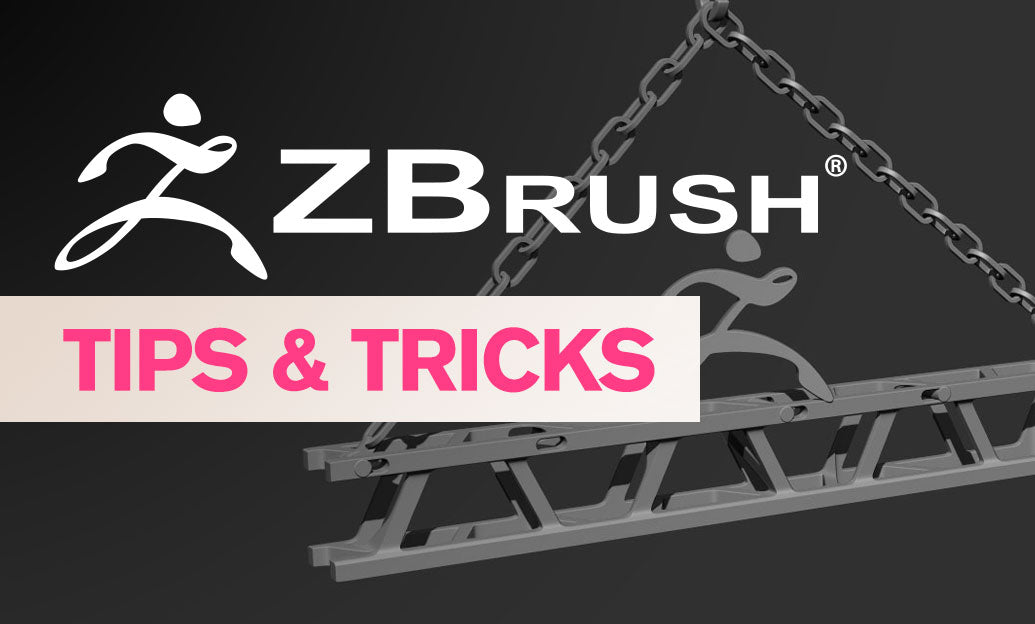
ZBrush Tip: Techniques for Sculpting Realistic Veins in ZBrush
December 22, 2024 2 min read
Read More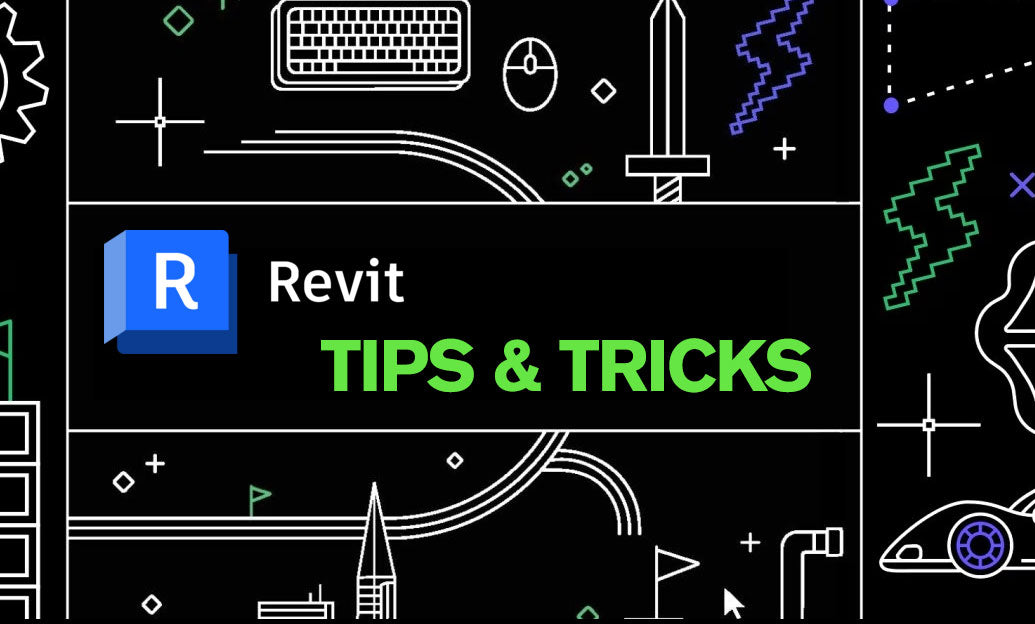
Revit Tip: Expert Tips for Creating and Managing Topography in Revit
December 22, 2024 2 min read
Read MoreSubscribe
Sign up to get the latest on sales, new releases and more …



