Your Cart is Empty
Customer Testimonials
-
"Great customer service. The folks at Novedge were super helpful in navigating a somewhat complicated order including software upgrades and serial numbers in various stages of inactivity. They were friendly and helpful throughout the process.."
Ruben Ruckmark
"Quick & very helpful. We have been using Novedge for years and are very happy with their quick service when we need to make a purchase and excellent support resolving any issues."
Will Woodson
"Scott is the best. He reminds me about subscriptions dates, guides me in the correct direction for updates. He always responds promptly to me. He is literally the reason I continue to work with Novedge and will do so in the future."
Edward Mchugh
"Calvin Lok is “the man”. After my purchase of Sketchup 2021, he called me and provided step-by-step instructions to ease me through difficulties I was having with the setup of my new software."
Mike Borzage
Bluebeam Tip: Advanced Text Editing Techniques in Bluebeam Revu for Enhanced PDF Productivity
August 22, 2024 2 min read

Today, let's dive into advanced text editing features in Bluebeam Revu. These functionalities can significantly enhance your productivity by offering more control over text modifications in PDF documents. Here are a few key capabilities to explore:
- Text Editing: Bluebeam Revu allows you to edit text directly within your PDF files. Simply select the text you want to modify and begin typing. This feature is useful for quick corrections or updates without needing to revert to the original source file.
- Font Customization: With advanced text editing, you can change the font type, size, color, and style. Highlight the text, and use the Properties toolbar to make your desired adjustments. This helps in maintaining consistency and clarity across your documents.
- Paragraph Alignment: Adjusting text alignment in your PDFs is straightforward with Bluebeam Revu. Whether you need to left-align, center, or justify your text, these options are available in the text editing tools, ensuring your document looks professional and well-organized.
- Text Box Properties: Customize the appearance of text boxes by modifying their borders, background colors, and padding. These options are accessible from the Properties toolbar when a text box is selected, allowing you to create visually distinct annotations or callouts.
- Spell Check: To ensure your documents are error-free, use Bluebeam Revu's spell check feature. This tool scans your text for spelling errors and offers suggestions, helping you maintain a polished and professional document.
Mastering these advanced text editing features can significantly streamline your document workflows, allowing you to produce high-quality PDFs with ease. For more detailed insights and software solutions, visit NOVEDGE.
You can find all the Bluebeam products on the NOVEDGE web site at this page.
Also in Design News

Cinema 4D Tip: Tiered Cinema 4D Render Presets with Tokenized Outputs
December 16, 2025 2 min read
Read More
Revit Tip: Duct Routing Best Practices and Fabrication Workflow
December 16, 2025 2 min read
Read More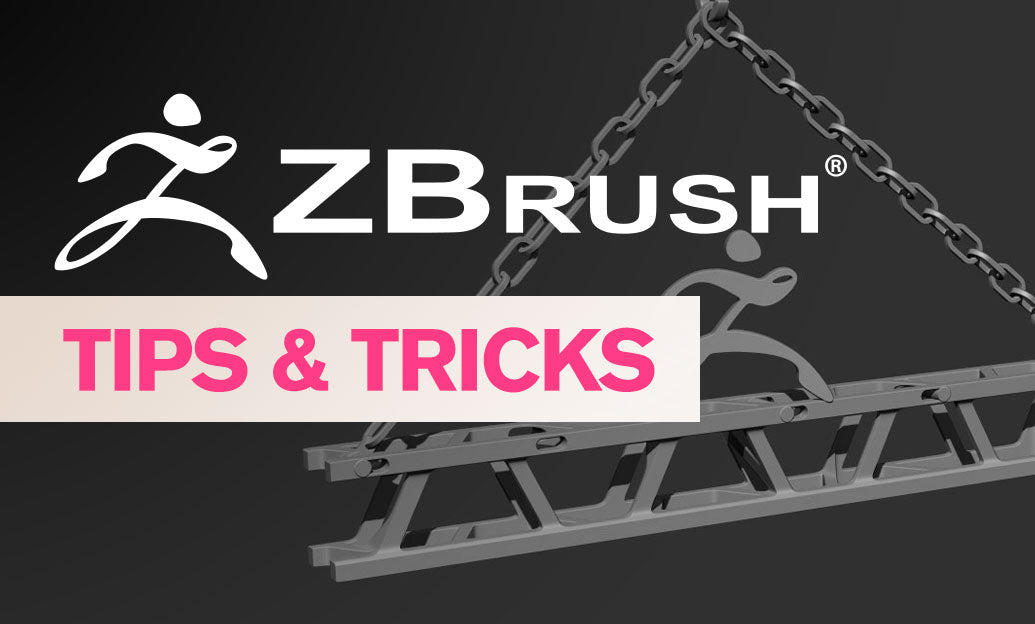
ZBrush Tip: GPU-Optimized ZBrush and Redshift Workflow for High-Poly Scenes
December 16, 2025 2 min read
Read MoreSubscribe
Sign up to get the latest on sales, new releases and more …


