Your Cart is Empty
Customer Testimonials
-
"Great customer service. The folks at Novedge were super helpful in navigating a somewhat complicated order including software upgrades and serial numbers in various stages of inactivity. They were friendly and helpful throughout the process.."
Ruben Ruckmark
"Quick & very helpful. We have been using Novedge for years and are very happy with their quick service when we need to make a purchase and excellent support resolving any issues."
Will Woodson
"Scott is the best. He reminds me about subscriptions dates, guides me in the correct direction for updates. He always responds promptly to me. He is literally the reason I continue to work with Novedge and will do so in the future."
Edward Mchugh
"Calvin Lok is “the man”. After my purchase of Sketchup 2021, he called me and provided step-by-step instructions to ease me through difficulties I was having with the setup of my new software."
Mike Borzage
Revit Tip: Maximizing Revit Efficiency with Add-ins: Best Practices and Key Benefits
August 22, 2024 2 min read
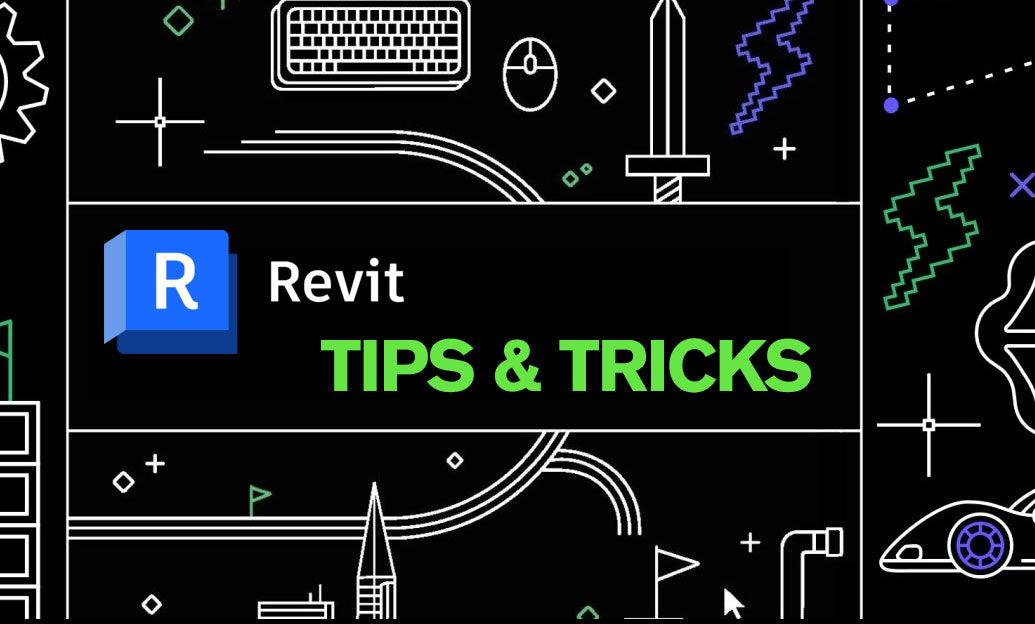
In today's fast-paced design and construction environment, leveraging Revit Add-ins can significantly enhance your productivity and extend the functionality of your software. Revit Add-ins are third-party tools that integrate seamlessly with Revit, offering specialized features that might not be available in the core software. Here are some key benefits and tips on how to effectively integrate these add-ins into your workflow:
- Enhanced Productivity: Add-ins like Enscape for real-time rendering or Kiwi Codes Family Browser for managing Revit families can drastically reduce the time spent on repetitive tasks and streamline your workflow.
- Improved Collaboration: Tools such as Pinnacle Series can help teams collaborate more efficiently by providing training, content management, and project delivery solutions all within the Revit environment.
- Custom Functionality: Add-ins like Ideate BIMLink allow for custom data extraction and manipulation, enabling users to manage complex data sets and facilitate better project insights.
- Quality Control: Tools such as Clash Detective help in identifying and resolving clashes early in the design phase, ensuring a smoother construction process.
When incorporating Revit Add-ins, consider the following best practices:
- Evaluate Your Needs: Determine specific areas where add-ins can provide value to your projects. Whether it's enhancing visualization, improving data management, or streamlining collaboration, choose add-ins that align with your goals.
- Research and Test: Before fully integrating an add-in into your workflow, conduct thorough research and test it in a controlled environment. Check for compatibility with your current Revit version and assess its impact on your system's performance.
- Stay Updated: Keep your add-ins up to date to ensure compatibility with the latest Revit releases and to take advantage of new features and improvements. Most vendors offer regular updates based on user feedback and industry advancements.
- Training and Support: Invest time in training your team to use the add-ins effectively. Leverage resources like Pinnacle Series for training and support to maximize the benefits.
- Monitor and Review: Regularly review the performance and utility of the add-ins. Gather feedback from your team to identify any issues or potential improvements.
By strategically leveraging Revit Add-ins, you can enhance your design and documentation processes, improve collaboration, and ultimately deliver higher-quality projects. For more insights and tools, visit NOVEDGE.
You can find all the Revit products on the NOVEDGE web site at this page.
Also in Design News
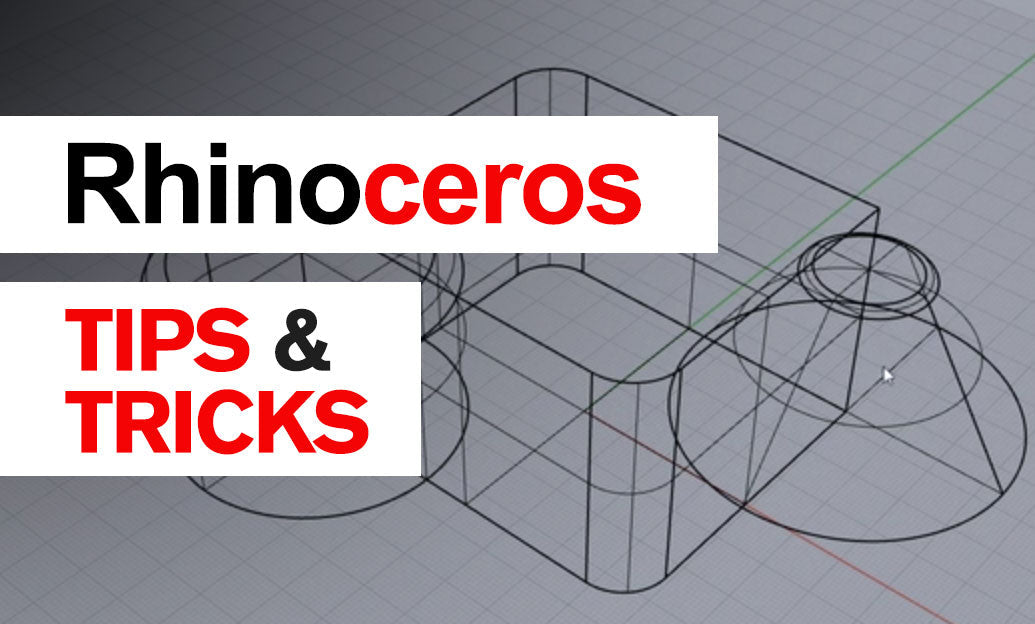
Rhino 3D Tip: Manage Rhino object metadata to drive labels, BOMs, and fabrication
December 01, 2025 2 min read
Read More
Deterministic, Event-Sourced Architecture for Real-Time Collaborative CAD
December 01, 2025 9 min read
Read More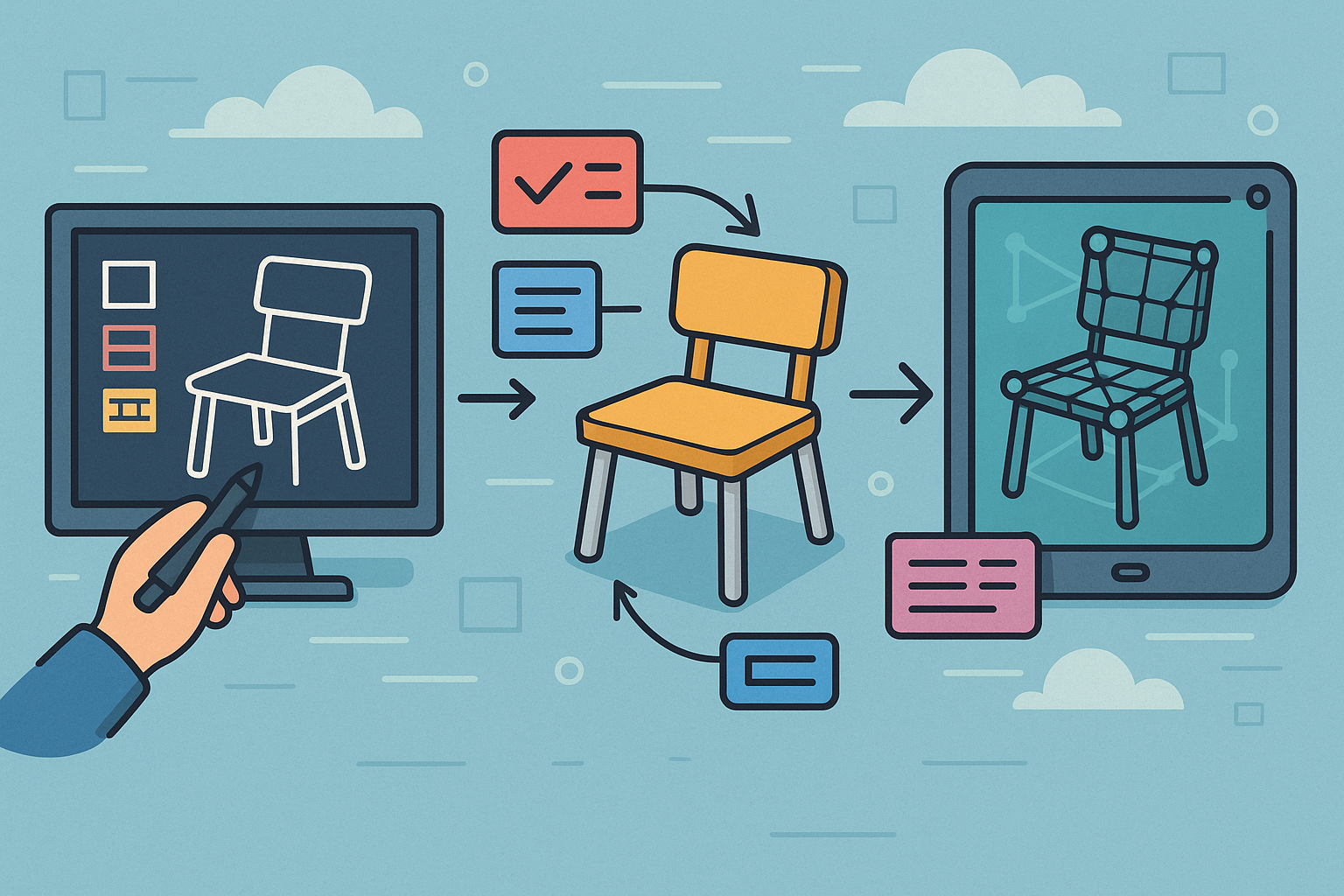
Design Software History: Semantics in Design Software: From CAD Attributes to Product Models and Digital Twins
December 01, 2025 13 min read
Read MoreSubscribe
Sign up to get the latest on sales, new releases and more …


