Your Cart is Empty
Customer Testimonials
-
"Great customer service. The folks at Novedge were super helpful in navigating a somewhat complicated order including software upgrades and serial numbers in various stages of inactivity. They were friendly and helpful throughout the process.."
Ruben Ruckmark
"Quick & very helpful. We have been using Novedge for years and are very happy with their quick service when we need to make a purchase and excellent support resolving any issues."
Will Woodson
"Scott is the best. He reminds me about subscriptions dates, guides me in the correct direction for updates. He always responds promptly to me. He is literally the reason I continue to work with Novedge and will do so in the future."
Edward Mchugh
"Calvin Lok is “the man”. After my purchase of Sketchup 2021, he called me and provided step-by-step instructions to ease me through difficulties I was having with the setup of my new software."
Mike Borzage
AutoCAD Tip: Optimizing AutoCAD Workflow with the REGEN Command
June 06, 2025 2 min read
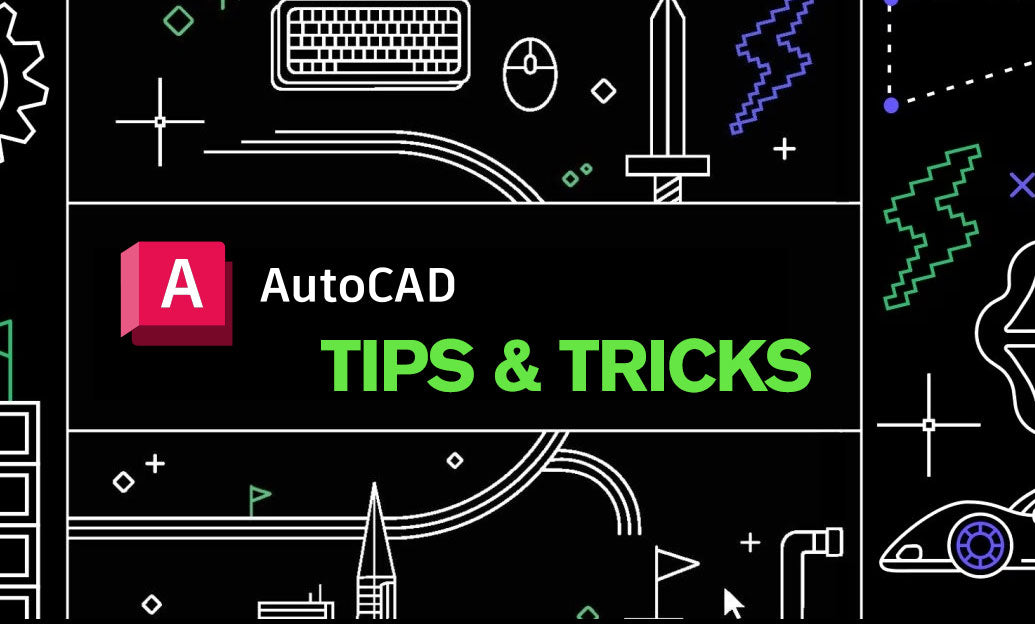
The REGEN command in AutoCAD is a powerful tool for refreshing your drawing display. Whether you're experiencing visual glitches or need to update the drawing after making significant changes, REGEN ensures your workspace remains accurate and up-to-date.
Why Use the REGEN Command?
- Refresh Display: Clears up any graphical artifacts or display issues that may arise, providing a clean view of your drawing.
- Update Visual Elements: Ensures that all elements, including layers, blocks, and annotations, are rendered correctly after modifications.
- Improve Performance: By regenerating the drawing, you can often resolve slow performance caused by complex or corrupted graphics.
How to Utilize REGEN Effectively
-
Command Line: Simply type
REGENin the command line and press Enter. This immediately refreshes your drawing. - Keyboard Shortcut: Assign a keyboard shortcut to the REGEN command for quicker access during intensive design sessions.
- Toolbar Access: Add the REGEN command to your toolbar or ribbon through the NOVEDGE customization tools for easy access.
Best Practices for Using REGEN
- Regular Refresh: Use REGEN periodically to maintain a smooth and accurate display, especially after multiple edits.
- Before Printing: Always regenerate your drawing before plotting to ensure all elements appear correctly in the printed output.
- Troubleshooting: If you encounter unexpected behavior or display issues, REGEN can often resolve these problems without the need for restarting AutoCAD.
Enhancing Your Workflow with REGEN
Integrating the REGEN command into your daily workflow can greatly enhance your productivity and the quality of your work. By ensuring that your drawing is always accurately represented on the screen, you can make more informed design decisions and catch potential issues early.
Learn More with NOVEDGE
For comprehensive tutorials and advanced tips on using AutoCAD commands like REGEN, visit NOVEDGE. Their extensive library of resources can help you master AutoCAD and optimize your design process.
You can find all the AutoCAD products on the NOVEDGE web site at this page.
Also in Design News
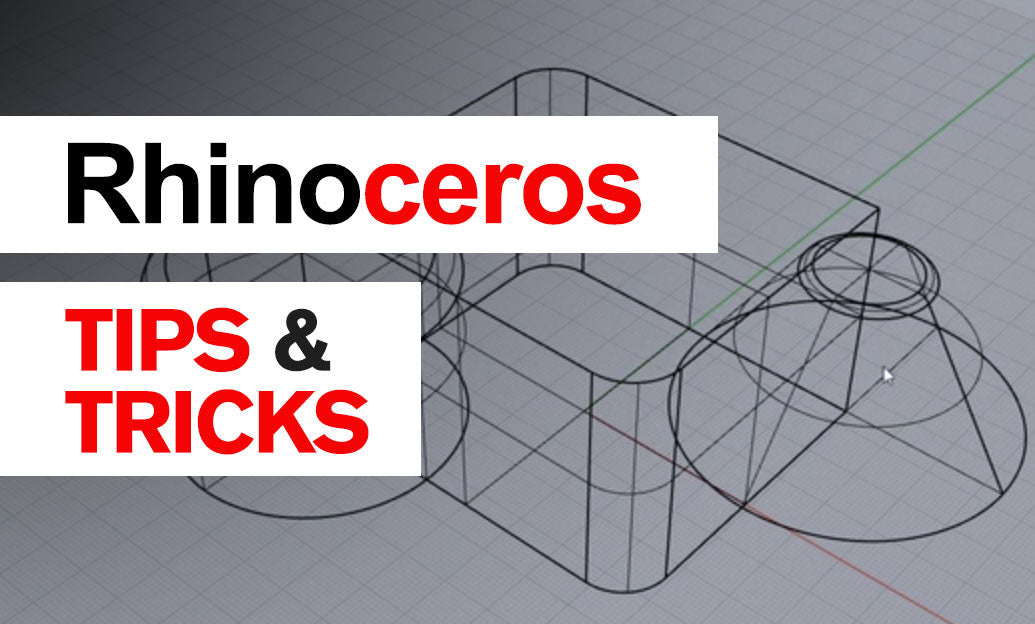
Rhino 3D Tip: Rhino Material Optimization: Nesting, Lightweighting, and Cut-Length Reduction
December 31, 2025 2 min read
Read More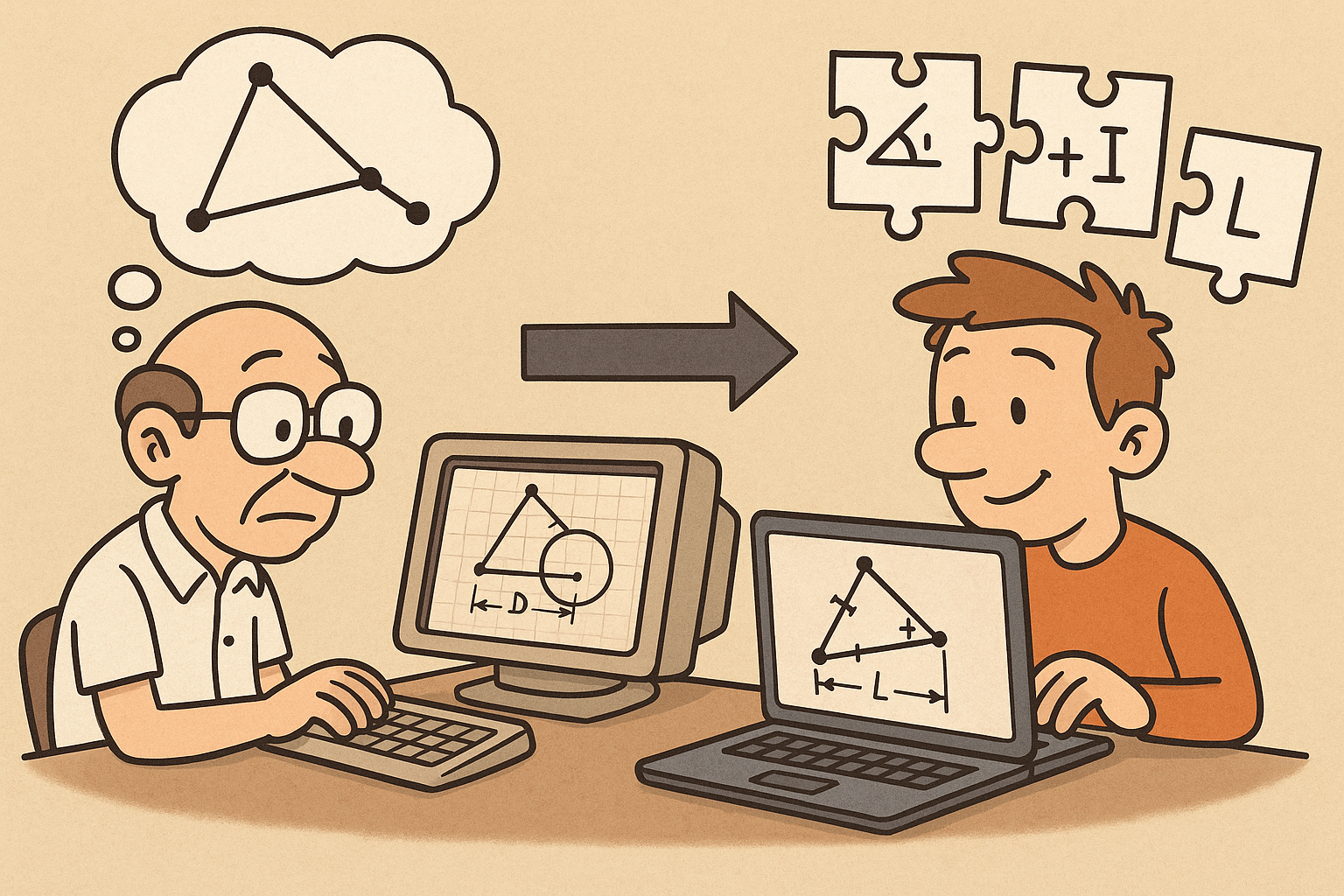
Design Software History: Constraint Solving in CAD: From Sketchpad to Modern Parametric Engines
December 31, 2025 12 min read
Read More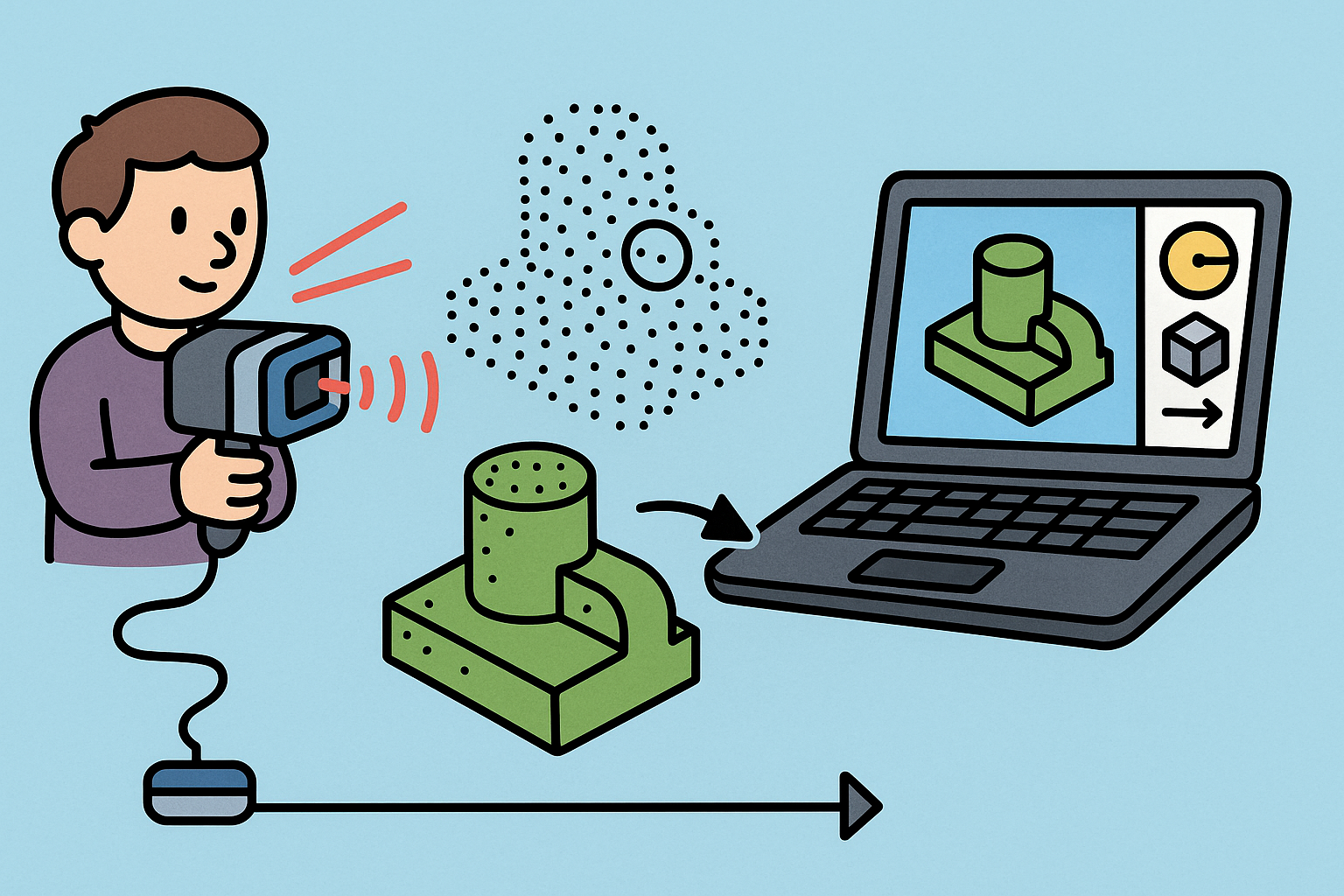
Intent-Aware Scan-to-BRep: Integrating LiDAR Point Clouds into Solid Modeling Pipelines
December 31, 2025 12 min read
Read MoreSubscribe
Sign up to get the latest on sales, new releases and more …


