Your Cart is Empty
Customer Testimonials
-
"Great customer service. The folks at Novedge were super helpful in navigating a somewhat complicated order including software upgrades and serial numbers in various stages of inactivity. They were friendly and helpful throughout the process.."
Ruben Ruckmark
"Quick & very helpful. We have been using Novedge for years and are very happy with their quick service when we need to make a purchase and excellent support resolving any issues."
Will Woodson
"Scott is the best. He reminds me about subscriptions dates, guides me in the correct direction for updates. He always responds promptly to me. He is literally the reason I continue to work with Novedge and will do so in the future."
Edward Mchugh
"Calvin Lok is “the man”. After my purchase of Sketchup 2021, he called me and provided step-by-step instructions to ease me through difficulties I was having with the setup of my new software."
Mike Borzage
AutoCAD Tip: Optimize AutoCAD Workflow with Custom Hatch Tool Palettes
February 09, 2025 1 min read
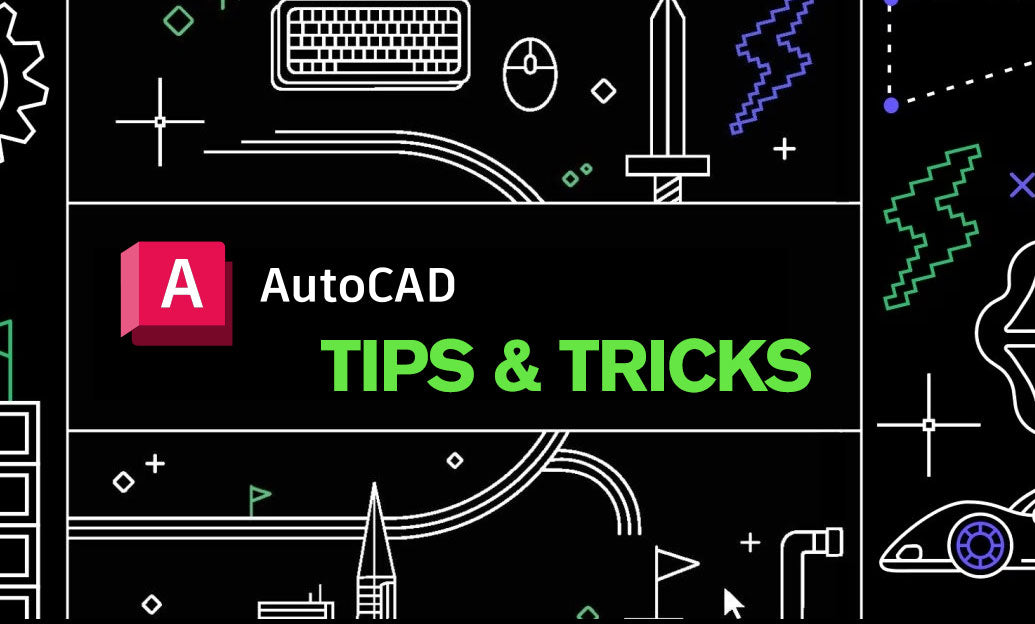
Enhance your AutoCAD productivity by creating and utilizing tool palettes specifically for hatches. Tool palettes allow you to store and organize your most frequently used hatches, making them easily accessible whenever you need them.
-
Creating Custom Hatches:
- Use the HATCH command to create your desired hatch pattern.
- Customize the properties such as scale, angle, and color to fit your project needs.
- Save your custom hatch patterns for consistent use across multiple drawings.
-
Organizing Tool Palettes:
- Create dedicated palettes for different types of hatches (e.g., architectural, mechanical).
- Use descriptive names and categories to quickly find the hatch you need.
- Group similar hatches together to streamline your workflow.
-
Assigning Hatches to Tool Palettes:
- Drag and drop your custom hatches into the appropriate tool palette.
- Set up shortcuts for frequently used hatches to improve efficiency.
- Ensure that your tool palettes are easily accessible within your workspace.
-
Utilizing Hatches Efficiently:
- Apply hatches consistently to maintain a professional appearance in your drawings.
- Modify hatch properties on the fly to adapt to different project requirements.
- Leverage tool palettes to quickly switch between different hatch styles without interrupting your workflow.
For more advanced tips and resources on optimizing your AutoCAD experience, visit NOVEDGE. NOVEDGE offers a comprehensive range of tools and support to help you master AutoCAD and enhance your design capabilities.
You can find all the AutoCAD products on the NOVEDGE web site at this page.
Also in Design News
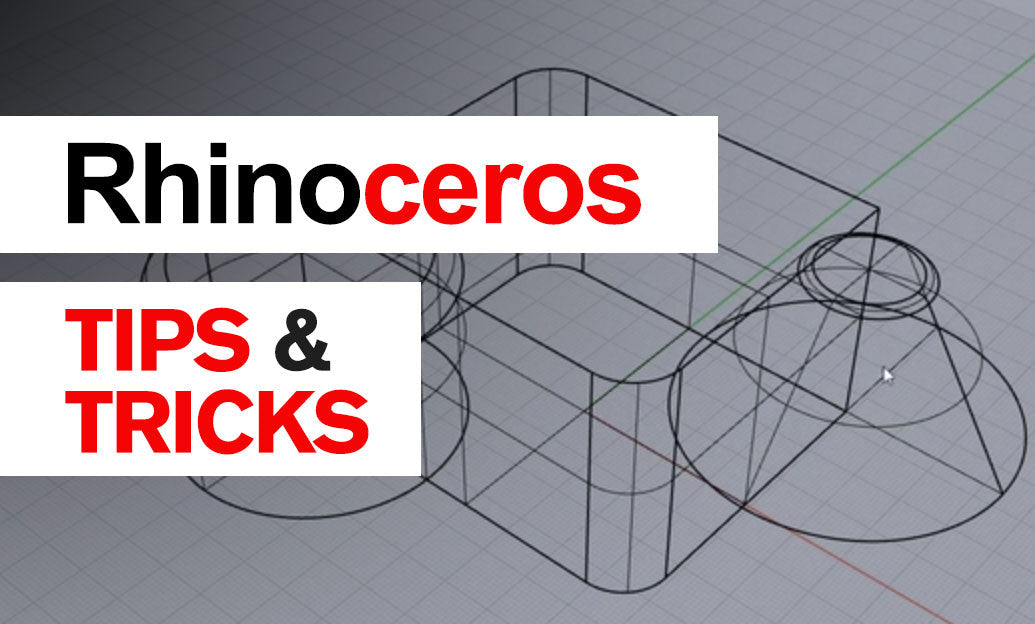
Rhino 3D Tip: Rhino Section — Precise Cut Profiles for Documentation and Fabrication
January 06, 2026 2 min read
Read More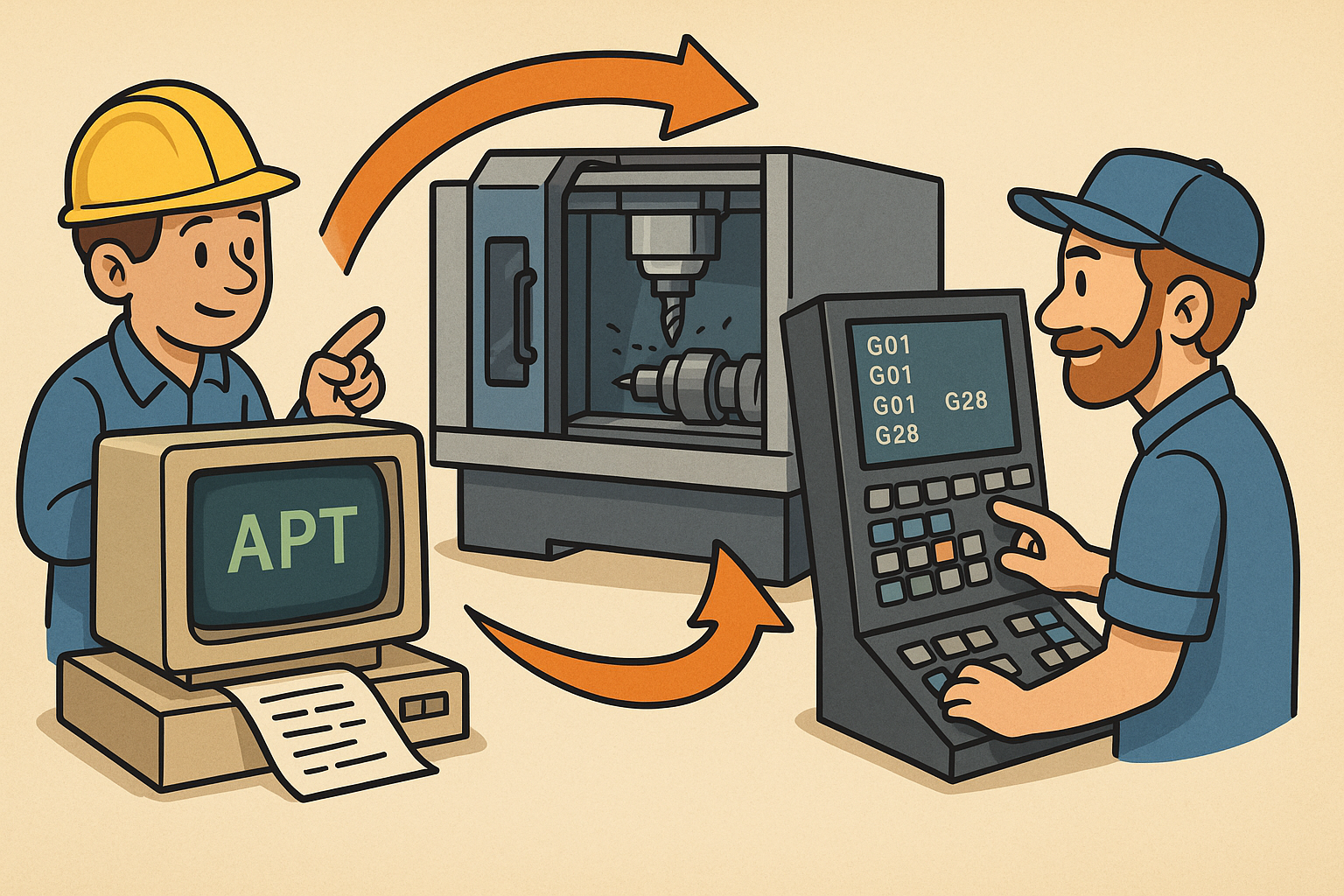
Design Software History: APT to G‑Code Dialects: The Evolution and Persistence of Vendor‑Specific CNC Post‑Processing
January 06, 2026 11 min read
Read More
Real-time CFD for Design Reviews: Progressive Solvers, GPU Pipelines, and Uncertainty-Aware Collaboration
January 06, 2026 12 min read
Read MoreSubscribe
Sign up to get the latest on sales, new releases and more …


