Your Cart is Empty
Customer Testimonials
-
"Great customer service. The folks at Novedge were super helpful in navigating a somewhat complicated order including software upgrades and serial numbers in various stages of inactivity. They were friendly and helpful throughout the process.."
Ruben Ruckmark
"Quick & very helpful. We have been using Novedge for years and are very happy with their quick service when we need to make a purchase and excellent support resolving any issues."
Will Woodson
"Scott is the best. He reminds me about subscriptions dates, guides me in the correct direction for updates. He always responds promptly to me. He is literally the reason I continue to work with Novedge and will do so in the future."
Edward Mchugh
"Calvin Lok is “the man”. After my purchase of Sketchup 2021, he called me and provided step-by-step instructions to ease me through difficulties I was having with the setup of my new software."
Mike Borzage
AutoCAD Tip: Maximize Efficiency with Dynamic Text Updates Using AutoCAD Fields
May 26, 2024 2 min read

Enhancing your AutoCAD documents with smart, dynamic text can significantly increase your productivity and reduce the risk of errors. One powerful way to achieve this is through the use of Fields. Fields in AutoCAD are a way to insert text that can automatically update itself based on changes to the drawing or the data source it is linked to. Here's how you can use Fields to your advantage:
- Automatic Updates: Insert Fields wherever you need text that might change, such as dates, drawing names, or scale specifications. When the source information changes, the Field updates to reflect the latest data without manual intervention.
- Inserting Fields: To insert a Field, go to the Insert tab, click on the Field icon, and choose from various categories like Date & Time, Document Info, or Objects. Select the Field you need, configure any additional settings, and click OK.
- Use Fields in Attributes: Combine Fields with block attributes for dynamic blocks. For example, a title block can have attributes like the current date, drafter name, or project number, which will be automatically filled out when the block is inserted.
- Link Fields to Sheet Set Manager: When working with the Sheet Set Manager, Fields can display sheet set information on every drawing, ensuring consistency across your project documentation.
- Custom Fields: You can create custom Fields by using the formula option to combine data or perform calculations. This is particularly useful for displaying results that depend on other variable data within your drawings.
By utilizing Fields, you can create a smarter, more connected set of drawings where repetitive tasks are reduced and data consistency is maintained. For a more in-depth exploration of Fields and to purchase AutoCAD, check out NOVEDGE, where you can find a vast array of software options to suit your design needs.
Remember, Fields are only one of the ways AutoCAD can streamline your workflow. They are particularly useful in template files where certain text needs to be consistent across multiple documents or needs to be updated regularly. Embracing this feature will save you time and help avoid mistakes that can occur when manually editing text that should be dynamic and responsive to your project's data.
You can find all the AutoCAD products on the NOVEDGE web site at this page.
Also in Design News
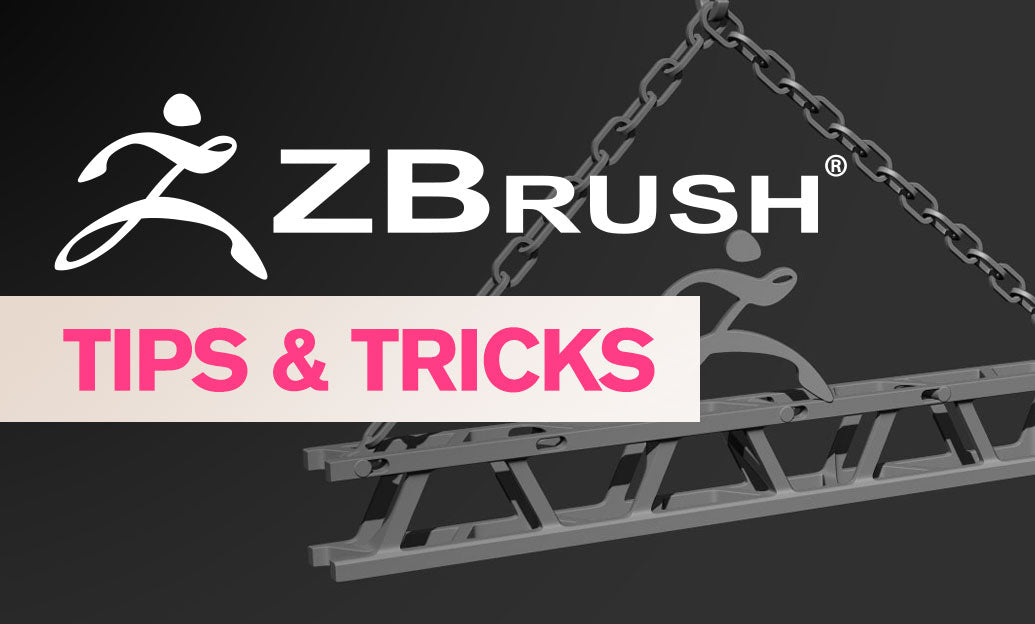
ZBrush Tip: Optimizing ZBrush and Maxwell Render Integration for Enhanced 3D Visualization
February 05, 2025 3 min read
Read More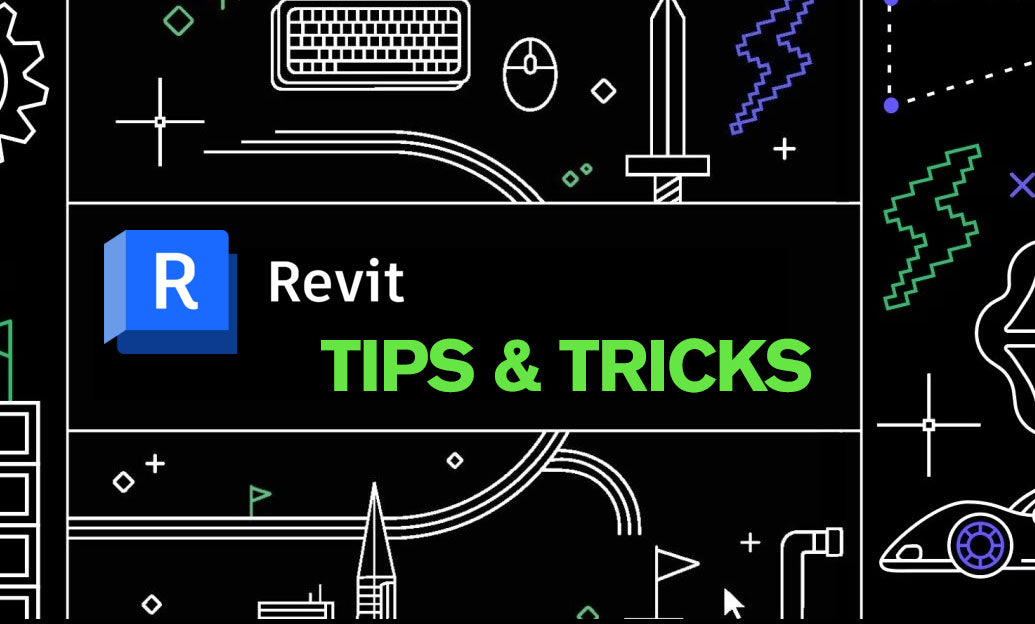
Revit Tip: Creating Custom Plumbing Fixtures in Revit: Tips for Enhanced Functionality and Design
February 05, 2025 2 min read
Read More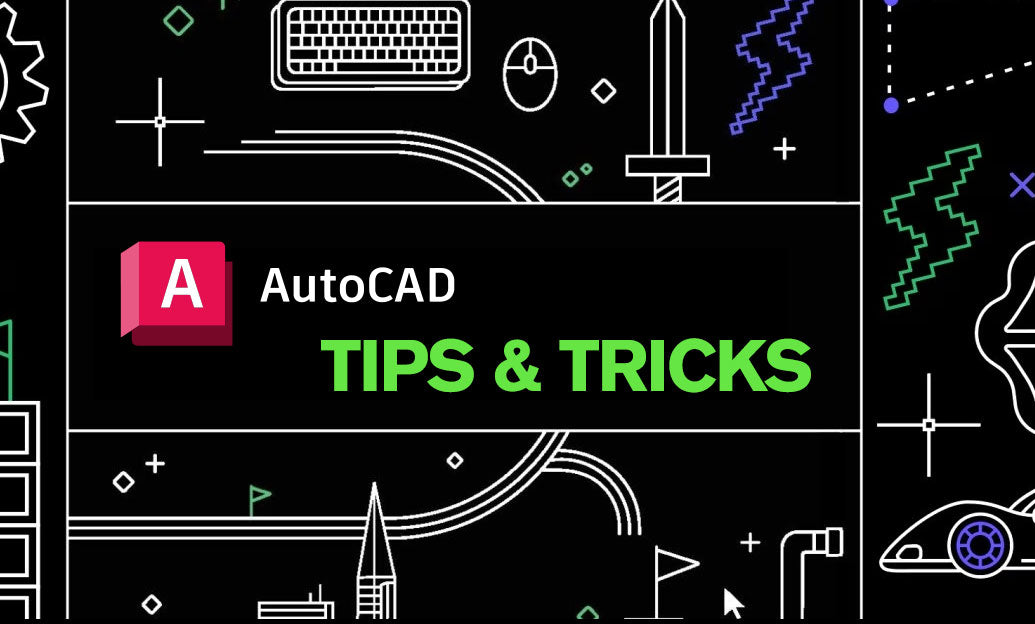
AutoCAD Tip: Enhance AutoCAD Development with Autodesk Developer Network Strategies
February 05, 2025 2 min read
Read MoreSubscribe
Sign up to get the latest on sales, new releases and more …


