Your Cart is Empty
Customer Testimonials
-
"Great customer service. The folks at Novedge were super helpful in navigating a somewhat complicated order including software upgrades and serial numbers in various stages of inactivity. They were friendly and helpful throughout the process.."
Ruben Ruckmark
"Quick & very helpful. We have been using Novedge for years and are very happy with their quick service when we need to make a purchase and excellent support resolving any issues."
Will Woodson
"Scott is the best. He reminds me about subscriptions dates, guides me in the correct direction for updates. He always responds promptly to me. He is literally the reason I continue to work with Novedge and will do so in the future."
Edward Mchugh
"Calvin Lok is “the man”. After my purchase of Sketchup 2021, he called me and provided step-by-step instructions to ease me through difficulties I was having with the setup of my new software."
Mike Borzage
AutoCAD Tip: Maximize Efficiency with AutoCAD Xrefs: Key Tips for Enhanced Project Management
October 20, 2024 2 min read

In the realm of computer-aided design, the use of external references, or Xrefs, can significantly enhance the efficiency and accuracy of your projects. By incorporating Xrefs into your workflow, you can manage complex drawings with ease, ensuring that all team members are working with the most current data. Here are some key tips to help you make the most of Xrefs in AutoCAD:
- Understanding Xrefs: An Xref, or external reference, is a drawing file that you can attach to another drawing. It acts as a background image or a reference point, allowing you to see and use information from another file without permanently merging it into your current drawing. This means you can work on complex projects with multiple team members while maintaining consistent and up-to-date datasets.
- Managing Updates Automatically: One of the significant advantages of using Xrefs is that any changes made to the referenced drawing are automatically updated in your working file. This ensures that your team is always working with the latest information, reducing errors and rework.
- Reducing File Size: By using Xrefs, you can keep your drawing files smaller and more manageable. Since Xrefs are not physically embedded in your drawing, they do not increase file size significantly, which helps in maintaining system performance and reducing load times.
- Layer Control: When working with Xrefs, you have the flexibility to control the visibility of layers separately from the host drawing. This provides greater control over how the referenced information is displayed and can be crucial for focusing on specific details without visual overload.
- Effective Collaboration: Xrefs facilitate better collaboration among team members. Multiple users can work on different parts of a project simultaneously, each with access to the most recent data, promoting efficiency in collaborative environments.
- Using Relative Paths: When attaching Xrefs, use relative paths instead of absolute paths. This ensures that the references remain valid even if the file structure changes, such as when moving files to a different directory or system.
- Cleaning Up Unused Xrefs: Regularly check and clean up any unused or outdated Xrefs to keep your project organized. This can be done through the Xref Manager, which provides a comprehensive overview of all currently attached references.
By integrating these practices into your workflow, you can harness the full potential of Xrefs in AutoCAD, leading to more efficient project execution and better outcomes. Explore more advanced AutoCAD techniques and tools on the NOVEDGE website for continuous improvement and productivity boosts.
For additional resources and expert guidance, consider reaching out to the team at NOVEDGE, where innovation and experience come together to support your design needs.
You can find all the AutoCAD products on the NOVEDGE web site at this page.
Also in Design News
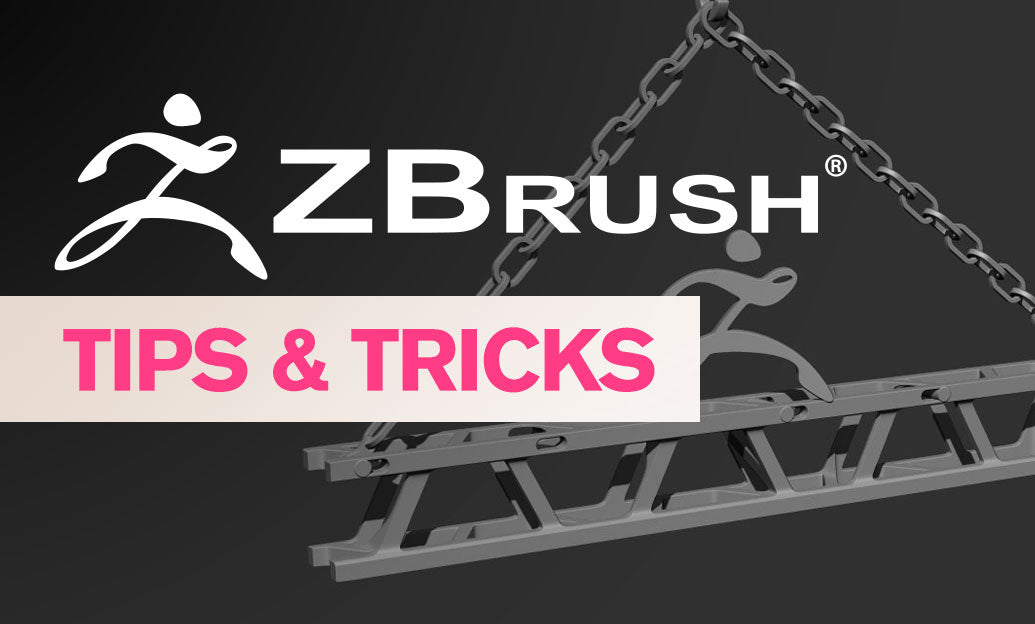
ZBrush Tip: Optimizing Workflow Efficiency Through Custom Hotkeys in ZBrush
January 02, 2025 2 min read
Read More
Revit Tip: Enhancing Project Consistency and Efficiency with Custom Revit View Templates
January 02, 2025 2 min read
Read More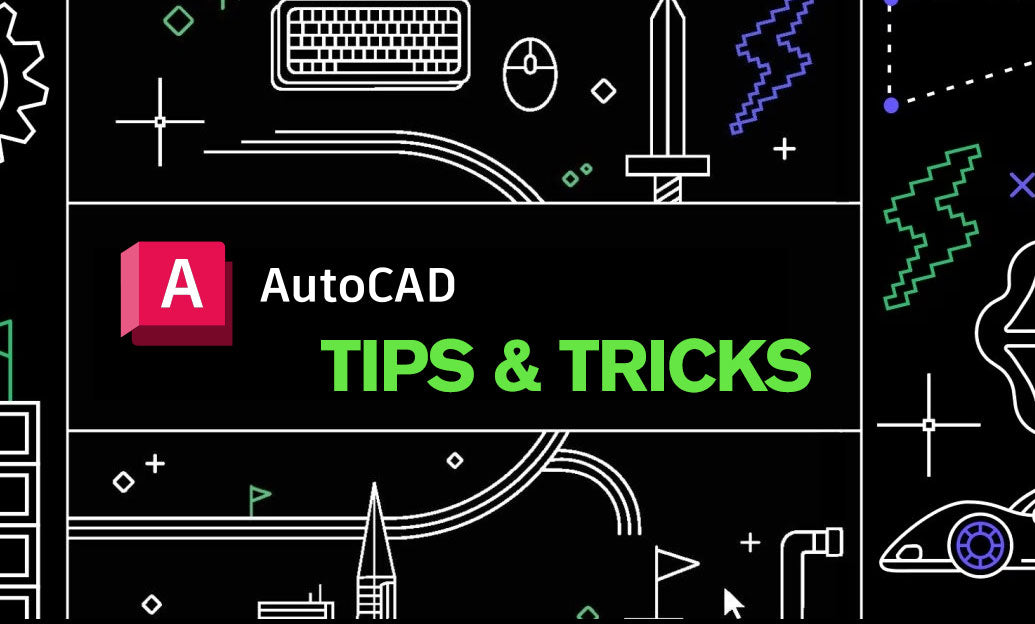
AutoCAD Tip: Enhance Precision with AutoCAD Align Command Techniques
January 02, 2025 2 min read
Read MoreSubscribe
Sign up to get the latest on sales, new releases and more …


