Your Cart is Empty
Customer Testimonials
-
"Great customer service. The folks at Novedge were super helpful in navigating a somewhat complicated order including software upgrades and serial numbers in various stages of inactivity. They were friendly and helpful throughout the process.."
Ruben Ruckmark
"Quick & very helpful. We have been using Novedge for years and are very happy with their quick service when we need to make a purchase and excellent support resolving any issues."
Will Woodson
"Scott is the best. He reminds me about subscriptions dates, guides me in the correct direction for updates. He always responds promptly to me. He is literally the reason I continue to work with Novedge and will do so in the future."
Edward Mchugh
"Calvin Lok is “the man”. After my purchase of Sketchup 2021, he called me and provided step-by-step instructions to ease me through difficulties I was having with the setup of my new software."
Mike Borzage
V-Ray Tip: Mastering Realistic Shadow Techniques in V-Ray for Photorealistic Renders
October 20, 2024 2 min read

Creating realistic shadows in V-Ray is crucial for achieving photorealistic renders and enhancing the depth and dimension of your 3D scenes. Shadows provide context and realism, helping objects appear grounded and believable. Here are some expert tips to master the art of shadow creation in V-Ray:
- Understand Shadow Types:
V-Ray offers various shadow types, each serving different purposes:
- V-Ray Shadows: Default shadow type providing accurate and high-quality results.
- Area Shadows: Used for soft shadows, mimicking the natural falloff from large light sources.
- Sun Shadows: Ideal for outdoor scenes, these mimic sunlight and offer realistic shadow behavior.
- Use V-Ray Sun and Sky System: For exterior renders, the V-Ray Sun and Sky System is excellent for creating realistic shadow behavior. It simulates the sunlight's natural angle and intensity based on the chosen geographic location and time of day.
- Optimize Shadow Settings: Balance shadow quality and render times by adjusting shadow subdivisions. Higher subdivisions increase quality but also render time.
- Leverage Global Illumination: Ensure that your shadows naturally interact with the scene by using V-Ray's Global Illumination. This ensures shadows receive indirect light, enhancing realism.
- Adjust Shadow Bias: Tweak shadow bias settings to prevent artifacts like shadow leakage or floating shadows. Optimal settings depend on the scale and complexity of your scene.
- Experiment with Softness: Use Area Lights to create softer shadows. Adjusting the size and shape of the light affects the shadow's softness and falloff.
- Check Light Settings: Ensure that your lights have shadows enabled. It might seem basic, but it's an easy oversight that can lead to unrealistic renders.
- Use Shadow Catcher: When integrating 3D objects into real-world footage, use a shadow catcher material to capture realistic shadows on existing backplates.
You can find all the V-Ray products on the NOVEDGE web site at this page.
Also in Design News

Seamless Integration of Additive Manufacturing Within CAD Systems: Enhancing Design Flexibility and Workflow Efficiency
November 24, 2024 8 min read
Read More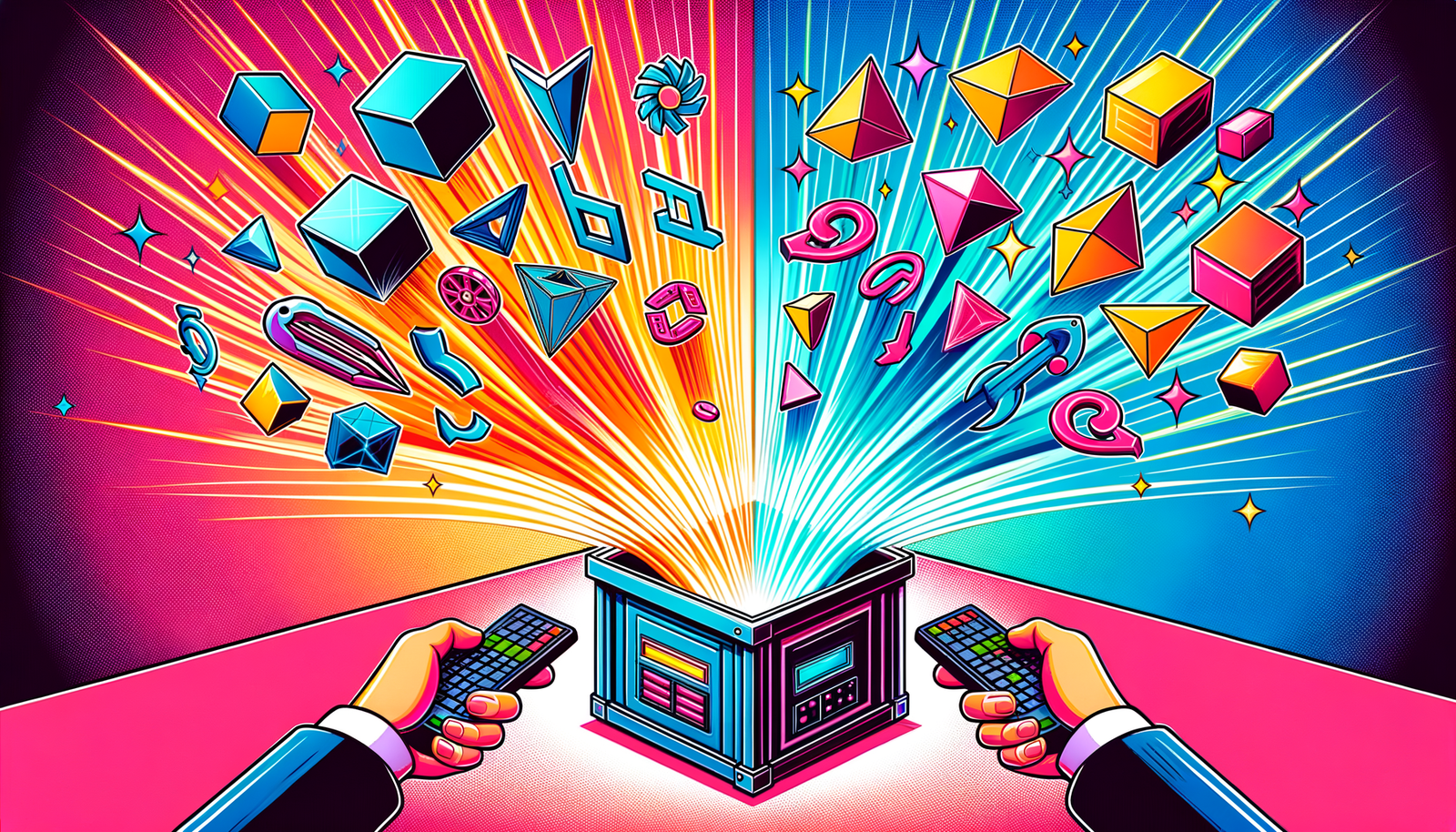
Design Software History: Bi-directional Associativity: Revolutionizing CAD with Seamless Synchronization and Parametric Modeling
November 24, 2024 4 min read
Read More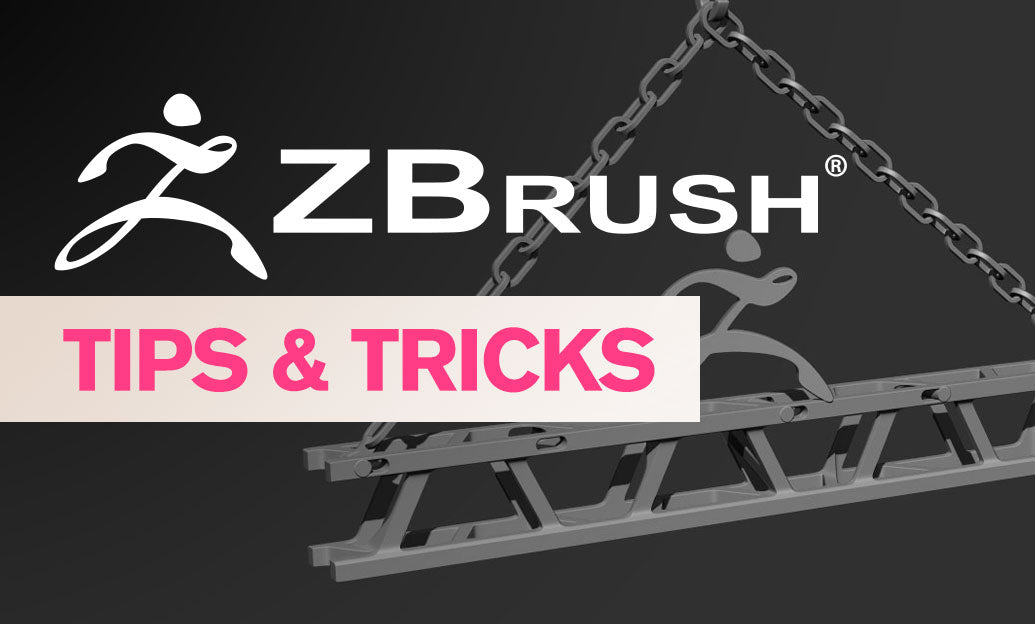
ZBrush Tip: Enhance Your Sculpting with Advanced ZBrush Brush Customization Techniques
November 23, 2024 2 min read
Read MoreSubscribe
Sign up to get the latest on sales, new releases and more …


