Your Cart is Empty
Customer Testimonials
-
"Great customer service. The folks at Novedge were super helpful in navigating a somewhat complicated order including software upgrades and serial numbers in various stages of inactivity. They were friendly and helpful throughout the process.."
Ruben Ruckmark
"Quick & very helpful. We have been using Novedge for years and are very happy with their quick service when we need to make a purchase and excellent support resolving any issues."
Will Woodson
"Scott is the best. He reminds me about subscriptions dates, guides me in the correct direction for updates. He always responds promptly to me. He is literally the reason I continue to work with Novedge and will do so in the future."
Edward Mchugh
"Calvin Lok is “the man”. After my purchase of Sketchup 2021, he called me and provided step-by-step instructions to ease me through difficulties I was having with the setup of my new software."
Mike Borzage
Revit Tip: Optimizing Revit Project Browser for Enhanced Efficiency and Workflow
October 20, 2024 2 min read

In the complex ecosystem of a Revit project, a well-organized Project Browser is key to maximizing efficiency and workflow. Setting up a logical and intuitive organization system can significantly enhance your productivity by making navigation through views, sheets, and elements more streamlined.
Here are some effective strategies to organize your Revit Project Browser:
- Custom Browser Organization: Customize the Project Browser organization by selecting the "Browser Organization" settings in the "View" tab. Here, you can create new parameters to categorize views and sheets based on your project's specific needs, such as discipline, phase, or even specific project milestones.
- Use of Parameters: Leverage project parameters for sorting. Consider setting up project parameters that reflect major organizational units in your project. This might include phases, systems, or zones, allowing you to dynamically filter and sort your views.
- Effective Naming Conventions: Establish and adhere to a consistent naming convention for views and sheets. This should include prefixes or suffixes indicating the view type, discipline, or phase, making it easier to locate specific views quickly.
- Grouping and Filtering Views: Use grouping and filtering to manage the visibility of elements in the Project Browser. This can be especially useful in large projects where hundreds of views can be overwhelming. Group them by types such as "Floor Plans," "Ceiling Plans," or by discipline like "Structural" or "Architectural."
- Utilize View Templates: View Templates not only standardize view settings but also help in organizing your Project Browser by applying uniformity across similar views, which can then be grouped or filtered effectively.
- Leverage View Filters: Use filters in the Project Browser to dynamically manage the visibility and order of your views and sheets. You can set up filters to show only views related to specific phases, disciplines, or custom parameters.
Enhancing your Project Browser organization not only improves personal efficiency but also facilitates better team collaboration, especially in projects with multiple stakeholders. A clear and logical Project Browser setup means less time searching for the right view and more time focusing on design and modeling tasks.
For more advanced insights into maximizing your Revit experience, consider reaching out to NOVEDGE. As a trusted source for architectural software solutions, NOVEDGE offers a range of resources and expert advice to elevate your Revit skills.
Start reaping the benefits of a well-structured Project Browser today and watch your productivity soar!
You can find all the Revit products on the NOVEDGE web site at this page.
Also in Design News

Seamless Integration of Additive Manufacturing Within CAD Systems: Enhancing Design Flexibility and Workflow Efficiency
November 24, 2024 8 min read
Read More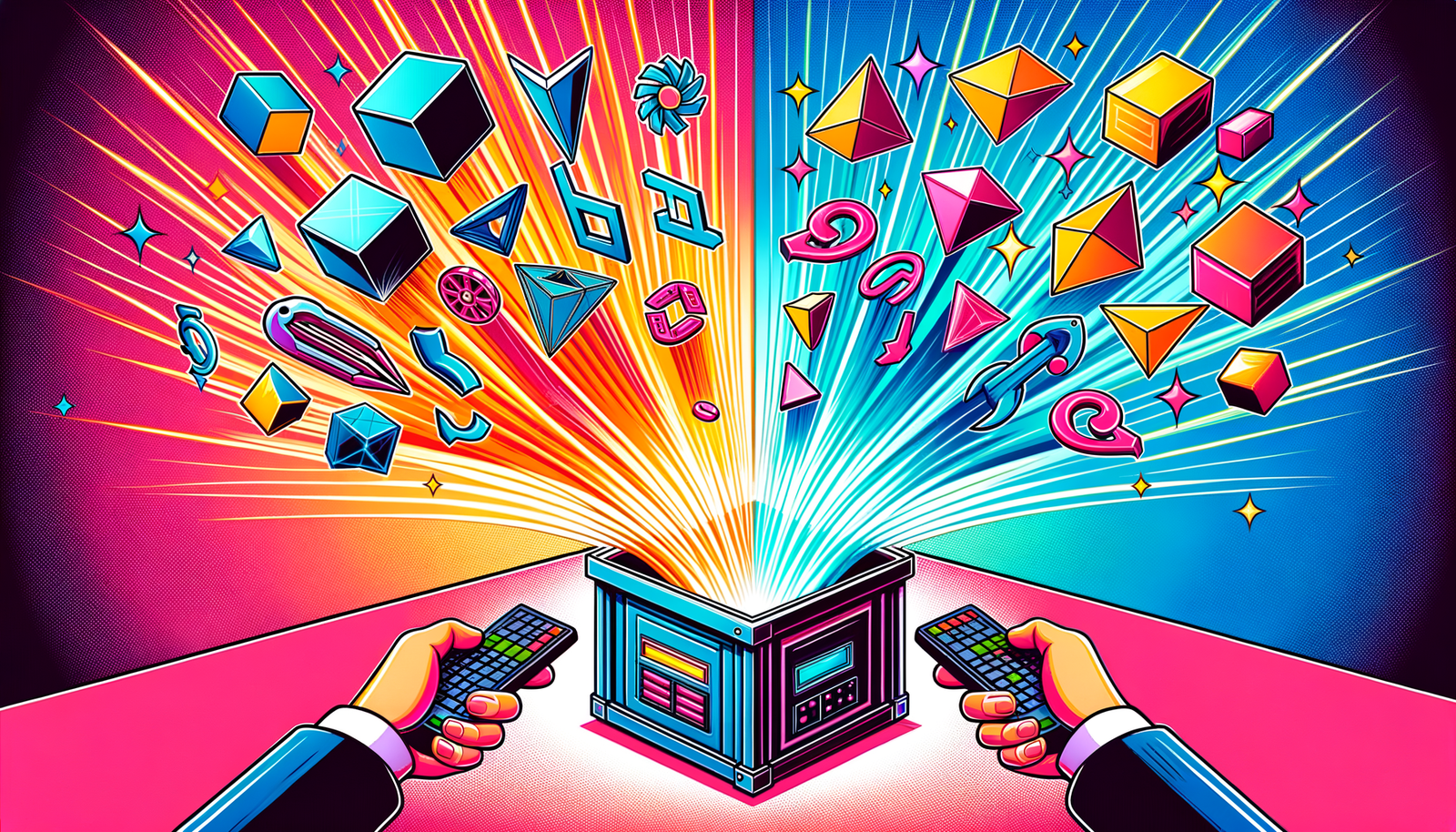
Design Software History: Bi-directional Associativity: Revolutionizing CAD with Seamless Synchronization and Parametric Modeling
November 24, 2024 4 min read
Read More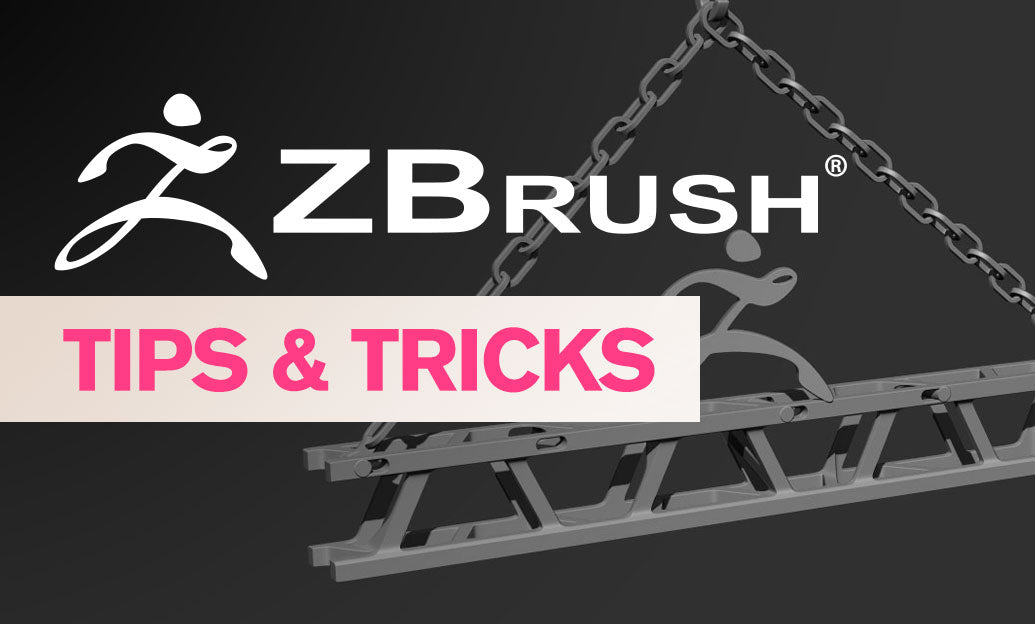
ZBrush Tip: Enhance Your Sculpting with Advanced ZBrush Brush Customization Techniques
November 23, 2024 2 min read
Read MoreSubscribe
Sign up to get the latest on sales, new releases and more …


