Your Cart is Empty
Customer Testimonials
-
"Great customer service. The folks at Novedge were super helpful in navigating a somewhat complicated order including software upgrades and serial numbers in various stages of inactivity. They were friendly and helpful throughout the process.."
Ruben Ruckmark
"Quick & very helpful. We have been using Novedge for years and are very happy with their quick service when we need to make a purchase and excellent support resolving any issues."
Will Woodson
"Scott is the best. He reminds me about subscriptions dates, guides me in the correct direction for updates. He always responds promptly to me. He is literally the reason I continue to work with Novedge and will do so in the future."
Edward Mchugh
"Calvin Lok is “the man”. After my purchase of Sketchup 2021, he called me and provided step-by-step instructions to ease me through difficulties I was having with the setup of my new software."
Mike Borzage
AutoCAD Tip: Mastering Plot Styles in AutoCAD: CTB vs. STB for Optimal Printing Results
March 17, 2024 2 min read
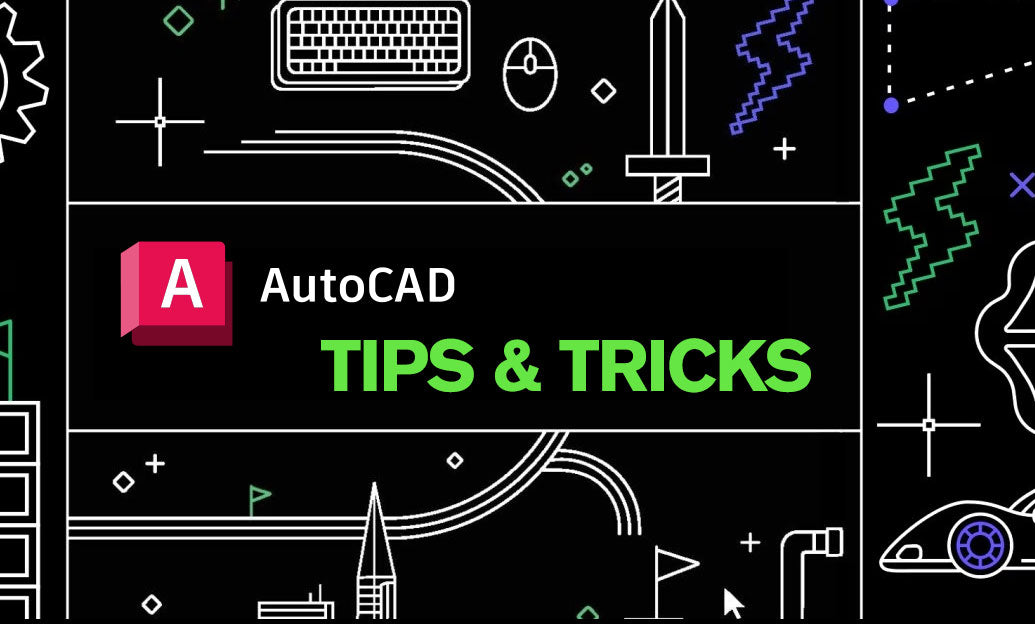
Understanding plot styles in AutoCAD is crucial for ensuring that your drawings print correctly and consistently. AutoCAD offers two types of plot styles: CTB (Color-dependent plot styles) and STB (Named plot styles). Each serves a different purpose and understanding the difference between the two will help you make the right choice for your project.
- CTB Plot Styles: CTB files are based on the color of the object in the drawing. Each color corresponds to a set of plot style properties such as lineweight, linetype, and print color. The advantage of using CTB files is their simplicity and direct correlation to the colors you see on the screen.
- STB Plot Styles: STB files, on the other hand, use named styles that are not directly tied to colors. This allows for more flexibility and control as you can assign any plot style to any object regardless of its color. STB is preferred for larger organizations or projects that require standardized plotting configurations across multiple drawings.
When deciding which to use, consider the following:
- If your project requires consistent plotting across various users and systems, or if you work in an environment that adheres to specific printing standards, STB might be the better option.
- If you are working on a smaller project or if you are the sole user, CTB could be more straightforward and easier to manage.
To set up or modify plot styles in AutoCAD:
- Open the Page Setup Manager by typing 'PAGESETUP' in the command line or through the Layout tab.
- Select the layout you wish to modify and click "Modify".
- Under the "Plot Style Table" section, choose the plot style you want to use or edit one by clicking on "Edit".
Remember to ensure that all team members have access to the same plot style files to maintain consistency. You can also use the 'PLOT' command to access the plot style settings directly when plotting a drawing.
For comprehensive resources and tools for AutoCAD, visit NOVEDGE, a leading online store for design professionals. From software to training, NOVEDGE offers solutions that support your AutoCAD projects.
Understanding your project's needs and the strengths of each plot style type will greatly improve your plotting efficiency and output quality in AutoCAD. Whether you choose CTB or STB, ensure you maintain consistency across all drawings and users to maximize productivity.
You can find all the AutoCAD products on the NOVEDGE web site at this page.
Also in Design News

Rhino 3D Tip: Manage Rhino History: Disable, Lock, or Purge After Committing Geometry
February 10, 2026 2 min read
Read More
Cinema 4D Tip: Irradiance Cache Tuning for Fast, Stable GI in Cinema 4D
February 10, 2026 2 min read
Read More
V-Ray Tip: Disable Region Feathering for Seamless V-Ray Patch Renders
February 10, 2026 3 min read
Read MoreSubscribe
Sign up to get the latest on sales, new releases and more …


