Your Cart is Empty
Customer Testimonials
-
"Great customer service. The folks at Novedge were super helpful in navigating a somewhat complicated order including software upgrades and serial numbers in various stages of inactivity. They were friendly and helpful throughout the process.."
Ruben Ruckmark
"Quick & very helpful. We have been using Novedge for years and are very happy with their quick service when we need to make a purchase and excellent support resolving any issues."
Will Woodson
"Scott is the best. He reminds me about subscriptions dates, guides me in the correct direction for updates. He always responds promptly to me. He is literally the reason I continue to work with Novedge and will do so in the future."
Edward Mchugh
"Calvin Lok is “the man”. After my purchase of Sketchup 2021, he called me and provided step-by-step instructions to ease me through difficulties I was having with the setup of my new software."
Mike Borzage
AutoCAD Tip: Enhancing 3D Navigation Skills in AutoCAD for Increased Productivity and Design Quality
August 08, 2024 2 min read

Working with AutoCAD in a 3D environment opens a new realm of possibilities for design and visualization. Understanding how to efficiently navigate through your 3D models can significantly enhance your productivity and the quality of your work. Here are some practical tips to help you maneuver more effectively within the 3D space of AutoCAD.
- Use ViewCube: The ViewCube is a handy tool for rotating your model to any desired orientation. Simply click and drag the ViewCube or click on its faces, edges, or corners to snap your model to a preset angle.
- Explore SteeringWheels: SteeringWheels provide quick access to navigation tools such as pan, zoom, and orbit. They are particularly useful for making subtle adjustments to your viewpoint.
- Keyboard Shortcuts: Familiarize yourself with keyboard shortcuts to streamline your workflow. For instance, pressing "Shift" + middle mouse button activates the 3D orbit, allowing you to rotate your model freely.
- Utilize 3D Orbit: The 3D orbit command gives you control over the camera position. Access it through the navigation bar or by typing "3DORBIT" in the command line.
- Set Up Viewports: Configure multiple viewports to see different angles of your model simultaneously. This allows you to work in one view while keeping an eye on the model from other perspectives.
- Adjust Visual Styles: Switch between different visual styles like wireframe, shaded, or realistic to gain a better understanding of your model's form and function.
- Use the Walk and Fly Commands: These commands simulate a camera moving through your model, which can be very effective for presentations or identifying design issues.
- Camera Control: Create a camera for precise control over the view. Adjust the camera's location, target, and lens length to achieve the perfect perspective.
- Learn to Use the View Manager: The View Manager allows you to save specific views of your model to return to them quickly at any time. This is useful for comparing design iterations or preparing for presentations.
Improving your 3D navigation skills in AutoCAD can lead to better designs and more effective communication of your ideas. For more tips and tricks, and to keep up-to-date with the latest software features, visit NOVEDGE, where you can find an extensive selection of professional CAD, 3D Design, and Engineering Software.
```You can find all the AutoCAD products on the NOVEDGE web site at this page.
Also in Design News
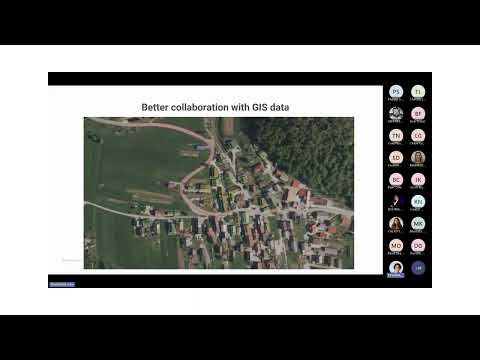
Surveying Simplified: Top BricsCAD Tools and Techniques | Bricsys Webinar
April 24, 2025 1 min read
Read More
Transforming Design Software with Advanced Customization and Adaptive User Interfaces
April 24, 2025 6 min read
Read MoreSubscribe
Sign up to get the latest on sales, new releases and more …



