Your Cart is Empty
Customer Testimonials
-
"Great customer service. The folks at Novedge were super helpful in navigating a somewhat complicated order including software upgrades and serial numbers in various stages of inactivity. They were friendly and helpful throughout the process.."
Ruben Ruckmark
"Quick & very helpful. We have been using Novedge for years and are very happy with their quick service when we need to make a purchase and excellent support resolving any issues."
Will Woodson
"Scott is the best. He reminds me about subscriptions dates, guides me in the correct direction for updates. He always responds promptly to me. He is literally the reason I continue to work with Novedge and will do so in the future."
Edward Mchugh
"Calvin Lok is “the man”. After my purchase of Sketchup 2021, he called me and provided step-by-step instructions to ease me through difficulties I was having with the setup of my new software."
Mike Borzage
Revit Tip: Enhancing Efficiency in Revit Workflows: Strategic Approaches for AEC Professionals
August 08, 2024 2 min read

For architectural, engineering, and construction professionals, maintaining efficiency throughout a project's lifecycle is paramount. Revit software, a powerful Building Information Modeling (BIM) tool, offers various features to enhance workflow efficiency. Here are some strategic approaches to streamline your Revit project workflows, brought to you by NOVEDGE.
- Utilize Worksets: Worksets in Revit are similar to layers in CAD software. They allow multiple users to work on different components of a project simultaneously. By properly managing worksets, you can minimize file size and enhance collaboration.
- Template Optimization: A well-organized template saves time at the start of every project. It should include commonly used families, views, sheets, and settings. Regularly update your templates to reflect any improvements in your workflow.
- View Templates: Consistency in view settings is essential for a professional set of documents. View templates can be applied to multiple views to ensure consistent graphical settings, such as visibility, detail level, and filters.
- Browser Organization: Customize your project browser to organize views, schedules, and sheets in a way that enhances your team's workflow. Use naming conventions and browser sorting to make it easier to locate specific elements.
- Schedule Usage: Schedules are powerful tools for managing and editing data in Revit. Use schedules to keep track of quantities, model information, and to make bulk edits to elements.
- Phasing and Design Options: Use the phasing feature to manage different stages of the project, from demolition to new construction. Design options are perfect for exploring alternative layouts and designs without affecting the main model.
- Parametric Families: Develop parametric families rather than static ones. This allows for greater flexibility and the ability to quickly adjust to design changes.
- Use of Filters: Visibility/Graphics filters in Revit can control the visibility and graphical representation of model elements based on certain criteria, simplifying the management of complex drawings.
- Linking vs. Importing: Prefer linking external files rather than importing them to keep the project file size manageable and to ensure that the most current information is always being used.
- Central Model Best Practices: When working on a project hosted on a network, always work on a local copy and synchronize changes to the central model frequently to prevent work loss and conflicts.
Implementing these strategies will not only enhance your project's workflow but also contribute to the overall success and timely delivery of your projects. For more insights and resources on Revit, visit NOVEDGE, a trusted source for design software and expertise.
You can find all the Revit products on the NOVEDGE web site at this page.
Also in Design News
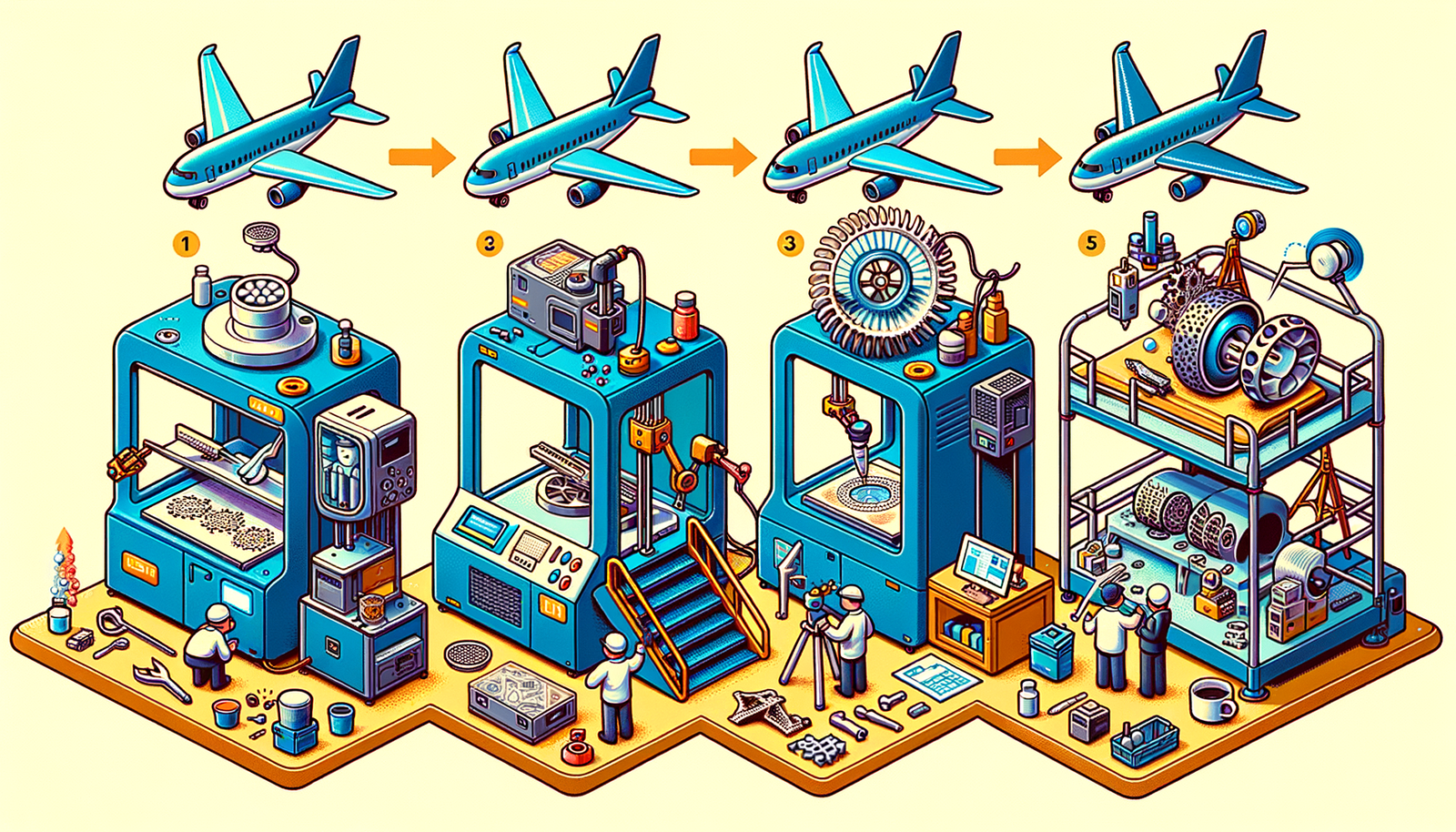
Design Software History: The Evolution of 3D Printing in Aerospace: From Prototyping to Production
November 27, 2024 7 min read
Read More
Cinema 4D Tip: Optimizing Workflow with Team Render in Cinema 4D
November 27, 2024 2 min read
Read MoreSubscribe
Sign up to get the latest on sales, new releases and more …



