Your Cart is Empty
Customer Testimonials
-
"Great customer service. The folks at Novedge were super helpful in navigating a somewhat complicated order including software upgrades and serial numbers in various stages of inactivity. They were friendly and helpful throughout the process.."
Ruben Ruckmark
"Quick & very helpful. We have been using Novedge for years and are very happy with their quick service when we need to make a purchase and excellent support resolving any issues."
Will Woodson
"Scott is the best. He reminds me about subscriptions dates, guides me in the correct direction for updates. He always responds promptly to me. He is literally the reason I continue to work with Novedge and will do so in the future."
Edward Mchugh
"Calvin Lok is “the man”. After my purchase of Sketchup 2021, he called me and provided step-by-step instructions to ease me through difficulties I was having with the setup of my new software."
Mike Borzage
AutoCAD Tip: Enhance Precision and Efficiency with AutoCAD Object Snap Tracking
October 11, 2025 2 min read

Optimizing your workflow in AutoCAD can significantly enhance productivity. Understanding and effectively using the Object Snap Tracking feature is essential for precise drafting and designing.
What is Object Snap Tracking?
Object Snap Tracking allows you to align objects based on specific points, facilitating accurate placement without the need for manual measurements. It works by tracking the cursor relative to existing geometry, guiding you to key points in your drawing.
Key Benefits:
- Enhanced Precision: Snap to exact points like endpoints, midpoints, centers, and intersections, ensuring your drawings are accurate.
- Improved Efficiency: Reduce the time spent on manual alignment and measurements by leveraging automated tracking.
- Streamlined Workflow: Seamlessly integrate Object Snap Tracking into your existing drafting processes for a smoother experience.
How to Enable Object Snap Tracking:
- Type
OSTorOBJECTSNOTRACKINGin the command line and press Enter. - Set the value to
1to enable Object Snap Tracking. - You can also toggle it on/off from the status bar by clicking the Object Snap Tracking icon.
Using Object Snap Tracking:
- Activate the command you want to use (e.g.,
LINE,ARC). - Move your cursor near the point you want to track. A small tracking line will appear, indicating the alignment.
- Click to set your point accurately based on the tracking line.
Tips for Effective Use:
- Combine with Object Snaps: Use Object Snap Tracking in conjunction with traditional Object Snaps for maximum accuracy.
- Customize Tracking Settings: Access the Tracking Settings to adjust the tracking frequency and alignment sensitivity.
- Use Polar Tracking: Enhance tracking by enabling Polar Tracking, allowing you to set specific angles for alignment.
For more advanced tips and personalized solutions, visit NOVEDGE. Their comprehensive resources and expert support can help you master AutoCAD features like Object Snap Tracking and optimize your design workflow.
You can find all the AutoCAD products on the NOVEDGE web site at this page.
Also in Design News

Cinema 4D Tip: Maximizing Animation Dynamics with the Squash and Stretch Deformer in Cinema 4D
October 11, 2025 3 min read
Read More
Bluebeam Tip: Streamline Document Management with Bluebeam Revu's Batch Slip Sheet Feature
October 11, 2025 2 min read
Read More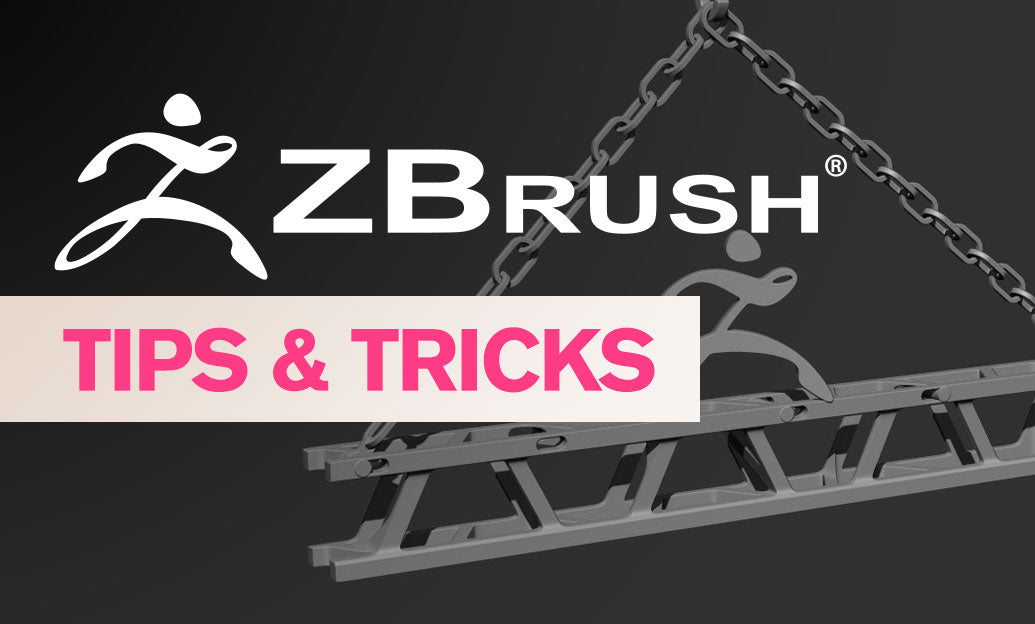
ZBrush Tip: Enhancing Workflow Efficiency through Strategic Project Organization in ZBrush
October 11, 2025 2 min read
Read MoreSubscribe
Sign up to get the latest on sales, new releases and more …


