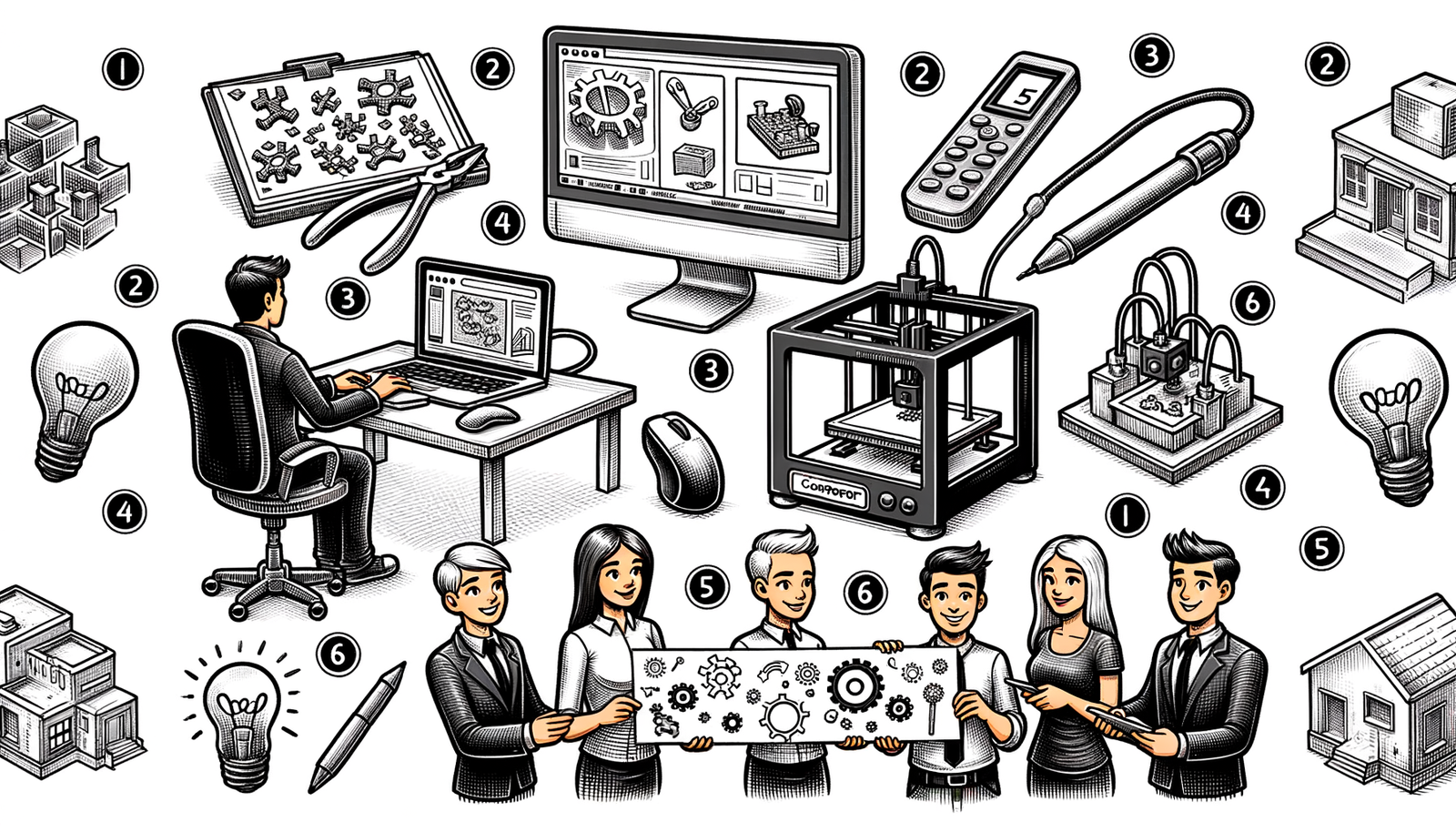Your Cart is Empty
Customer Testimonials
-
"Great customer service. The folks at Novedge were super helpful in navigating a somewhat complicated order including software upgrades and serial numbers in various stages of inactivity. They were friendly and helpful throughout the process.."
Ruben Ruckmark
"Quick & very helpful. We have been using Novedge for years and are very happy with their quick service when we need to make a purchase and excellent support resolving any issues."
Will Woodson
"Scott is the best. He reminds me about subscriptions dates, guides me in the correct direction for updates. He always responds promptly to me. He is literally the reason I continue to work with Novedge and will do so in the future."
Edward Mchugh
"Calvin Lok is “the man”. After my purchase of Sketchup 2021, he called me and provided step-by-step instructions to ease me through difficulties I was having with the setup of my new software."
Mike Borzage
AutoCAD Tip: Boosting Efficiency with AutoCAD Templates: A Guide to Optimized Design Workflows
April 03, 2024 2 min read

Streamlining your AutoCAD workflow can significantly enhance your productivity and project efficiency. One effective method to achieve this is by leveraging the power of AutoCAD templates. A well-crafted template can save you a substantial amount of time, ensuring consistency across your designs and reducing repetitive tasks.
Here are several tips on how to use templates in AutoCAD to your advantage:
- Start with a Clear Structure: Ensure that your template includes all the necessary layers, styles, and settings that you use frequently. This includes text styles, dimension styles, layers with appropriate names and colors, and commonly used blocks and symbols.
- Standardize Your Settings: Set up units, scales, and plot settings in your template. This will ensure that every new drawing starts with the correct settings, reducing the need for adjustments later on.
- Include Layouts and Title Blocks: Predefine layouts and insert title blocks with attributes. This allows you to quickly input project-specific information such as the project title, date, and drawn by details.
- Customize Your Tool Palettes: Embed tool palettes with blocks and commonly used commands in your template. This way, you can access them instantly in every new project.
- Automate Common Tasks: Use AutoLISP routines or script files to automate repetitive tasks. Consider including these in your template for easy access.
- Keep It Updated: Regularly update your template to reflect changes in standards, tools, and your workflow. This ensures you are always working with the most up-to-date tools and settings.
Creating a comprehensive AutoCAD template may take some upfront time, but the long-term benefits are immeasurable. It not only saves time on setup but also maintains consistency across your work, ensuring that all your projects meet the same high-quality standards.
For those looking to expand their AutoCAD capabilities and explore an extensive range of software tools, NOVEDGE is the place to go. NOVEDGE offers a vast selection of design software options that can complement your AutoCAD experience and further enhance your project outcomes.
You can find all the AutoCAD products on the NOVEDGE web site at this page.
Also in Design News
Subscribe
Sign up to get the latest on sales, new releases and more …