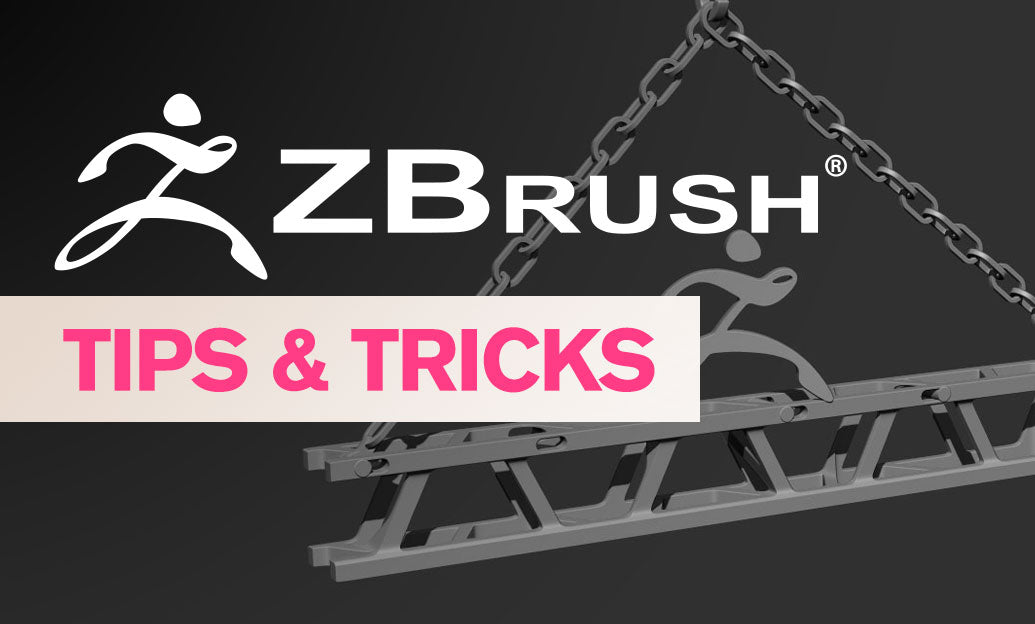Your Cart is Empty
Customer Testimonials
-
"Great customer service. The folks at Novedge were super helpful in navigating a somewhat complicated order including software upgrades and serial numbers in various stages of inactivity. They were friendly and helpful throughout the process.."
Ruben Ruckmark
"Quick & very helpful. We have been using Novedge for years and are very happy with their quick service when we need to make a purchase and excellent support resolving any issues."
Will Woodson
"Scott is the best. He reminds me about subscriptions dates, guides me in the correct direction for updates. He always responds promptly to me. He is literally the reason I continue to work with Novedge and will do so in the future."
Edward Mchugh
"Calvin Lok is “the man”. After my purchase of Sketchup 2021, he called me and provided step-by-step instructions to ease me through difficulties I was having with the setup of my new software."
Mike Borzage
5 Essential Revit Plugins That Transform Workflows and Elevate Design Efficiency
June 21, 2025 5 min read


Introduction
NBLG_Revit presents a curated roundup of five forward-thinking Revit plugins that demonstrably shrink tedious workflows, elevate model fidelity, and push the boundaries of digital design. Each selection earned its place through measurable productivity gains, clear evidence of active development and support, and a track record of seamless integration with prevailing BIM standards. Whether you are refining documentation, intensifying visualization, or enforcing firmwide quality, the following tools offer compelling avenues to accelerate day-to-day practice.
pyRevit – Open-Source Automation Powerhouse
At its core, pyRevit is an IronPython-based framework that embeds a lightning-fast scripting environment directly inside Revit. It empowers teams to fabricate bespoke ribbon panels, automate mind-numbing click routines, and interrogate live model data without leaving the authoring context. Because the platform is open source, community contributions arrive weekly, ensuring new functionality emerges as soon as an innovative user writes a script.
Productivity boosters appear immediately:
- Rapid macro prototyping via the built-in code editor: developers can tweak a few lines, hit Save, and watch the ribbon populate with a new button in seconds—no Revit restart required.
- Out-of-the-box extensions such as Sheet Generator, Pattern Maker, Duplicate Sheet Legend Fixer, and Clash Swiper routinely shave hours off deliverable cycles that once demanded laborious manual setups.
Meaningful deployment requires forethought. Mature offices typically:
- Leverage the Command-Line Interface to batch process model updates—ideal for purging unused view templates or resetting shared parameters across an entire portfolio overnight.
- Host a shared “company extension” repository on Git, giving every discipline equal access to vetted scripts while establishing approval gates to avoid ad-hoc script proliferation.
pyRevit shines on large documentation sets, exhaustive data audits, and high-volume parameter manipulation. A single engineer can reconcile thousands of unsynchronized sheet parameters before lunch. The flip side: minimal Python fluency is needed, and firms should institute governance to keep code quality high. Nonetheless, the return on investment is striking; even small automation routines frequently unlock double-digit percentage time savings within weeks.
Enscape – Real-Time Visualization & VR at the Speed of Design
Enscape injects a GPU-accelerated render engine right inside the Revit viewport, streaming photoreal imagery that updates as quickly as you orbit the model. Model alterations—material assignments, massing adjustments, furniture swaps—instantly ripple through the real-time preview, erasing the traditionally painful export-render-review loop.
Key accelerators include one-click synchronization that eliminates round-tripping, an expansive asset library of drag-and-drop entourage, and live VR immersive walkthroughs that convert abstract ideas into visceral experiences. During design-review sessions, teams manipulate daylighting, change carpet colors, or reconfigure partitions while clients watch in headsets—feedback arrives effortlessly and can be acted on within seconds.
Implementation is straightforward yet nuanced. The material editor should become every visualization lead’s companion; dialing in physically based parameters and normal maps delivers authenticity that rivals standalone offline renderers. When coordinating across disciplines, activating “Live Update” keeps everyone on a single version of the truth—ideal for aesthetic clash detection between architectural finishes and MEP devices.
Enscape flourishes in client presentations, side-by-side design-option narratives, and marketing imagery where rapid iteration trumps hour-long renders. Mind the caveats: powerful GPUs are mandatory, and linked files need curation so geometry overhead never throttles frame rates. Manage textures and proxies wisely, and this plugin transforms visualization from a specialized sub-discipline into an everyday design companion.
Ideate StyleManager – Model Hygiene & Standards Enforcement
Every collaborative model inherits stylistic debris—line patterns tagged “123_temp,” rogue fill patterns born from copy-paste operations, or text styles that differ by a single mis-capitalized character. Ideate StyleManager surgically identifies, merges, or deletes these duplicates, restoring order and curbing file bloat.
The plugin indexes object styles, line styles, text, dimensions, and fill patterns, then surfaces a sortable interface that flags anything outside approved naming conventions. Consolidation happens in batches: users select an offending style, map it to the official replacement, and the tool rewires every view, family, and annotation in one pass. Models shrink, corruption risk declines, and discipline templates remain intact.
Best practices suggest running StyleManager at milestone submissions—issuance to structural, 50% CD, 100% CD—so the federated model never becomes a Frankenstein blend of disconnected standards. When paired with Ideate BIMLink, the duo forms a robust QA/QC ecosystem: StyleManager cleans the cosmetics; BIMLink interrogates parameter consistency.
Ideal applications span multi-firm joint ventures, template upgrades between software versions, and project migrations where historic files must conform to updated standards. Permissions matter—only users with rights to purge or rename categories should wield the tool—and any sweeping changes need cross-team communication to avoid confusion. Still, the payoff is immediate: smaller central files, quicker syncs, and a professional documentation set unmarred by rogue graphic artifacts.
Rhino.Inside.Revit – Computational Design Without Exports
Rhino.Inside.Revit embeds Rhino 7 and Grasshopper as runtime libraries inside the Revit process, effectively dissolving the boundary between free-form NURBS modeling and parametric BIM. Architects gain direct access to Grasshopper’s visual programming canvas while maintaining live Revit elements, enabling workflows previously confined to external exchanges.
Adaptive components, complex façades, and rule-based curtain systems emerge through Grasshopper definitions that push geometry and data straight into hosted Revit families. Parametric changes cascade instantly: adjusting a façade grid in Grasshopper updates mullions, panels, and scheduling data without IFC or DWG round-trips.
Implementation nuance lies in script hygiene. Successful teams craft “Revit-friendly” Grasshopper graphs with parameter naming conventions that map 1:1 to shared parameters. This avoids cryptic data mismatches and ensures schedules populate as expected. Combining Rhino.Inside with UI extensions like Human UI yields interactive dashboards where sliders, buttons, and charts guide design conversations in real time.
Use cases orbit free-form architecture, rapid massing competitions, and façade panelization research. The flexibility is intoxicating, yet a learning curve awaits Revit-centric users unfamiliar with Rhino idioms. Element ID management also needs vigilance; otherwise, duplicate geometry can proliferate when iterating definitions. Handled correctly, Rhino.Inside replaces traditional “export-import-repair” loops with an integrated computational lab inside everyday BIM.
Revizto – Integrated Issue Tracking & Clash Management
Revizto consolidates 2D sheets, 3D federated models, and clash tests into a single cloud-based issue tracker. Instead of juggling screenshots, email threads, and Navisworks reports, teams anchor every concern to a precise viewpoint—complete with metadata, due date, and assignee—that synchronizes to all devices in real time.
Workflow accelerators surface quickly:
- Site teams capture field observations on tablets, tagging them inside Revizto; architects thousands of kilometers away open Revit, click an issue ID, and the camera jumps to the exact point of concern.
- Clash results imported from Navisworks auto-generate categorized issue lists—MEP penetrations, structural interferences, architectural clearances—each filtered to discipline dashboards and sprint timelines.
To harness full potential, configure role-based dashboards. Architects view envelope-related clashes, MEP engineers receive mechanical penetrations, and contractors monitor install readiness. The Stamp Tool streamlines recurring QC checks: position a standardized symbol on every door that fails clearance, populate fields, and Revizto spins up dozens of uniform issues in minutes.
Revizto excels on design-build projects, BIM 360/ACC integrated workflows, and facility handovers where long-term asset data must stay married to issue history. Subscription cost is an undeniable factor, and without a disciplined culture around issue closure, backlogs can balloon. However, a mature deployment often eliminates hundreds of fragmented emails and reduces clash-resolution meetings by double-digit percentages, making the investment straightforward to justify.
Conclusion
Adopting even one of these plugins can unlock significant time savings, yet the real paradigm shift surfaces when they are woven together. Picture pyRevit automating repetitive parameter checks while Revizto funnels resulting clashes into a transparent issue log; or Rhino.Inside authoring intricate geometry that instantly receives Enscape’s photoreal lighting for executive review. Strategic combinations stack efficiencies, delivering exponential productivity gains that far outstrip the sum of their parts.
A prudent rollout begins with targeted pilots: assign a small project phase to each plugin, document baseline and post-deployment metrics—hours saved, issues closed, file size reduction—and iterate on internal standards. Once the return on investment is quantified, scale firmwide with confidence, secure in the knowledge that your BIM ecosystem is not only modernized but actively propelling the practice toward faster, cleaner, and more inspired design delivery.
Also in Design News

Cinema 4D Tip: Noise Shader Best Practices for Procedural Variation
October 31, 2025 2 min read
Read MoreSubscribe
Sign up to get the latest on sales, new releases and more …