Your Cart is Empty
Customer Testimonials
-
"Great customer service. The folks at Novedge were super helpful in navigating a somewhat complicated order including software upgrades and serial numbers in various stages of inactivity. They were friendly and helpful throughout the process.."
Ruben Ruckmark
"Quick & very helpful. We have been using Novedge for years and are very happy with their quick service when we need to make a purchase and excellent support resolving any issues."
Will Woodson
"Scott is the best. He reminds me about subscriptions dates, guides me in the correct direction for updates. He always responds promptly to me. He is literally the reason I continue to work with Novedge and will do so in the future."
Edward Mchugh
"Calvin Lok is “the man”. After my purchase of Sketchup 2021, he called me and provided step-by-step instructions to ease me through difficulties I was having with the setup of my new software."
Mike Borzage
What To expect in Rhino 8?
October 31, 2023 2 min read
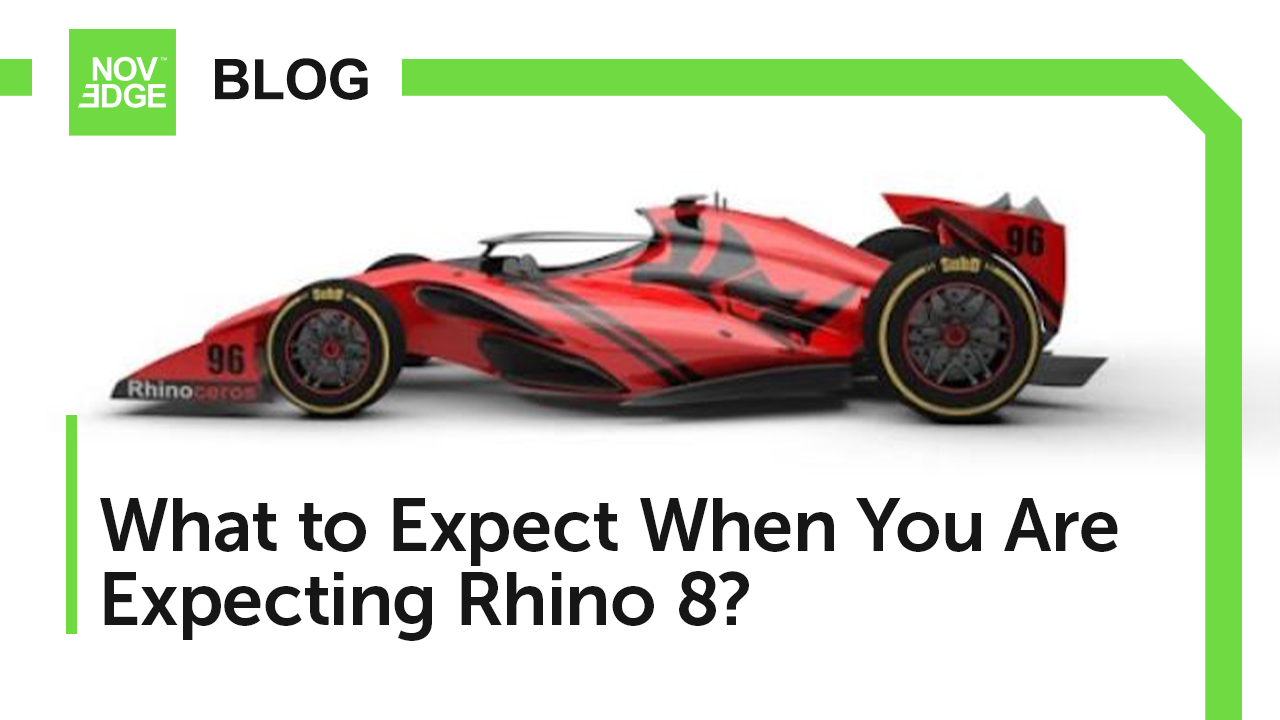
Every iteration of Rhino brings with it an array of new tools and features to enhance your 3D modeling and design experience. Rhino 8 is no exception, and it's packed with fresh commands to elevate your workflow and capabilities. In this blog post, we'll provide a sneak peek into some of the exciting new commands introduced in Rhino 8.
AddObjectsToBlock
This command simplifies the process of adding objects to an existing embedded block definition. Whether you're refining complex assemblies or enhancing your architectural designs, this command is a time-saver.
AutoAlignCPlane
Auto CPlane management becomes a breeze with this command. You can quickly toggle Auto CPlane on/off and control related options. Enhancing your precision has never been easier.
BakeMapping
Create custom texture images with the BakeMapping command. It allows you to map textures from a UV mesh to another, opening up new possibilities for texture creation and application.
ClearClippingSections
Managing clipping widgets is simplified with this command. You can now clear the clipping state of one or more widgets in multiple views, streamlining your workflow.
ClippingDrawings
Need to extract sections and background geometry from clipping planes? The ClippingDrawings command has you covered. Generate 2D drawings on the World Top plane quickly and efficiently.
ClippingPlaneProperties
Efficiently manage properties of Clipping Planes with this command. Fine-tune settings right from the Command-line.
ClippingSections
Create precise clipping planes that cut through selected objects, offering control over direction, depth, labels, and section views saved as Named Views.
Containers
The Containers command opens up a world of possibilities for managing panels or toolbars in containers, enhancing your customization options.
ConvertToSingleSpans
When you need to split a NURBS surface at knots to create untrimmed single-span surfaces, the ConvertToSingleSpans command is your go-to tool.
CreateUniqueBlock
Duplicating block definitions and updating block instances is effortless with the CreateUniqueBlock command. It's a real time-saver for your projects.
These are just a few of the exciting commands you can expect in Rhino 8. With these enhancements, Rhino continues to empower designers, architects, and artists to bring their creative visions to life with precision and efficiency. As we delve deeper into the capabilities of Rhino 8, you'll discover how this new version takes your 3D modeling experience to the next level. Stay tuned for the official release and unleash your full design potential with Rhino.
Feel free to call our experts at 866 362 8970 to find out more about Rhino or to request a quote.
McNeel Products
Also in NOVEDGE Blog

Enhance Your Designs with VisualARQ 3: Effortless Geometry Extensions for Walls and Columns
April 30, 2025 8 min read
Read MoreSubscribe
Sign up to get the latest on sales, new releases and more …




