Your Cart is Empty
Customer Testimonials
-
"Great customer service. The folks at Novedge were super helpful in navigating a somewhat complicated order including software upgrades and serial numbers in various stages of inactivity. They were friendly and helpful throughout the process.."
Ruben Ruckmark
"Quick & very helpful. We have been using Novedge for years and are very happy with their quick service when we need to make a purchase and excellent support resolving any issues."
Will Woodson
"Scott is the best. He reminds me about subscriptions dates, guides me in the correct direction for updates. He always responds promptly to me. He is literally the reason I continue to work with Novedge and will do so in the future."
Edward Mchugh
"Calvin Lok is “the man”. After my purchase of Sketchup 2021, he called me and provided step-by-step instructions to ease me through difficulties I was having with the setup of my new software."
Mike Borzage
What’s New in RailClone 5?
December 17, 2021 2 min read


RailClone 5, the most powerful parametric modeling tool for 3ds Max, delivers a wide range of innovative new features like banking, support for lights, proxy cache, and much more.
Because of Parametric Modelling, RailClone has also found a place in many archviz and VFX pipelines as an invaluable scene layout tool.
Here is a summary of RailClone 5’s headline features:
Proxy Cache.
Optimize scenes that contain complex RailClone styles using the new Proxy Cache system. Bake any RailClone object without destroying instancing or losing access to advanced features. Caches can be stored in the scene or exported to a separate file to prevent scene file bloat and make them easy to reuse.
Support for lights and other non-geometric objects .
Distribute non-geometric objects including lights and VDB volumes. Combine them with geometry for hybrid styles and even use RailClone Colour to randomise light tints and add variations.
Support for groups .
Precompose objects into standard Max groups and use them as segments that can be any combination of geometric objects, non-geometric objects like lights and VDBs, or both.
Intuitive Banking Control .
Control the banking angle of geometry at any point along a spline by adding easy-to-manipulate gizmos via the RC Spline modifier. By simply rotating a marker, the geometry twists, turns, and smoothly deforms to match.
New evenly Modes .
Distribute geometry at regularly spaced intervals along a spline with more control than ever before. Force an odd number of intervals, an even number, or simply use the original mode where the number is determined by best fit.
Drop-down lists .
Make it easier for users to select geometry, change materials, turn on and off elements, or control pretty much any attribute of a graph that takes a numeric input using easy to understand text-based drop-down lists.
Compatible with Arnold 7.
Use the latest version of Autodesk’s built-in rendering engine, as well as the latest releases of V-Ray and Corona.
Control generators using marker data .
Use markers to control several Generator parameters when using Extend X/Y Size to area mode. Where multiple markers are found on a spline, the value is taken from the first marker found.
Control generators using marker data .
Use markers to control several Generator parameters when using Extend X/Y Size to area mode. Where multiple markers are found on a spline, the value is taken from the first marker found.
Limit by material ID Lists .
Limit distribution to parts of a split using material IDs. RailClone 5 introduces a text input to the ID list so that you can select a list of IDs or target a range.
Feel free to call our experts at 866 362 8970 to find out more RailClone 5, 3ds Max 2022, or to request a quote.
iToo Products
Also in NOVEDGE Blog
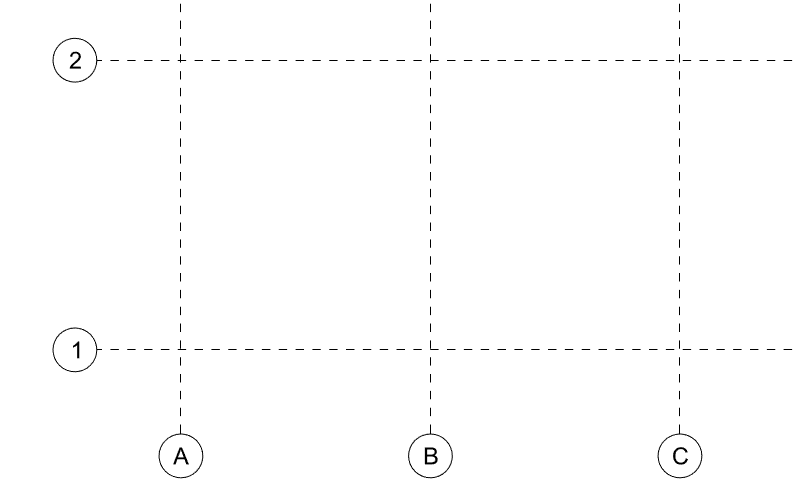
Maximize Your Architectural Workflow with VisualARQ 3's New Guides Feature
January 30, 2025 5 min read
Read More
Introducing V-Ray 7: Transforming Creative Workflows in Maya and Houdini
January 28, 2025 7 min read
Read More
How the AEC Industry Shifted Towards Essential Sustainable Building Design
August 15, 2024 4 min read
Explore sustainable building design strategies at NOVEDGE, focusing on eco-friendly practices for resilient and efficient structures.
Read MoreSubscribe
Sign up to get the latest on sales, new releases and more …





