Your Cart is Empty
Customer Testimonials
-
"Great customer service. The folks at Novedge were super helpful in navigating a somewhat complicated order including software upgrades and serial numbers in various stages of inactivity. They were friendly and helpful throughout the process.."
Ruben Ruckmark
"Quick & very helpful. We have been using Novedge for years and are very happy with their quick service when we need to make a purchase and excellent support resolving any issues."
Will Woodson
"Scott is the best. He reminds me about subscriptions dates, guides me in the correct direction for updates. He always responds promptly to me. He is literally the reason I continue to work with Novedge and will do so in the future."
Edward Mchugh
"Calvin Lok is “the man”. After my purchase of Sketchup 2021, he called me and provided step-by-step instructions to ease me through difficulties I was having with the setup of my new software."
Mike Borzage
Unveiling the Enhancements in V-Ray 6 for Houdini, Update 1
June 14, 2023 3 min read


V-Ray 6 for Houdini update 1 empowers users to surpass artistic limitations and bring vitality to every concept. Through its robust set of tools, users can enhance their skin shading workflow to achieve remarkably realistic and organic skin textures. They can now exercise creative authority over lighting, effortlessly apply decals onto cylindrical objects, and incorporate surface effects. Moreover, they can generate awe-inspiring skies for their environments with the introduction of new procedural cloud options. The update also enhances cross-team collaboration by enabling seamless USD data exchange between applications and accelerates rendering speed, among other remarkable features.
Key features in V-Ray 6 for Houdini update 1 include:
Bump to Glossiness
Take your skin shading workflow to new heights, enhancing the realism and naturalness of skin textures. Effortlessly attain the perfect level of glossiness for surfaces with normal maps, irrespective of the viewing distance, eliminating any excessive shine on your characters' skin.
Cylindrical Decal
With the new feature of cylindrical decal, you can conveniently add stickers, labels, and other surface imperfections onto cylindrical objects like bottles, cans, rockets, tanks, fire hydrants, and more. Aligning the decal's projection to match the curvature of the object's surface is now a breeze, requiring just a few simple clicks.
Decal Additive Bump
The decal additive bump feature allows for seamless blending of surface and decal bumps. This enables you to achieve highly realistic-looking stickers, labels, embossed logos, and lettering. Additionally, you can effortlessly create effects like spray or paint on a cracked wall, corroded metal, or any other textured surface, enhancing the overall visual impact of your designs.
Custom Light Decay
Gain control over the emission
of light as it travels across distances. With the ability
to manipulate hotspots, light intensity, ray spread,
length, and other factors, you now have the creative
freedom to achieve any lighting effect.
Enhanced Procedural Clouds
With the introduction of the V-Ray Sky contrails layer, you now have the ability
to simulate airplane contrails in your design.
Transfer Data Between Applications
Seamlessly
exchange USD data from Autodesk Maya and 3ds
Max to Houdini, and vice versa. Assets will look
identical, regardless of the software used.
Faster Time to First Pixel in Solaris
The average time to first pixel is halved.
More Profiling Data
Gain insights into how
much time it takes to export a scene, compile
geometry and displacement, load bitmaps, and
more. With the powered-up V-Ray Profiler, you can
also customize the level of detail in your reports to
suit your specific needs.
NVIDIA AI Denoiser Upscaling
Accelerate your rendering process by up to threefold.
This feature is particularly beneficial for efficient look
development and generating quick previews.
V-Ray Light Material Post-Processing
Explore different looks for the self-illuminating
objects in your scenes even after rendering has
finished. You
can now effortlessly modify V-Ray Light Materials
using Light Mix and Light Select.
Masking Support for Post Effects
Decide what
objects to apply lens effects to, and which ones
to blur, sharpen, or even denoise — all without
re-rendering.
Compressed Textures
Experience optimized memory
usage when rendering texture-heavy scenes with
V-Ray GPU. This new mode saves 50% of your GPU
memory on average, allowing you to add an incredible
level of detail to your scenes without sacrificing
shading quality.
Mesh Mode Support for V-Ray Clipper
Easily render
cutaways and sections utilizing any mesh object.
With just a few clicks, you can animate the clipper
and achieve impressive effects.
V-Ray is now available in three plans: Solo, Premium, and Enterprise.
The Solo plan gives independent artists
and freelancers an affordable and full-featured solution for rendering on one computer.
The Premium plan
is perfect for those who need access to floating licenses and Chaos companion products such as Phoenix,
Player, Scans, and Vantage.
The Enterprise plan is ideal for large studios considering volume purchases.
Users can now render with V-Ray in any host application and benefit from the
powerful suite of Chaos products and services with just a single license. Each of the new plans (Solo, Premium, and Enterprise) includes Chaos Cosmos’ high-quality
assets. Last but not least, all V-Ray plans include high-quality support at no extra cost.
Feel free to call our experts at 866 362 8970 to find out more about V-Ray upgrades or migrations, or to request a quote.
Chaos Products
Also in NOVEDGE Blog
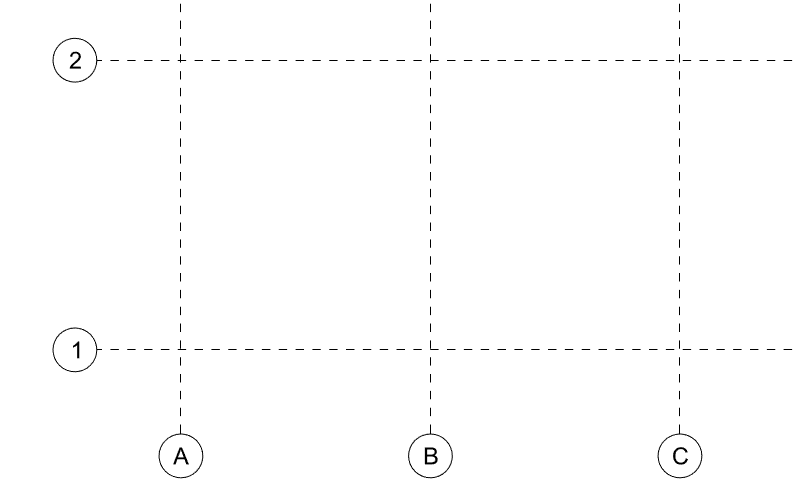
Maximize Your Architectural Workflow with VisualARQ 3's New Guides Feature
January 30, 2025 5 min read
Read More
Introducing V-Ray 7: Transforming Creative Workflows in Maya and Houdini
January 28, 2025 7 min read
Read More
How the AEC Industry Shifted Towards Essential Sustainable Building Design
August 15, 2024 4 min read
Explore sustainable building design strategies at NOVEDGE, focusing on eco-friendly practices for resilient and efficient structures.
Read MoreSubscribe
Sign up to get the latest on sales, new releases and more …





