Your Cart is Empty
Customer Testimonials
-
"Great customer service. The folks at Novedge were super helpful in navigating a somewhat complicated order including software upgrades and serial numbers in various stages of inactivity. They were friendly and helpful throughout the process.."
Ruben Ruckmark
"Quick & very helpful. We have been using Novedge for years and are very happy with their quick service when we need to make a purchase and excellent support resolving any issues."
Will Woodson
"Scott is the best. He reminds me about subscriptions dates, guides me in the correct direction for updates. He always responds promptly to me. He is literally the reason I continue to work with Novedge and will do so in the future."
Edward Mchugh
"Calvin Lok is “the man”. After my purchase of Sketchup 2021, he called me and provided step-by-step instructions to ease me through difficulties I was having with the setup of my new software."
Mike Borzage
Unlock Your Design Potential: Shapr3D's Revolutionary Features Transforming 3D Modeling
April 04, 2023 2 min read

Shapr3D has always been a game-changer for CAD designers, but with its improved navigation, image importation tools, and exporting options, it's now faster and easier than ever to switch between 3D models, 2D drawings, and visualized views. These features not only make the design process smoother, but also more efficient, allowing designers around the world to take their work to new heights.
One of the standout features of Shapr3D is its consistent back button functionality. With this feature, users can easily switch between multiple projects or check up on old ones without losing their place in the modeling space.
Additionally, users can now import images into their 2D drawings with a new option in the menu bar. Visualized views can be exported for placement on top of drawings, and logos can also be imported and resized as needed. Shapr3D's interface design space provides intuitive tools to easily resize visualized views or logos, with the option of a transparent background to ensure they look great over any existing drawing surface area. Zooming functions are readily accessible when working on positioning images for accuracy without losing sight of the overall project canvas.
Last but not least, Shapr3D's exporting options make it easy to save finished work directly from the platform, simplifying the process of sharing projects among colleagues.
In conclusion, designing with Shapr3D has never been faster or easier. With these latest features, designers can unlock their full potential and take their work to new heights. So why not give Shapr3D a try and see for yourself how this revolutionary 3D modeling tool can transform your work? You can download a free Shapr3D trial here,and come back to Novedge to get your Shapr3D subscription, you won't regret it!
Also in NOVEDGE Blog

How the AEC Industry Shifted Towards Essential Sustainable Building Design
August 15, 2024 4 min read
Explore sustainable building design strategies at NOVEDGE, focusing on eco-friendly practices for resilient and efficient structures.
Read More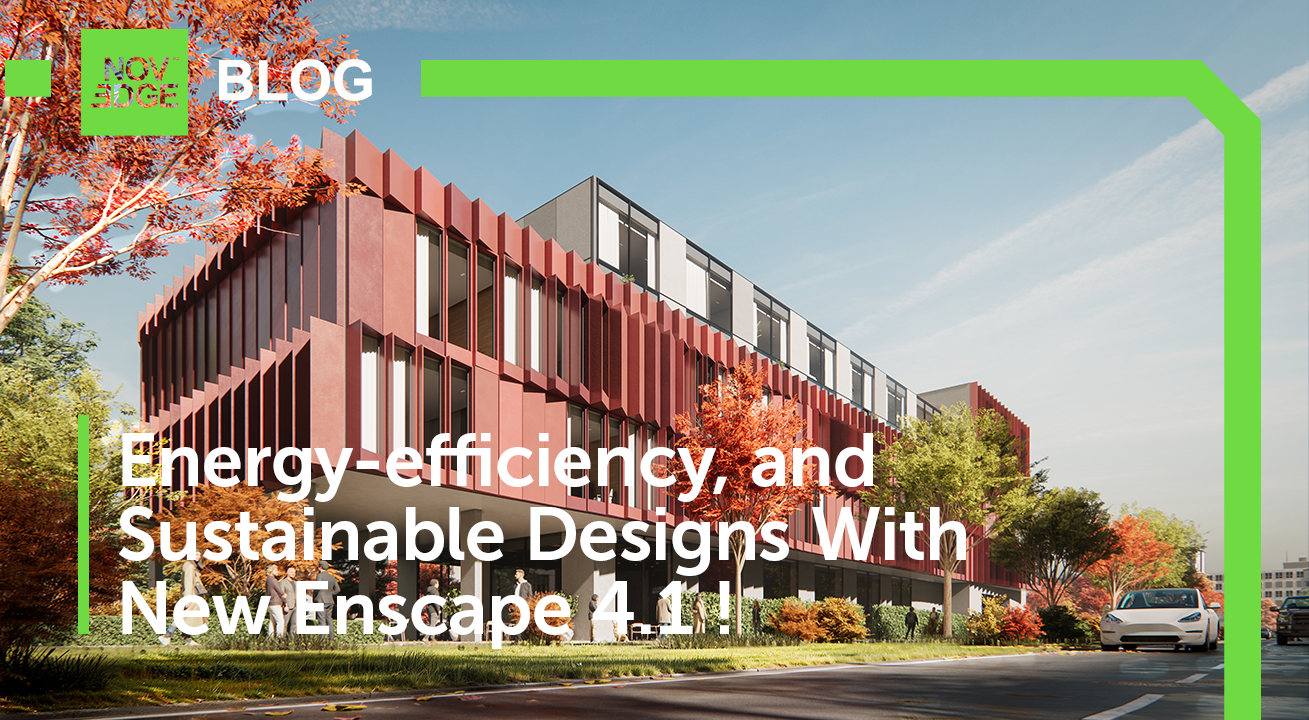
Unlocking New Realms of Design with Enscape 4.1: Introducing Impact Add-on and Lot More
August 02, 2024 2 min read
Discover Enscape 4.1's new features, including Enscape Impact and artistic visual modes, to elevate design efficiency at NOVEDGE.
Read More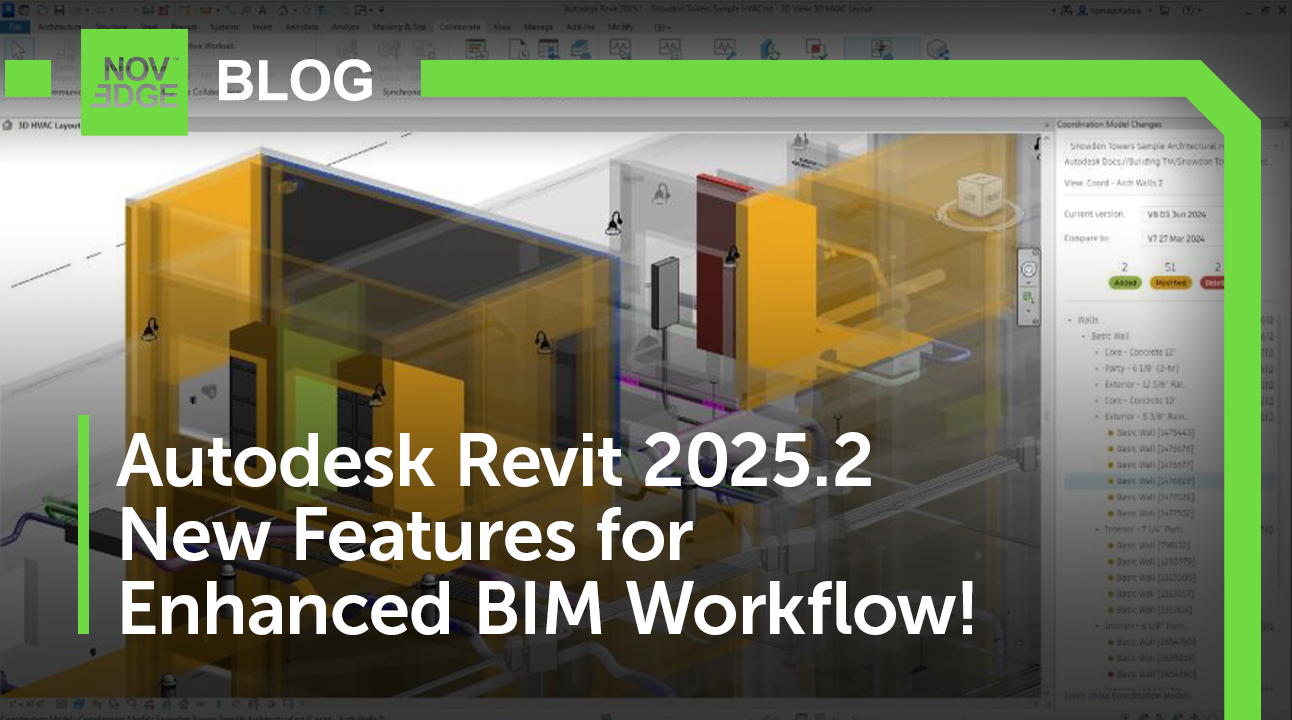
Explore Autodesk Revit 2025.2: New Features and Enhancements for Enhanced BIM Workflows
July 30, 2024 3 min read
Read MoreSubscribe
Sign up to get the latest on sales, new releases and more …


